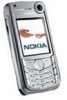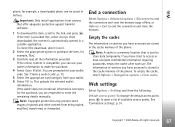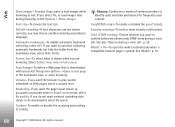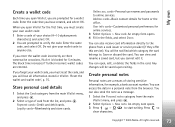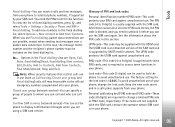Nokia 6680 Support Question
Find answers below for this question about Nokia 6680 - Cell Phone 10 MB.Need a Nokia 6680 manual? We have 1 online manual for this item!
Question posted by 213559542 on April 10th, 2013
Whatsapp Downloading
how do i download whatsapp for nokia 6680, is it surppoted?
Current Answers
Answer #1: Posted by TommyKervz on April 10th, 2013 3:00 AM
Greetings - try going to www.whatsapp.com/nokia using your nokia 6680 and click on download and follow it prompts. Please keep us posted if this does not sort you out.
Related Nokia 6680 Manual Pages
Similar Questions
Nokia 1221 Cell Phone
Does Nokia cell phone have a sim card , & if so how do you change it ? Thanks
Does Nokia cell phone have a sim card , & if so how do you change it ? Thanks
(Posted by biking20042003 8 years ago)
Is There Anyhow That I Can Download Whatsapp On Nokia 6680
is there anyhow that i can download whatsapp on nokia 6680 because it says it is not supported,so wh...
is there anyhow that i can download whatsapp on nokia 6680 because it says it is not supported,so wh...
(Posted by khensanikhumalo4 9 years ago)
Would Like To Review An Owner Manual For A Nokia 6682rvi Cell Phone
My daughter has MS and is legally blind as well as balance problems and hand tremmors. We were think...
My daughter has MS and is legally blind as well as balance problems and hand tremmors. We were think...
(Posted by bnbbarry 10 years ago)
Can I Install Whatsapp In Nokia 6680?
(Posted by alimaleki12 10 years ago)
How I Can Update The Program Of My Cell Phone Nokia 7500
HOW I CAN UPDATE THE PROGRAM OF MY CELL PHONE NOKIA 7500
HOW I CAN UPDATE THE PROGRAM OF MY CELL PHONE NOKIA 7500
(Posted by firaol123 11 years ago)