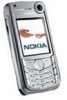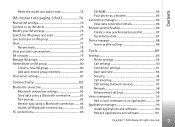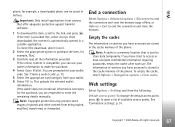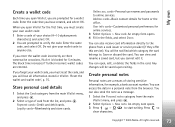Nokia 6680 Support Question
Find answers below for this question about Nokia 6680 - Cell Phone 10 MB.Need a Nokia 6680 manual? We have 1 online manual for this item!
Question posted by alimaleki12 on November 23rd, 2013
Can I Install Whatsapp In Nokia 6680?
The person who posted this question about this Nokia product did not include a detailed explanation. Please use the "Request More Information" button to the right if more details would help you to answer this question.
Current Answers
Related Nokia 6680 Manual Pages
Similar Questions
To Whom It Might Concern! Pls How And Where Can I Download And Install Whatsapp
(Posted by nazeeroneintown 9 years ago)
How To Test The Battery In A Nokia 6680
(Posted by aispot08 9 years ago)
Is There Anyhow That I Can Download Whatsapp On Nokia 6680
is there anyhow that i can download whatsapp on nokia 6680 because it says it is not supported,so wh...
is there anyhow that i can download whatsapp on nokia 6680 because it says it is not supported,so wh...
(Posted by khensanikhumalo4 9 years ago)
How To Install Whatsapp My Nokia 9300i? Plz Help Me Plzzzzzz
(Posted by akonap555 10 years ago)
Whatsapp Downloading
how do i download whatsapp for nokia 6680, is it surppoted?
how do i download whatsapp for nokia 6680, is it surppoted?
(Posted by 213559542 11 years ago)