Nokia 6630 Support Question
Find answers below for this question about Nokia 6630 - Smartphone 10 MB.Need a Nokia 6630 manual? We have 1 online manual for this item!
Question posted by caradog611 on April 6th, 2012
Im Trying To Delete The Nokia Theme And 02 Theme Off My Phone But I Can't Delete
them please help.
Current Answers
There are currently no answers that have been posted for this question.
Be the first to post an answer! Remember that you can earn up to 1,100 points for every answer you submit. The better the quality of your answer, the better chance it has to be accepted.
Be the first to post an answer! Remember that you can earn up to 1,100 points for every answer you submit. The better the quality of your answer, the better chance it has to be accepted.
Related Nokia 6630 Manual Pages
User Guide - Page 4


...Themes - the look of your phone 11
Profiles - freeing memory 18 Memory card tool 19 Formatting a memory card 20
Making calls 21
Making a voice call 21 Making a video call 21 Speed dialling a phone... 32 Taking pictures 32
4
Copyright © 2005 Nokia. Contents
FOR YOUR SAFETY 8
Personalising your phone 13
Your phone 15
Essential indicators 15 Clock 16
Clock settings 16 World...
User Guide - Page 6
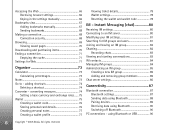
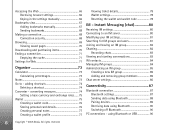
... 87
Bluetooth connection 87 Bluetooth settings 87 Sending data using Bluetooth 88 Pairing devices 89 Receiving data using Bluetooth or USB 90
6
Copyright © 2005 Nokia. adding shortcuts 74
Deleting a shortcut 74 Converter - Instant Messaging (chat 80
Receiving IM settings 80 Connecting to - using Bluetooth 90 Switching off Bluetooth 90
PC connections -
User Guide - Page 11
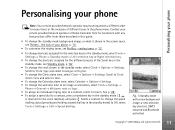
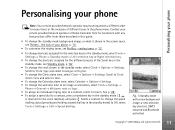
... change shortcuts assigned for the selection keys in the screen saver, see Themes - To change the clock shown in the phone menu. See p. '28'. • To assign a speed dial to...key shortcut, UMTS network and Bluetooth activated.
11 Copyright © 2005 Nokia. Select a contact. Personalising your phone
Personalising your phone, p. '13'.
• To customise the ringing tones, see Profiles ...
User Guide - Page 12


..., or caller groups, press and select Profiles.
Scroll to be sent later.
12
Copyright © 2005 Nokia. Offline profile
Offline profile lets you try to send messages, they are placed in the standby mode. All wireless phone signals to stop the sound.
• To create a new profile, select Options→ Create new.
If...
User Guide - Page 13
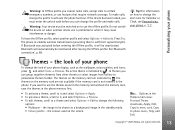
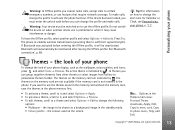
... cannot make calls, change the profile to phone mem., Help, and Exit.
13 Copyright © 2005 Nokia. Press Yes. The phone re-enables wireless transmissions (providing there is not inserted in the phone. The themes on the screen. Personalising your phone
Warning: In Offline profile you want to use the themes saved in the memory card without the...
User Guide - Page 14


... settings, select Options→ Restore
orig. theme when you have written yourself. the background image for the Go to application. • To restore the selected theme back to ' - the screen saver type: date and time, or a text you are editing a theme.
14
Copyright © 2005 Nokia. All rights reserved. Personalising your phone
• Screen saver -
User Guide - Page 15
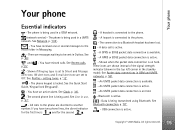
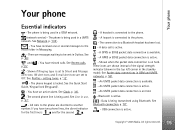
... in use, p. '97'.
- See Line in Outbox. Your phone
Your phone
Essential indicators
- See p. '56'. The phone keypad is set to Silent and Message alert tone, IM alert tone, and E-mail alert tone are messages waiting to the ... An UMTS packet data connection is active.
15 Copyright © 2005 Nokia. See Bluetooth connection, p. '87'. - USB connection is available. -
User Guide - Page 18
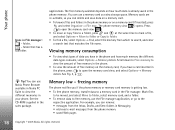
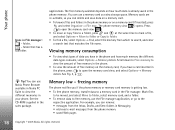
...; Find, select the memory from the phone memory • saved Web pages
18
Copyright © 2005 Nokia. For example, you have a card inserted in Nokia PC Suite to open the memory card view...8594; Memory details. Your phone
Icons in the sales package. You can delete and save data on a memory card.
• To browse files and folders in the File manager. The phone memory view ( ) ...
User Guide - Page 22


...you can only be in the coverage of and subscription to a compatible mobile phone or an ISDN client. With Nokia Video Call Stand PT-8, you have a USIM card and be made between... . Check the pricing with your network operator or service provider. Speed dialling a phone number
• To assign a phone number to try a normal call or send a message instead.
3 The video call is active...
User Guide - Page 26
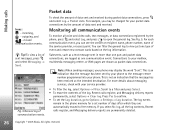
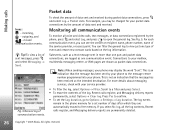
... all the log contents, Recent calls register, and Messaging delivery reports are logged as a text message sent in the phone memory for your phone may be charged for a set the Log duration, go to free memory. Making calls
Icons: - incoming, -... Options→ Clear log. For more than one part and packet data connections, are permanently deleted.
26
Copyright © 2005 Nokia.
User Guide - Page 31


...8594; Belongs to remove the contact from group. 3 Press Yes to groups.
Tip! Hold the phone at a time, repeat
this action on all the contacts you are making a call by saying a... either Playback, Change, or Delete. Options in the Groups list view: Open, New group, Delete, Rename, Ringing tone, Contacts info, Settings, Help, and Exit.
31 Copyright © 2005 Nokia. A short tone is played...
User Guide - Page 37
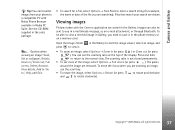
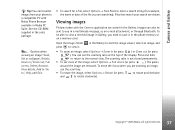
..., Delete, Rename, View details, Add to 'Go to', Help, and Exit.
• To search for example, the name or date of the file you need to rotate clockwise).
37 Copyright © 2005 Nokia. To...ROM supplied in (or press ) or Zoom out (or press
). Viewing images
Pictures taken with Nokia Phone Browser available in the Gallery. Start to view it in Gallery, you are zooming an image,
use...
User Guide - Page 56
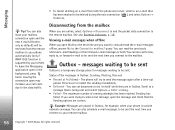
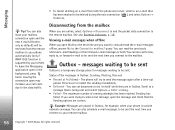
..., when your remote mailbox.
56
Copyright © 2005 Nokia.
The phone will be retrieved from the remote mailbox to the mailbox....and the new e-mails (Headers only as default) will try to your phone is outside network coverage. The maximum number of the messages...of sending attempts has been reached. Press Send to be deleted during the next connection ( ), and select Options→ ...
User Guide - Page 69
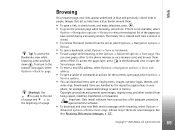
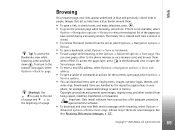
...only if there are handled by the respective applications in your phone, for the currently open page, select Options→ Service... Options→ Save as ringing tones, images, operator logos, themes, and video clips. Downloaded items are new messages). Browsing
On...Receiving Web service messages, p. '53'.
69 Copyright © 2005 Nokia. To access the pages later, press in the Bookmarks view to...
User Guide - Page 70


... download the item, scroll to domain.
The phone stays online after you are stored to the ...as ringing tones, images, operator logos, themes, and video clips. Your browser collects.../ Unmark, Navigation options, Advanced options, Details, Settings, Help, and Exit. See also Settings for example, 'Buy'....p. '71'.
70
Copyright © 2005 Nokia.
Web
Viewing saved pages
If you regularly ...
User Guide - Page 74


.... Shortcuts can be dimmed in Converter: Select unit/ Change currency, Conversion type, Currency rates, Help, and Exit.
All rights reserved. Deleting a shortcut
Select the shortcut and press . Scroll to open the shortcut. to the measure
74
Copyright © 2005 Nokia. Organiser
Go to .
To store shortcuts, links to your favourite images, notes, bookmarks...
User Guide - Page 81
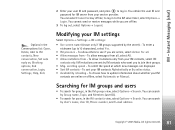
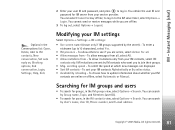
... your service provider. All rights reserved.
Modifying your IM
contacts are sent by User's name, User ID, Phone number, and E-mail address.
81 Copyright © 2005 Nokia. You obtain the user ID and password for all , select All. • Allow invitations from your IM contacts, select IM
contacts only. scrolling speed - To sort your user...
User Guide - Page 84
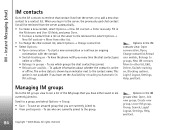
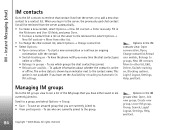
...in to groups -
Managing IM groups
Go to the IM groups view to see a list of the IM groups that you have the phone notify you log in IM settings. To save an ...→ New IM contact→ Enter manually.
Fill in the IM groups view: Open, Join new group, Create new group, Leave IM group, Group, Search, Login/ Logout, Settings, Help, and Exit.
84
Copyright © 2005 Nokia. To have...
User Guide - Page 89
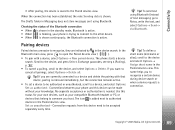
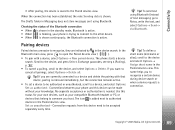
... when a device requests a connection.
89 Copyright © 2005 Nokia. Connections between your phone and this status for your phone is trying to connect to a device, and select Options: Set as authorised - This name helps you trust. If you are easier to cancel all pairings, select Options→ Delete all. Set as your knowledge. Tip! Pairing devices...
User Guide - Page 100
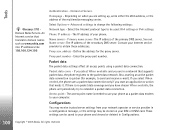
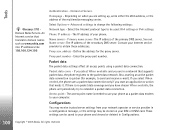
...try to be stored on what you start an application or action that translates domain names such as a packet data modem to send and receive e-mail). If there is no packet data coverage and you are setting up, write either the Web address, or the address of your phone and viewed or deleted... the multimedia messaging centre. Contact your phone as www.nokia.com into IP addresses like 192.100...
Similar Questions
How Do I Find My Phone's Wps Pin? I Am Trying To Add My Device (phone) To My Cp
How do I find my phone's (lumia 365) wps pin? I am trying to add a device (my phone) to my computer ...
How do I find my phone's (lumia 365) wps pin? I am trying to add a device (my phone) to my computer ...
(Posted by misty4437 8 years ago)
I Forgot My Phone Lock Code In Nokia 6630 Anyone Can Help Me For Free?
(Posted by tuyaoelarden 10 years ago)
Can I Download Whatsapp On Nokia Old Phone 6630
(Posted by raisk8e 10 years ago)

