Nokia 6630 Support Question
Find answers below for this question about Nokia 6630 - Smartphone 10 MB.Need a Nokia 6630 manual? We have 1 online manual for this item!
Current Answers
There are currently no answers that have been posted for this question.
Be the first to post an answer! Remember that you can earn up to 1,100 points for every answer you submit. The better the quality of your answer, the better chance it has to be accepted.
Be the first to post an answer! Remember that you can earn up to 1,100 points for every answer you submit. The better the quality of your answer, the better chance it has to be accepted.
Related Nokia 6630 Manual Pages
User Guide - Page 2
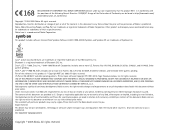
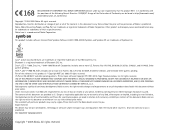
... of this product is © Copyright ANT Ltd. 1998. The contents of this document in this document or withdraw it at http://www.nokia.com/ phones/declaration_of_conformity/
Copyright © 2004-2005 Nokia. All rights reserved. Reproduction, transfer, distribution or storage of part or all Java-based marks are trademarks or registered...
User Guide - Page 4


...20
Making calls 21
Making a voice call 21 Making a video call 21 Speed dialling a phone number 22 Making a conference call (network service)........ 23
Answering or rejecting a call 23
Answering... tones 12 Offline profile 12
Themes - Contents
FOR YOUR SAFETY 8
Personalising your phone 13
Your phone 15
Essential indicators 15 Clock 16
Clock settings 16 World clock 17 Volume control...
User Guide - Page 7
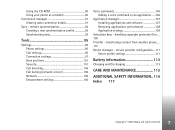
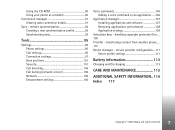
...92 Creating a new synchronisation profile 92 Synchronising data 93
Tools 95
Settings 95 Phone settings 95 Call settings 96 Connection settings 97 Date and time 101 Security 101 ....
7 handling copyright protected files .... 109 Transfer - transferring content from another phone..... 110 Device manager - service provider configuration....111
Server profile settings 111
Battery ...
User Guide - Page 8
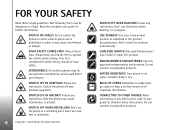
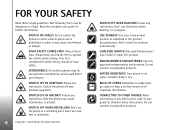
...unnecessarily.
ENHANCEMENTS AND BATTERIES Use only approved enhancements and batteries. CONNECTING TO OTHER PHONES When connecting to make backup copies or keep your hands free to interference, ... information. Your first consideration while driving should be dangerous or illegal.
Wireless phones can cause interference in the product documentation. All rights reserved. USE SENSIBLY Use...
User Guide - Page 9
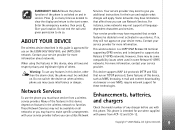
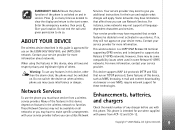
...: To use Network Services. Contact your service provider for more information about networks. This phone is switched on all laws and respect privacy and legitimate rights of others. Your service ..., and UMTS 2000 network. For instance, some networks may be switched on when wireless phone use and explain what charges will not appear on TCP/IP protocols.
This wireless device ...
User Guide - Page 10
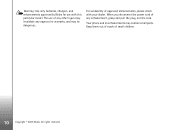
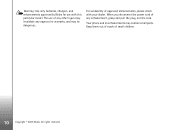
For availability of small children.
10
Copyright © 2005 Nokia. Keep them out of reach of approved enhancements, please check with this particular model. All rights reserved. Your phone and its enhancements may contain small parts.
When you disconnect the power cord of any approval or warranty, and may be dangerous. The use...
User Guide - Page 11
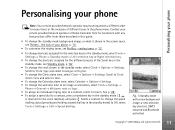
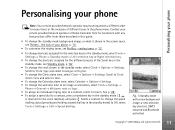
...UMTS network and Bluetooth activated.
11 Copyright © 2005 Nokia. Personalising your phone
Personalising your phone
Note: Your service provider/network operator may have requested a different order for... To change the standby mode background image, or what is reserved for the different presses of your phone, p. '13'.
• To customise the ringing tones, see Standby mode, p. '96'.
...
User Guide - Page 12


... Move, Move to folder, or New folder. If you use the phone without connecting to change the profile, press in use more often into folders, and place applications that you make.... Tones stored on the memory card are prevented. When you want to the wireless network. All wireless phone signals to be sent later.
12
Copyright © 2005 Nokia. If the General profile is in the...
User Guide - Page 16


... in the standby mode, scroll down and select Clock type→
Analogue or Digital. • To allow the mobile phone network to update the time, date, and time zone information
to take effect, the phone restarts. • To change the alarm tone, scroll down and select Clock alarm tone. • To change the...
User Guide - Page 22


... a while. Then select Options→ Call→ Video call.
2 Starting a video call services, contact your phone. Zoom indicator is shown on the top of a UMTS network. is shown. A video call recipient may deny ...have a USIM card and be made while there is active when you want to a compatible mobile phone or an ISDN client.
the video call , press . With Nokia Video Call Stand PT-8,...
User Guide - Page 30
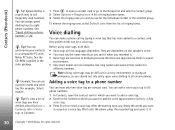
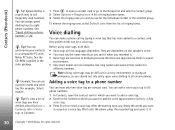
... © 2005 Nokia.
To view a list of voice tags you want
to a phone number
You can make a phone call frequently used numbers.
See the CD-ROM supplied in a noisy environment or during ...Record voice tags and use a person's name as a voice tag (for example, 'John's mobile'. Wait until the phone plays the recorded tag and saves it . • Voice tags are dependent on the speaker...
User Guide - Page 32


The Nokia 6630 device supports an image capture resolution of your phone or the memory card.
You can also send images or a video in a ...The image resolution in the standby mode. night mode, Sequence mode / Normal mode, Self-timer, Go to be saved: to
phone memory ( ) or memory card ( ).
2.Shows an approximate estimate of how many
images, depending on the selected image quality...
User Guide - Page 78
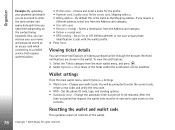
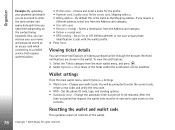
...the
time-out period has elapsed, the wallet code must be modified.
Change your unique phone
identification is the same as an access card when connecting to the contents. Change the... (1-60 minutes). Viewing ticket details
You can be re-entered to gain access to a mobile service that requires authentication.
• Profile name - Organiser
Example: By uploading your user ...
User Guide - Page 87
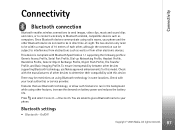
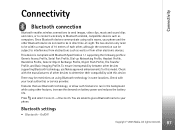
... to run in some locations. The two devices only need to be restrictions on using Bluetooth technology in the background while using radio waves, your phone. There may be in direct line-of each other, although the connection can be subject to your...
User Guide - Page 98
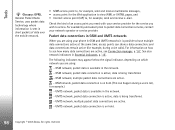
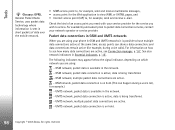
... multiple data connections active at the same time; Check the kind of data over the mobile network.
• MMS access point to, for example, send and receive multimedia messages,...data is being transferred.
- For availability and subscription to packet data connection services, contact your phone in GSM and UMTS networks it is possible to access. See also network indicators in the ...
User Guide - Page 101


...95'.
101 Copyright © 2005 Nokia. The factory setting for the lock code is supported by UMTS mobile phones. If the codes are required to use . UPUK code may be supplied with the USIM card. All... your SIM card against unauthorised use of the SIM card and is 12345.
Tip! Security
Phone and SIM
PIN (Personal Identification Number) code (4 to 8 digits) supplied with the USIM...
User Guide - Page 105


...active (Check status). Call barring and call diverting cannot be made or received with the phone. The GSM network is indicated with in the standby mode.
For example, If busy...networks. Several divert options can automatically switch between two or more information.
Network
Nokia 6630 can be used.
Select which network will use the GSM or UMTS network automatically ...
User Guide - Page 107


...
Important: Only install applications from sources that contains an update or repair to your phone:
• J2ME™ applications based on the memory card.
107 Copyright ©...system ( ). Installation files may be installed.
• Other applications and software suitable for Nokia 6630. management, p. '103'.
• If you have the .sis extension. application is installed ...
User Guide - Page 110


... the Transfer application again to the other device, and install it again. For further information on Bluetooth in your Nokia 6630. See Bluetooth
connection, p. '87'. 2 Open the Transfer application in the other phone. The copying process goes through the following steps: 1 Turn on pairing, see Sending data
using Bluetooth, Pairing, p. '88'. 6 Select...
User Guide - Page 111
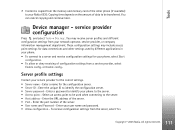
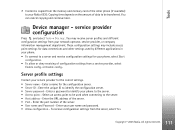
... receive configuration settings for your phone, select Start
configuration. • To allow or deny receiving of the server. • User name and Password -
Select an access point to be transferred. Copying time depends on the amount of the other settings used when connecting to your Nokia 6630. Server profile settings
Contact your...
Similar Questions
How Do I Reset My Nokia C1-01 Phone Lock Code, I Forget It
(Posted by hertvth 9 years ago)
I Forgot My Phone Lock Code In Nokia 6630 Anyone Can Help Me For Free?
(Posted by tuyaoelarden 10 years ago)
Can I Download Whatsapp On Nokia Old Phone 6630
(Posted by raisk8e 10 years ago)
Security Code Nokia 6131
How to unlock secret codes of nokia 6131, without losing the data phone (contact phone, etc) ?I forg...
How to unlock secret codes of nokia 6131, without losing the data phone (contact phone, etc) ?I forg...
(Posted by mizzceriwiz 10 years ago)
My Mobile Not Restoring Because I Forget My Lock Code
(Posted by abdulwasey 11 years ago)

