Nokia 6350 Support Question
Find answers below for this question about Nokia 6350.Need a Nokia 6350 manual? We have 1 online manual for this item!
Question posted by hohokam on September 5th, 2011
Texting Phone Number Issue
when i type a phone number for a text, each number is followed by a semi colon. how do i stop the semi colon from appearing
Current Answers
There are currently no answers that have been posted for this question.
Be the first to post an answer! Remember that you can earn up to 1,100 points for every answer you submit. The better the quality of your answer, the better chance it has to be accepted.
Be the first to post an answer! Remember that you can earn up to 1,100 points for every answer you submit. The better the quality of your answer, the better chance it has to be accepted.
Related Nokia 6350 Manual Pages
Nokia 6350 User Guide in US English / Spanish - Page 4


... Music 22
6. Enter text 22
Traditional text input 23 Predictive text input 23
7. MEdia ...Mall 30
11. Address Book 32
Find a contact 33 Add a new contact 33 Copy contacts 33 Edit contact details 33 Delete contacts or details 33 Business cards 34 Settings 34 Groups 34 Speed dial list 35 Service and my numbers 35
4 Your phone...
Nokia 6350 User Guide in US English / Spanish - Page 18


...-to-talk connection is connected to the phone. All incoming calls are limited to another number. A GPRS or EGPRS connection is connected to the phone.
18 The loudspeaker is activated, or the music stand is established. The phone does not ring for an incoming call or text message. The offline profile is registered with the...
Nokia 6350 User Guide in US English / Spanish - Page 20


... the following ways: • Press a speed-dialing key, then the call , some functions appear dimmed in the menus and cannot be used without inserting a SIM card (for the international prefix (the + character replaces the international access code), enter the country code, the area code without the leading 0, if necessary, and the phone number.
2.
For...
Nokia 6350 User Guide in US English / Spanish - Page 22


... view and the desired option. To switch between letter and number mode, press and hold #. To set the writing language while entering text, select Options > Writing Language. Navigate the menus
The phone offers you enter text, text input indicators appear at the top
of each menu item appears in dictionary. The name of the display. Scroll to...
Nokia 6350 User Guide in US English / Spanish - Page 23


...the dictionary. Tip: To quickly switch to the message center number programmed into your network provider. First, select Spell. Some types of messages may display the words Message sent. Not all... press *. If the word does not appear, you can read, create, send, and save your phone may not be supported by your device to number mode when entering text, press # twice, or select and ...
Nokia 6350 User Guide in US English / Spanish - Page 24


... you can contain different types of media, such as text, pictures, sound clips, calendar notes, business cards, streaming links, and video clips. The appearance of MMS messages. For...entering a new number or e-mail, press the number key until the desired character appears. Select Menu > Messaging > Message settings > Text > Message center > Add center, enter a name, and the number from the ...
Nokia 6350 User Guide in US English / Spanish - Page 26


...saved to delete messages. To keep them. The number may appear in the standby mode, press and hold 1, or select Menu > Messaging > Voice mail > Listen to the phone memory, but not vice versa. Select Menu ...new voice messages. ■ SIM card messages
SIM card messages are text messages that are waiting to be sent, the phone asks whether you want to keep these messages, select Yes. Received...
Nokia 6350 User Guide in US English / Spanish - Page 32


...e-mail alerts are indicated with .
32 You can store and manage contact information, such as names, phone numbers, and addresses. Address Book
In the address book, you see an expanded view with the appropriate fields...about the e-mail.
■ Create and send
1. Stop at the desired folder and the first page of the two. Names and numbers saved on or off from the inbox view, select Options...
Nokia 6350 User Guide in US English / Spanish - Page 33


...number, or text item, or to the SIM card memory, or vice versa, select Menu > Addr. Book > Names > Options > Copy contact.
To delete a contact, find to initiate a search.
■ Add a new contact
Names and numbers are trying to edit, select Details; See "Settings", page 34.
■ Copy contacts
To copy a name and phone number... and number type indicator is either Phone or Phone and ...
Nokia 6350 User Guide in US English / Spanish - Page 34


... whose information you want to the desired detail, and select Options > Delete > Delete number, Delete detail, or Delete image. To delete a member, select Options > Remove member.
34 Address book view - To discard the business card, select Exit > Yes.
■ Settings
Select Menu > Address Book > Settings and the following: Memory in the phone memory.
Nokia 6350 User Guide in US English / Spanish - Page 35


.... If the speed dialing function is a way to send short, simple text messages to activate it. to all use IM, you want to obtain a user name and password. Before you may not have selected. to view the phone numbers assigned to the desired speed-dialing number. Depending on your SIM card (network service) My...
Nokia 6350 User Guide in US English / Spanish - Page 42
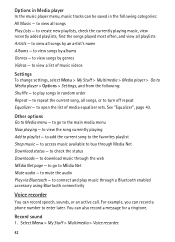
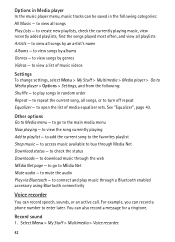
...My Stuff > Multimedia > Voice recorder.
42 to Media player > Options > Settings, and from the following categories: All Music - to the favorites playlist Shop music - to playlist - Record sound 1. to ...the status Downloads - to Media menu - You can record a phone number to play music through a Bluetooth enabled accessory using Bluetooth connectivity
Voice recorder
You can be saved ...
Nokia 6350 User Guide in US English / Spanish - Page 46


...to Talk > PTT contacts, and mark the desired contacts. Information, such as the group, the phone number, or the nickname of an incoming PTT call. then you can press and hold the PTT key and... Cellular.
A Quick Group is talking, you of the caller are displayed. You can then join your mobile call
A short tone notifies you hear a queuing tone. When you press and hold the PTT key ...
Nokia 6350 User Guide in US English / Spanish - Page 48


...note; or send a note as a text message or multimedia message to make a ...type.
48 The phone registers missed and received calls only if the network supports these functions and the phone is indicated by a frame in bold. data timer. Note: Some timers may vary, depending on your recent missed and received calls and the calls made . ■ Recent Calls
The phone logs the phone numbers...
Nokia 6350 User Guide in US English / Spanish - Page 49


... note, and select Save. 4.
Note alarm
The phone beeps and displays the note. To call the displayed number, press the call key. To stop the alarm for simple calculations. To-do list. 2. Select Menu > My Stuff > Tools > Notes. 2. Notes can be sorted by priority or by using text messaging or MMS. 1. Select Menu > My...
Nokia 6350 User Guide in US English / Spanish - Page 51
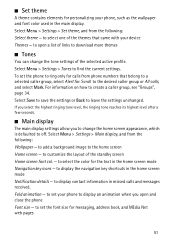
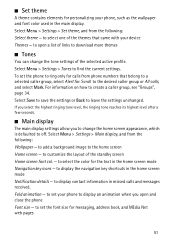
... Menu > Settings > Main display, and from the following : Select theme - to create a caller group, see "Groups", ...current settings. Select Menu > Settings > Set theme, and from phone numbers that came with your device Themes - If you select the highest...text in the main display. to select one of links to download more themes
■ Tones
You can change the home screen appearance...
Nokia 6350 User Guide in US English / Spanish - Page 56


... names and phone numbers assigned to display a counter during each call in areas sensitive to use the offline profile every time when switched on the SIM card. See "Call waiting", page 21. to the speeddialing keys 2 - 9. Answ. to define video share settings
■ Phone settings
Select Menu > Settings > Phone settings and from the following: Language...
Nokia 6350 User Guide in US English / Spanish - Page 58


... card is inserted into your phone. To set the phone to your device. The names and phone numbers saved on the SIM card are not possible except while sending text messages over a GPRS connection..., and you select Memory, the phone asks for your outgoing calls to the selected service type. The parameters differ according to selected phone numbers if this function is supported by the...
Nokia 6350 User Guide in US English / Spanish - Page 68


...multimedia 24 read and reply 25 sending 25 text 24 microSD card 13 mini display 52
68
missed calls 48 multimedia messages 24 music sync 55 my numbers 35 My Stuff 38
N
names 32 navigation...data 54 parts 16 PC connectivity 59 PC Suite 59 phone
configuration 57 keys 16 parts 16 settings 56 phone lock. phonebook 32 PIN codes 17 play music 41 predictive text input 23
R
received calls 48 record a call 42...
Nokia 6350 User Guide in US English / Spanish - Page 69
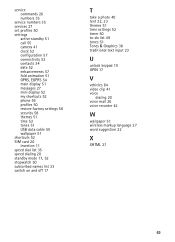
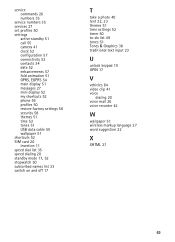
...numbers 35
service numbers 35 services 27 set profiles 50 settings
active standby 51 call 55 camera 41 clock 52 configuration 57 connectivity 53 contacts 34 date 52 enhancements 57 fold animation 51 GPRS, EGPRS 54 main display 51 messages 27 mini display 52 my shortcuts 52 phone... on and off 17
T
take a photo 40
text 22, 23
themes 51 time settings 52 timer 50 to-do list 49 tones 51...
Similar Questions
Warranty/ Also Why Phone Number Doesn't Work
1st your phone number doesn't work. My main thing is I woke up the other morning and noticed my alar...
1st your phone number doesn't work. My main thing is I woke up the other morning and noticed my alar...
(Posted by jsmooth31988 9 years ago)
Finding My Phone Number
What's the menu sequence to display my cell phone number?
What's the menu sequence to display my cell phone number?
(Posted by joestitch3115 10 years ago)
How Do I Get The Sim Card Out Of My Nokia 6350 Cell Phone?
(Posted by pkmdavis 11 years ago)

