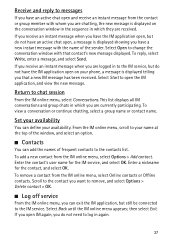Nokia 6350 Support Question
Find answers below for this question about Nokia 6350.Need a Nokia 6350 manual? We have 1 online manual for this item!
Question posted by esi1fuckbl on May 7th, 2014
How To Change Offline Mode On Nokia 6350
The person who posted this question about this Nokia product did not include a detailed explanation. Please use the "Request More Information" button to the right if more details would help you to answer this question.
Current Answers
Answer #1: Posted by TechSupport101 on May 7th, 2014 12:58 PM
Hi.
1. Pull out the battery and sim
2. Start the phone again without the sim
3. Turn it off normally
4. Replace the sim and turn on the phone
5. Click No when asked to continue on offline mode ...
Related Nokia 6350 Manual Pages
Similar Questions
My Nokia E5-00 Is Continue Offline Mode
dear sir, pls suggest me what i do my nokia e5-00 is continue offline mode. i insert sime card but m...
dear sir, pls suggest me what i do my nokia e5-00 is continue offline mode. i insert sime card but m...
(Posted by tariqueanwar613 9 years ago)
Nokia 6350 Charger The Same As 63501b Charger?
will a nokia 6350 charger work with my nokia 63501b phone?
will a nokia 6350 charger work with my nokia 63501b phone?
(Posted by lkjg7579 11 years ago)
Phone In Offline Mode
hi how do i remove my nokia E65 from offline mode thanks
hi how do i remove my nokia E65 from offline mode thanks
(Posted by daviestunde2002 11 years ago)