Nokia 6350 Support Question
Find answers below for this question about Nokia 6350.Need a Nokia 6350 manual? We have 1 online manual for this item!
Question posted by mayssstelz on March 15th, 2014
How To Change Nokia 6350 From Vibrate To Ring
The person who posted this question about this Nokia product did not include a detailed explanation. Please use the "Request More Information" button to the right if more details would help you to answer this question.
Current Answers
There are currently no answers that have been posted for this question.
Be the first to post an answer! Remember that you can earn up to 1,100 points for every answer you submit. The better the quality of your answer, the better chance it has to be accepted.
Be the first to post an answer! Remember that you can earn up to 1,100 points for every answer you submit. The better the quality of your answer, the better chance it has to be accepted.
Related Nokia 6350 Manual Pages
Nokia 6350 User Guide in US English / Spanish - Page 2


...nokia.com/phones/declaration_of_conformity/.
© 2009 Nokia. US Patent No 5818437 and other relevant provisions of Directive 1999/5/EC.
Nokia operates a policy of continuous development. THE CONTENTS OF THIS DOCUMENT ARE PROVIDED "AS IS".
Nokia... Nokia reserves the right to make changes and improvements to any of Sun Microsystems, Inc. Nokia reserves the right to make changes ...
Nokia 6350 User Guide in US English / Spanish - Page 3


...certain Internet content. This device complies with your phone and other AT&T marks contained herein are trademarks of your AT&T phone may contain commodities, technology or software subject to Nokia. Please review the terms and conditions and the..., TRADEMARKS, OR OTHER RIGHTS.
© 2009 AT&T Intellectual Property. Any changes or modifications not expressly approved by region.
Nokia 6350 User Guide in US English / Spanish - Page 4


... Setting for telecoil hearing aid users.......... 9 Software updates 9 Download content 9 Assisted Global Positioning System.......... 10 Nokia support 10
1. Call functions 20
Make a voice call 20 Answer or end a call 21 Options during ...settings 29 Security settings 29 Cache memory 29 Browser security 29
10. Your phone 16
Keys and parts 16 Key functions 17 Standby mode 17 Keypad lock ...
Nokia 6350 User Guide in US English / Spanish - Page 5


...settings 44 Connection icons 44 Add contacts 44 Make or receive a PTT call 45 Change from PTT to mobile call 46 Call Me Alerts 46 Voice messages 47 PTT Call Log 47
17.... and backup 53 Connectivity 53 Call settings 55 Phone settings 56 Accessories 57 Configuration 57 Security 58 Reset device 58
19. 14. PC connectivity 59
Nokia PC Suite 59 Packet data 59 Data communication ...
Nokia 6350 User Guide in US English / Spanish - Page 8


... place separate from your phone (network service).
• To view or change the code, and set how your service provider, nearest authorized Nokia dealer, or visit the support area on availability, contact your phone uses the access codes...more of the network services, such as mobile internet services, MMS, or remote internet server synchronization, your phone against unauthorized use .
Nokia 6350 User Guide in US English / Spanish - Page 9


... data cable to the phone (network service). In particular, use of unapproved chargers or batteries may present a risk of approved accessories, please check with this particular model. The quality of sound depends on the type of any approval or warranty, and may be able to download the Nokia Software Updater application, see...
Nokia 6350 User Guide in US English / Spanish - Page 10


... and determine location. A-GPS is subject to contact customer service, check the list of local Nokia Care contact centers at www.nokia.com/repair.
10 A-GPS may be used for additional information. ■ Assisted Global Positioning System
Your phone may have Assisted Global Positioning System (A-GPS), a positioning system that uses an assistance server...
Nokia 6350 User Guide in US English / Spanish - Page 11


... battery. To remove the back cover of the phone, slide the back cover down, and lift the cover. Remove the battery.
11 Get started
■ Insert SIM card and battery
Always switch the device off and disconnect the charger before removing the battery. 1. See "Nokia battery authentication guidelines", page 61.
The SIM...
Nokia 6350 User Guide in US English / Spanish - Page 18


...on hold). The countdown timer is running . The GPRS or EGPRS connection is connected to the phone.
18 The 3G network is activated. The alarm clock is active. The stopwatch is running ... or suspended. A Bluetooth connection is active. , A push-to the phone. The offline profile is selected. The phone does not ring for an incoming call or text message. All incoming calls are limited to...
Nokia 6350 User Guide in US English / Spanish - Page 19


... Settings > Set profile, and a profile. When the security keyguard is locked.
Remember to switch off your phone continues to ask if you must first activate the phone function by changing profiles. To change the code and activate the security keyguard, select Menu > Settings > Phone settings > Security keyguard. To set the automatic keyguard, select Menu > Settings...
Nokia 6350 User Guide in US English / Spanish - Page 21
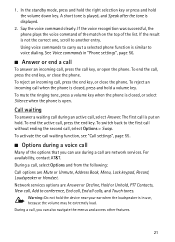
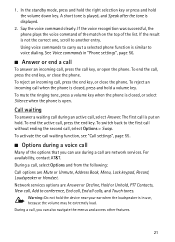
... the first call without ending the second call when the phone is displayed.
2. To end the call, press the end key, or close the phone. To reject an incoming call , select Options > Swap. To mute the ringing tone, press a volume key when the phone is closed , press and hold the device near your ear...
Nokia 6350 User Guide in US English / Spanish - Page 22


...phone offers you enter text, text input indicators appear at the top
of each menu item appears in dictionary. AT&T Music
This menu provides access to enter text quickly using the media player, See "Media player", page 41.
6.
To change...entering messages) using traditional or
predictive text input.
To save the change, select Done > Yes. 2. To open the media player from...
Nokia 6350 User Guide in US English / Spanish - Page 24


... or more details about messaging services, check with AT&T.
■ Text and multimedia messages
You can receive and display multimedia messages. For more messages. Your phone automatically changes a text message to save your device or PC. Longer messages are entering a new number or e-mail, press the number key until the desired character...
Nokia 6350 User Guide in US English / Spanish - Page 33


... the contact calls, Options > Add Detail > Multimedia > Image. all contacts from the phone memory to phone. Select Menu > Addr. Book > Add new. For example, to add a personalized ring tone, select Options > Add Detail > Multimedia > Tone or to add an image to change image, select Options > Edit. The first number you save is automatically set...
Nokia 6350 User Guide in US English / Spanish - Page 35


...have selected. to view the phone numbers assigned to activate speed dialing. During the registration process, you want to friends and family, regardless of the mobile system or platform they use ... to the key, select Options > Change. This option is off, the phone asks whether you want to all use IM, you may need to connect the phone to a charger.
■ Register with...
Nokia 6350 User Guide in US English / Spanish - Page 46


... end key to Silent or Vibrate profile. Information, such as the group, the phone number, or the nickname of an incoming PTT call is unavailable, you can then join your mobile call you of the caller... during the PTT call the sender, press and hold the PTT key and begin talking.
■ Change from the contacts list in the standby mode.
1. Press and hold the PTT key while the caller...
Nokia 6350 User Guide in US English / Spanish - Page 51
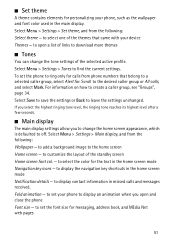
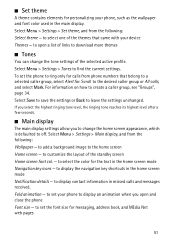
.... ■ Set theme
A theme contains elements for personalizing your phone to display an animation when you to change the tone settings of the selected active profile. Select Menu > Settings...- to set the phone to display contact information in the main display. Select Menu > Settings > Set theme, and from phone numbers that came with your device Themes - to ring only for the text ...
Nokia 6350 User Guide in US English / Spanish - Page 54


...Device to list any Bluetooth device in range. Active devices - to change how your phone appears to other devices
Bluetooth wireless connection
Select Menu > Settings > Connectivity > Bluetooth. ...over an internet protocol (IP)-based network. indicates that you are network services that allow mobile phones to identify. Conn. Select the device that Bluetooth is easy for the first time. ...
Nokia 6350 User Guide in US English / Spanish - Page 55


...Nokia PC Suite", page 59.
Anykey answer - USB data cable
You can use the phone to ask at connection time PC Suite - and select from the following : Ask on a PC Printing & Media - to access available applications on conn. - to use the CA-101 USB data cable to change... Select mode. to connect the phone to a PC to synchronize it with Nokia PC Suite. to connect to ...
Nokia 6350 User Guide in US English / Spanish - Page 68


... 24 music sync 55 my numbers 35 My Stuff 38
N
names 32 navigation 22 navigation key 52 Nokia contact information 10 note alarm 49 note creation 48 notes 49
O
offline mode 20
P
pacemakers 63...16 parts 16 settings 56 phone lock. See keypad lock. phonebook 32 PIN codes 17 play music 41 predictive text input 23
R
received calls 48 record a call 42 recordings list 43 ringing tones 51
S
safety ...
Similar Questions
The Phone Does Not Ring When Called, Only Vibrates. Ring Volume Set To Full.
(Posted by bridgmanp 10 years ago)
Nokia 6350 Charger The Same As 63501b Charger?
will a nokia 6350 charger work with my nokia 63501b phone?
will a nokia 6350 charger work with my nokia 63501b phone?
(Posted by lkjg7579 11 years ago)
How Do I Change From Vibrate To Ring Mode On A Nokia 2320 Gophone?
(Posted by jdbeers 12 years ago)
Nokia 6350, How Do I Turn On Ring
Nokia 6350, how do I turn on ring for incoming call? Where is this info in the manual?
Nokia 6350, how do I turn on ring for incoming call? Where is this info in the manual?
(Posted by ngreig 12 years ago)

