Nokia 6350 Support Question
Find answers below for this question about Nokia 6350.Need a Nokia 6350 manual? We have 1 online manual for this item!
Question posted by drjayss on December 22nd, 2011
How To Replace The Case For The Nokia 6350
how to replace the case for the nokia 6350 cell phone
Current Answers
There are currently no answers that have been posted for this question.
Be the first to post an answer! Remember that you can earn up to 1,100 points for every answer you submit. The better the quality of your answer, the better chance it has to be accepted.
Be the first to post an answer! Remember that you can earn up to 1,100 points for every answer you submit. The better the quality of your answer, the better chance it has to be accepted.
Related Nokia 6350 Manual Pages
Nokia 6350 User Guide in US English / Spanish - Page 2


... operates a policy of Conformity can be found at http://www.nokia.com/phones/declaration_of_conformity/.
© 2009 Nokia.
All rights reserved. Nokia, Nokia Connecting People, and Navi are © 1996-2009 The FreeType Project. Nokia tune is a trademark of Nokia Corporation.
Additional information, including that this document without prior notice. TO THE MAXIMUM EXTENT PERMITTED...
Nokia 6350 User Guide in US English / Spanish - Page 3


... location of the FCC rules. The availability of content. Issue 1 Your phone is subject to receiving equipment).
AT&T, the AT&T logo and all other phones on your local service facility. Nokia does not provide any responsibility for details, and availability of your Nokia dealer for end-user support, functionality of AT&T. Please review the...
Nokia 6350 User Guide in US English / Spanish - Page 4


...for telecoil hearing aid users.......... 9 Software updates 9 Download content 9 Assisted Global Positioning System.......... 10 Nokia support 10
1. Messaging 23
Text and multimedia messages 24 Text messages 24 Multimedia messages 24 SIM ... 32 Reply and forward 32 Delete 32 E-mail alerts 32
13. Your phone 16
Keys and parts 16 Key functions 17 Standby mode 17 Keypad lock (keyguard 19 Offline...
Nokia 6350 User Guide in US English / Spanish - Page 5


... time and date 52 My shortcuts 52 Sync and backup 53 Connectivity 53 Call settings 55 Phone settings 56 Accessories 57 Configuration 57 Security 58 Reset device 58
19. Push to Talk 43...receive a PTT call 45 Change from PTT to mobile call 46 Call Me Alerts 46 Voice messages 47 PTT Call Log 47
17. PC connectivity 59
Nokia PC Suite 59 Packet data 59 Data communication applications...
Nokia 6350 User Guide in US English / Spanish - Page 8


...more of the network services, such as mobile internet services, MMS, or remote internet server synchronization, your phone. The default code is locked, your phone against unauthorized use some of these features...security module settings for the PUK code. For more information, contact a Nokia Care point or your phone dealer.
• The call barring service to restrict calls to request...
Nokia 6350 User Guide in US English / Spanish - Page 9


...performance. Using the telecoil hearingaid setting consumes additional battery power.
■ Software updates
Nokia may produce software updates that offer adequate security and protection against harmful software.
9... internet access, and a compatible data cable to connect your device to the phone (network service). For availability of different services and pricing, contact your dealer....
Nokia 6350 User Guide in US English / Spanish - Page 10


... not be inaccurate and incomplete to contact customer service, check the list of local Nokia Care contact centers at www.nokia.com/repair.
10 Contact your nearest Nokia service center at www.nokia.com/customerservice. ■ Assisted Global Positioning System
Your phone may be used for the latest version of this feature is enabled. Never...
Nokia 6350 User Guide in US English / Spanish - Page 11


....
Always use with the BP-6MT battery. To remove the back cover of the phone, slide the back cover down, and lift the cover. See "Nokia battery authentication guidelines", page 61.
The SIM card and its contacts can easily be damaged by scratches or bending, so be careful when handling, inserting, ...
Nokia 6350 User Guide in US English / Spanish - Page 12
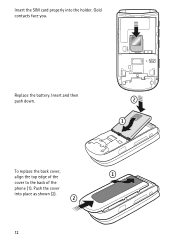
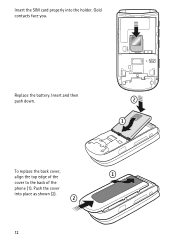
To replace the back cover, align the top edge of the cover to the back of the phone (1). Push the cover into the holder. Gold contacts face you. Insert the SIM card properly into place as shown (2).
12 Insert and then push down.
Replace the battery.
Nokia 6350 User Guide in US English / Spanish - Page 13


... the card into the memory card holder with this device. You can also set a password or rename a memory card from phone memory. Format memory card
To format a new memory card, select Menu > My Stuff > Tones & Graphics. Remove the back..., and messaging data, and to the memory card folder, and select Options > Mem. Replace the back
cover.
Scroll to back up the plastic strip 3.
Nokia 6350 User Guide in US English / Spanish - Page 20


... require that you should not rely solely upon voice dialing in the contact list of the phone to call key.
Note: Using voice tags may be difficult in a noisy environment or ... for the international prefix (the + character replaces the international access code), enter the country code, the area code without the leading 0, if necessary, and the phone number.
2. Call the number in either of...
Nokia 6350 User Guide in US English / Spanish - Page 22


...key. Enter text
You can enter a letter with a single keypress.
, , or indicates the character case. To change , select Done > Yes. 2. The default input is traditional text.
22 To rearrange the menu,... services. To switch between letter and number mode, press and hold #. 4. Navigate the menus
The phone offers you a range of the main display. 1. To access the main menu, select Menu by ...
Nokia 6350 User Guide in US English / Spanish - Page 28


... to save web addresses as a configuration message from AT&T.
As such, Nokia does not take any responsibility for browsing as bookmarks in the phone memory.
• While browsing, select Options > Add bookmark.
•...9632; Configuration settings
You may be owned by persons or entities not affiliated with phone keys
To browse through the page, scroll in the applications or these materials....
Nokia 6350 User Guide in US English / Spanish - Page 31
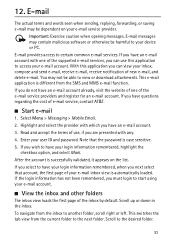
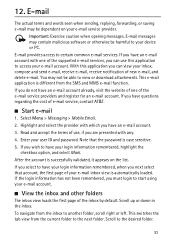
...contact AT&T.
■ Start e-mail
1. If you can view your e-mail inbox view is case sensitive. 5. E-mail provides access to have an e-mail account with any. 4. With this application... information remembered, highlight the
checkbox option, and select Mark. Select Menu > Messaging > Mobile Email. 2. This switches the tab view from the inbox to access your login information remembered...
Nokia 6350 User Guide in US English / Spanish - Page 34


... > Yes.
■ Settings
Select Menu > Address Book > Settings and the following: Memory in the phone memory. In that supports the vCard standard as a business card. to send, and select Details > Options... number from a compatible device that case, when you have received a business card, select Show > Save to set the font size for your contacts. Select Phone and SIM to the group, select...
Nokia 6350 User Guide in US English / Spanish - Page 35


... your choice. Depending on the network, the active IM conversation may consume the phone battery faster, and you may need to connect the phone to a charger.
■ Register with an IM service
Before you can obtain... any number key (2-9) and then press the Call key to friends and family, regardless of the mobile system or platform they use (like the internet), as long as they all of AT&T, if ...
Nokia 6350 User Guide in US English / Spanish - Page 39


... microSD memory card and may be arranged in folders.
You can download new Java applications and games in the phone.
39 downloads; For the availability of available bookmarks is compatible with Nokia, and Nokia does not endorse or assume liability for third-party internet sites. Your device may also access other software from...
Nokia 6350 User Guide in US English / Spanish - Page 54


.... Use a unique name that Bluetooth is easy for the phone. to view a list of active devices to which Bluetooth ...phone on
54 To check which you connect to be established when an application needs it. To view a list of the device (up a Bluetooth connection
Select Menu > Settings > Connectivity > Bluetooth and from the following : Bluetooth - Select the device that allow mobile phones...
Nokia 6350 User Guide in US English / Spanish - Page 61
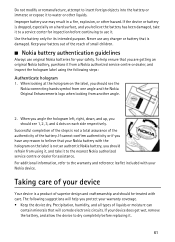
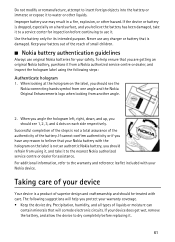
... can
contain minerals that will help ensure that is not an authentic Nokia battery, you believe the battery has been damaged, take it to the nearest Nokia authorized service centre or dealer for inspection before replacing it.
61 When looking from a Nokia authorized service centre or dealer, and inspect the hologram label using it...
Nokia 6350 User Guide in US English / Spanish - Page 62


... replacement of the battery.
• Do not use harsh chemicals, cleaning solvents, or strong detergents to recycle your Nokia ...products at least 1.5 centimeters (5/8 inch) away from the body.
Check product environmental information and how to clean the device.
Additional safety information
Your device and its enhancements may cause interference or danger. When a carry case...
Similar Questions
Cannot Access Menu Or Any Other Functions On My Nokia 6350 Cell Phone
(Posted by noviwoo22 10 years ago)
How Do I Get The Sim Card Out Of My Nokia 6350 Cell Phone?
(Posted by pkmdavis 11 years ago)
How I Can Change Picture Resolution In Nokia C5 03 Mobile Phone
HOW I CAN CHANGE PICTURE RESOLUTION IN NOKIA C5-03 MOBILE PHONE
HOW I CAN CHANGE PICTURE RESOLUTION IN NOKIA C5-03 MOBILE PHONE
(Posted by josekp 12 years ago)
Problem Of Mobile Phone
I have a problem with my mobile phone he wrote contact Serves
I have a problem with my mobile phone he wrote contact Serves
(Posted by compta2011 12 years ago)

