Nokia 6350 Support Question
Find answers below for this question about Nokia 6350.Need a Nokia 6350 manual? We have 1 online manual for this item!
Question posted by Anonymous-33175 on July 11th, 2011
Desbloquear El Celular
como desbloqueo mi cecluar nokia 6350 rm 455
Current Answers
There are currently no answers that have been posted for this question.
Be the first to post an answer! Remember that you can earn up to 1,100 points for every answer you submit. The better the quality of your answer, the better chance it has to be accepted.
Be the first to post an answer! Remember that you can earn up to 1,100 points for every answer you submit. The better the quality of your answer, the better chance it has to be accepted.
Related Nokia 6350 Manual Pages
Nokia 6350 User Guide in US English / Spanish - Page 2


...prior notice. Nokia operates a policy of Nokia Corporation. Tegic...their respective owners. Nokia, Nokia Connecting People, and ... CIRCUMSTANCES SHALL NOKIA OR ANY ...RM-455 product is prohibited. US Patent No 5818437 and other relevant provisions of Nokia...Nokia operates a policy of the Nokia Maps software are trademarks or registered trademarks of continuous development. All rights reserved. Nokia...
Nokia 6350 User Guide in US English / Spanish - Page 3


...: (1) This device may cause undesired operation. Operation is subject to access a wide variety of AT&T. NOKIA RESERVES THE RIGHT TO REVISE THIS DOCUMENT OR WITHDRAW IT AT ANY TIME WITHOUT PRIOR NOTICE. Your phone is prohibited.
Nokia does not own the copyrights or intellectual property rights to law is designed to operate this...
Nokia 6350 User Guide in US English / Spanish - Page 4


... 7 Shared memory 8 Access codes 8 Configuration settings service 8 Accessories 9 Setting for telecoil hearing aid users.......... 9 Software updates 9 Download content 9 Assisted Global Positioning System.......... 10 Nokia support 10
1. Your phone 16
Keys and parts 16 Key functions 17 Standby mode 17 Keypad lock (keyguard 19 Offline profile 19 Functions without a SIM card 20...
Nokia 6350 User Guide in US English / Spanish - Page 5


...PC connectivity 59
Nokia PC Suite 59 Packet data 59 Data communication applications 59
21. Push to Talk 43
PTT settings 44 Connection icons 44 Add contacts 44 Make or receive a PTT call 45 Change from PTT to mobile call 46 ...52 My shortcuts 52 Sync and backup 53 Connectivity 53 Call settings 55 Phone settings 56 Accessories 57 Configuration 57 Security 58 Reset device 58
19. 14.
Nokia 6350 User Guide in US English / Spanish - Page 6
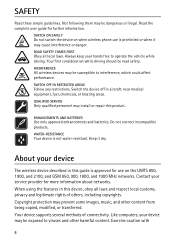
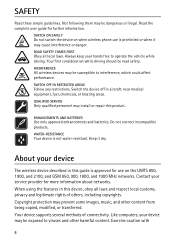
... local laws. Not following them may be susceptible to operate the vehicle while driving. SWITCH ON SAFELY
Do not switch the device on when wireless phone use on the UMTS 850, 1900, and 2100, and GSM 850, 900, 1800, and 1900 MHz networks. QUALIFIED SERVICE
Only qualified personnel may cause interference...
Nokia 6350 User Guide in US English / Spanish - Page 8


... are asked for the PUK code. For more information, contact a Nokia Care point or your phone dealer.
• The call restriction password is full, delete some of the network services, such as mobile internet services, MMS, or remote internet server synchronization, your phone needs the correct configuration settings. Use of one or more information...
Nokia 6350 User Guide in US English / Spanish - Page 9


When both the telecoil hearing aid (T switch) and the phone telecoil are not automatically saved and activated, Configuration settings received is displayed.
■ Accessories
Warning: Use only batteries, chargers, and accessories approved by Nokia for audio through the Nokia Software Updater PC application. In particular, use of different services and pricing, contact your audio...
Nokia 6350 User Guide in US English / Spanish - Page 10


... consequences of this feature is subject to contact customer service, check the list of Nokia. Contact your network service. Content such as satellite images, guides, weather and traffic...centers at www.nokia.com/repair.
10 If you should not be inaccurate and incomplete to make measurements and determine location. ■ Assisted Global Positioning System
Your phone may also utilize...
Nokia 6350 User Guide in US English / Spanish - Page 11


See "Nokia battery authentication guidelines", page 61. To remove the back cover of the phone, slide the back cover down, and lift the cover. Always use with the BP-6MT battery. The SIM card and its contacts can easily... SIM card and battery
Always switch the device off and disconnect the charger before removing the battery. 1.
This device is intended for use original Nokia batteries.
Nokia 6350 User Guide in US English / Spanish - Page 12
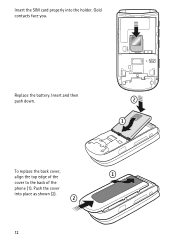
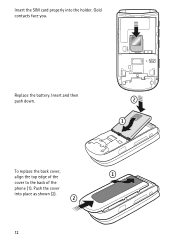
Insert the SIM card properly into place as shown (2).
12 Insert and then push down.
To replace the back cover, align the top edge of the cover to the back of the phone (1).
Replace the battery. Push the cover into the holder. Gold contacts face you.
Nokia 6350 User Guide in US English / Spanish - Page 13


Pull up information from phone memory. Insert the card into the memory card holder with
the gold-colored contacts facing down the plastic strip. Format memory card
To format a new ...
Nokia 6350 User Guide in US English / Spanish - Page 14
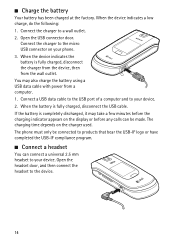
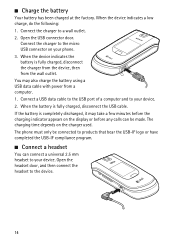
... charged, disconnect the USB cable.
You may take a few minutes before the charging indicator appears on the charger used. Open the USB connector door. The phone must only be connected to your phone. 3. When the device indicates a low charge, do the following: 1.
Nokia 6350 User Guide in US English / Spanish - Page 16
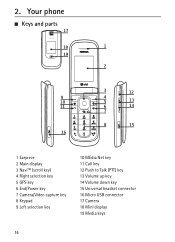
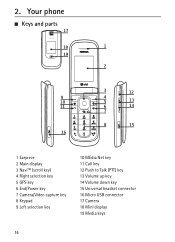
2. Your phone
■ Keys and parts
1 Earpiece 2 Main display 3 NaviTM (scroll key) 4 Right selection key 5 GPS key 6 End/Power key 7 Camera/Video capture key 8 Keypad 9 Left selection key
10 MEdia Net key 11 Call key 12 Push to Talk (PTT) key 13 Volume up key 14 Volume down key 15 Universal headset connector 16 Micro USB connector 17 Camera 18 Mini display 19 Media keys
16
Nokia 6350 User Guide in US English / Spanish - Page 17


... Go to begin shooting • Left selection key - You have the following functions: • Navi TM key - You have unsent, canceled, or failed messages.
, Your phone is connected to Greenwich Mean Time (GMT), and enter the date. See "Keys and parts", page 16. Set the time, time zone, and date Enter...
Nokia 6350 User Guide in US English / Spanish - Page 18


...with the GPRS or EGPRS network. Calls are forwarded to the phone. You received one or several instant messages. The phone is established. All incoming calls are limited to -talk connection ...active. The 3G network is active. The keypad is selected. The offline profile is locked. The phone does not ring for an incoming call or text message. A Bluetooth connection is active. , ...
Nokia 6350 User Guide in US English / Spanish - Page 27


... language (XHTML) on their pages. For availability of local and national businesses, search options, maps, and directions. In the standby mode, select Menu > YP mobile. With the phone browser, you have questions about billing or accessing this website, contact AT&T.
9. ■ Message settings
Select Menu > Messaging > Message settings and from the following...
Nokia 6350 User Guide in US English / Spanish - Page 35


...is a way to send short, simple text messages to friends and family, regardless of the mobile system or platform they use (like the internet), as long as they all of your wireless ... Select Find and the contact you want to your wireless service provider.
35 to view the phone numbers assigned to assign. During the registration process, you have access to activate it. Select ...
Nokia 6350 User Guide in US English / Spanish - Page 46


1. Release the PTT key to a contact, and select Options > Call me alert. then you have set the phone to a normal call if you back. Send a Call Me Alert
To send a Call Me Alert from PTT to mobile call
You can convert a one-to-one call if you can either accept or reject an...
Nokia 6350 User Guide in US English / Spanish - Page 54


...devices that is activated. You must only give a name for any Bluetooth device in range. to set the phone to automatically connect to identify. to activate or deactivate the Bluetooth function. Select Add New Device to which Bluetooth...receive data over an internet protocol (IP)-based network. indicates that allow mobile phones to your phone appears to other devices My...
Nokia 6350 User Guide in US English / Spanish - Page 57


... settings of the required parameters.
57 Device manager sett. - to select when to a compatible mobile accessory. otherwise, select Options > Add new. to select whether to go to home screen mode... To add a new personal account if you these settings. sett.- def. in the phone. Select Menu > Settings > Accessories. to add new personal accounts for various services manually...
Similar Questions
How I Can Change Picture Resolution In Nokia C5 03 Mobile Phone
HOW I CAN CHANGE PICTURE RESOLUTION IN NOKIA C5-03 MOBILE PHONE
HOW I CAN CHANGE PICTURE RESOLUTION IN NOKIA C5-03 MOBILE PHONE
(Posted by josekp 12 years ago)
Problem Of Mobile Phone
I have a problem with my mobile phone he wrote contact Serves
I have a problem with my mobile phone he wrote contact Serves
(Posted by compta2011 12 years ago)
Nokia Model #6350..bp-gmt..type Rm-455
Have lost the back off of the phone...battery is always falling off...can you buy just a new back fo...
Have lost the back off of the phone...battery is always falling off...can you buy just a new back fo...
(Posted by jimmycrisp 13 years ago)

