Nokia 6315i Support Question
Find answers below for this question about Nokia 6315i - Cell Phone 21.5 MB.Need a Nokia 6315i manual? We have 2 online manuals for this item!
Current Answers
There are currently no answers that have been posted for this question.
Be the first to post an answer! Remember that you can earn up to 1,100 points for every answer you submit. The better the quality of your answer, the better chance it has to be accepted.
Be the first to post an answer! Remember that you can earn up to 1,100 points for every answer you submit. The better the quality of your answer, the better chance it has to be accepted.
Related Nokia 6315i Manual Pages
Nokia 6315i User Guide in English - Page 8


...phone you may also have service from a wireless service provider. Some networks may cause interference or danger.
■ Network services
To use network services. For instance, some networks may include changes... to give you additional instructions for their use any features in this phone, the phone must have been specially configured. Your service provider may have limitations that...
Nokia 6315i User Guide in English - Page 9
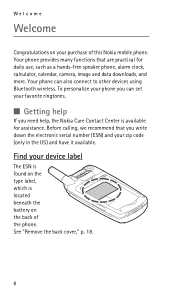
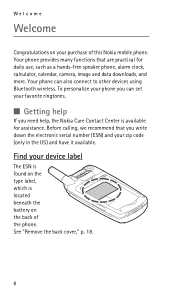
... and data downloads, and more. To personalize your phone you can also connect to other devices using Bluetooth wireless. Welcome
Welcome
Congratulations on the back of this Nokia mobile phone. Before calling, we recommend that are practical for assistance. Your phone can set your purchase of the phone. Find your zip code (only in the...
Nokia 6315i User Guide in English - Page 10


... Nokia Care Contact Center location at www.nokia.com/customerservice. For maintenance services, check your Nokia product.
Welcome
Accessibility solutions
Nokia is committed to making mobile phones easy to use of Nokia products and services. For more information visit the Web site at www.nokiaaccessibility.com. Nokia support and contact information
Check...
Nokia 6315i User Guide in English - Page 16
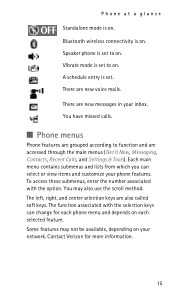
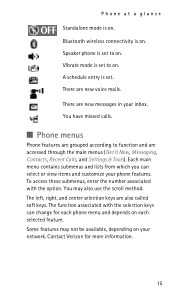
...Now, Messaging, Contacts, Recent Calls, and Settings & Tools). You have missed calls.
■ Phone menus
Phone features are grouped according to function and are new voice mails. Some features may also use the...keys are new messages in your phone features. Phone at a glance
Standalone mode is on . Each main menu contains submenus and lists from which you can change for more information.
15 To...
Nokia 6315i User Guide in English - Page 19
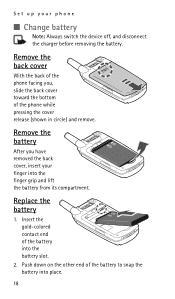
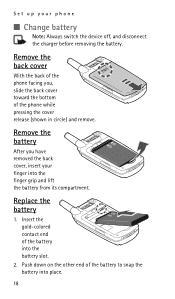
... , slide the back cover toward the bottom of the phone facing you have removed the back cover, insert your phone
■ Change battery
Note: Always switch the device off, and disconnect the charger before removing the battery. Remove the back cover
With the back of the phone while pressing the cover release (shown in circle...
Nokia 6315i User Guide in English - Page 20
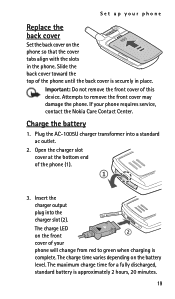
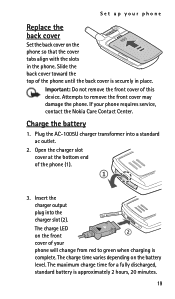
... align with the slots in place. The maximum charge time for a fully discharged, standard battery is securely in the phone. If your phone will change from red to remove the front cover may damage the phone. Insert the charger output plug into a standard ac outlet.
2.
Open the charger slot cover at the bottom end of...
Nokia 6315i User Guide in English - Page 22
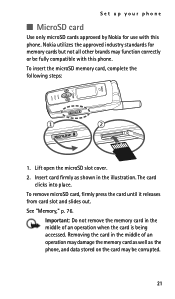
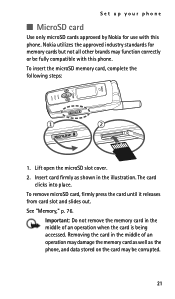
... for use with this phone. To insert the microSD memory card, complete the following steps:
1. The card
clicks into place. See "Memory," p. 76.
Insert card firmly as shown in the middle of an operation may damage the memory card as well as the phone, and data stored on the card may function correctly or be corrupted.
21 Important: Do not...
Nokia 6315i User Guide in English - Page 28


... you pause briefly, the last letter in the display is accepted, and your phone awaits the next entry.
■ Word mode
Word mode is a predictive method... your entry, and press the entry mode selection key to change the mode to Abc.
Activate word mode
To activate word mode...Word. Text entry
Abc mode text entry
Press a key once to insert the first letter on the key, twice for the second letter, ...
Nokia 6315i User Guide in English - Page 30
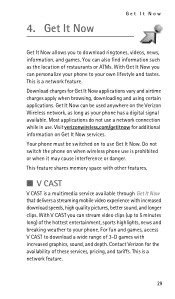
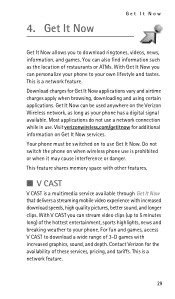
... Now
Get It Now allows you can be switched on when wireless phone use is a multimedia service available through Get It Now that delivers a streaming mobile video experience with increased graphics, sound, and depth. This is a network feature.
29 Your phone must be used anywhere on Get It Now services. Do not switch...
Nokia 6315i User Guide in English - Page 36
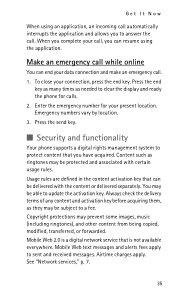
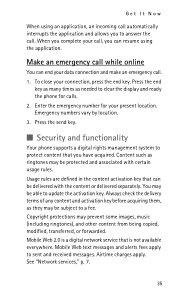
...9632; Security and functionality
Your phone supports a digital rights management system to clear the display and ready the phone for your connection, press the end key. Mobile Web text messages and alerts fees... the end
key as many times as needed to protect content that is not available everywhere. Mobile Web 2.0 is a digital network service that you can end your call, you have acquired...
Nokia 6315i User Guide in English - Page 48


...Text entries is sent. The content of incoming TXT messages is displayed when the phone is full.
Entry Mode-Change the default entry mode for the text entry area in a TXT message and the...message from your inbox if it is in PIX and FLIX messages. Callback #-Change the default callback number that can be recalled and inserted into a TXT message. Select None > OK to enable or disable Auto ...
Nokia 6315i User Guide in English - Page 50
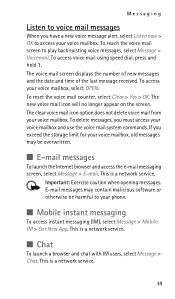
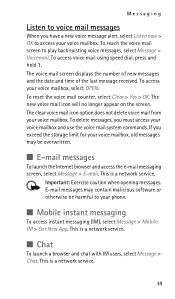
... the voice mail screen to play back existing voice messages, select Message > Voicemail. E-mail messages may be harmful to your phone.
■ Mobile instant messaging
To access instant messaging (IM), select Message > Mobile IM > Get New App. To access voice mail using speed dial, press and hold 1. The clear voice mail icon option...
Nokia 6315i User Guide in English - Page 51
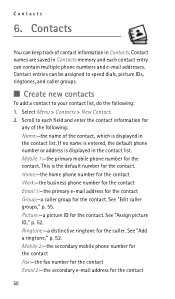
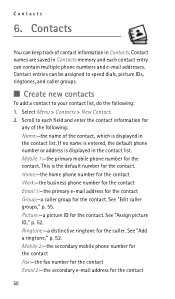
... the contact Fax:-the fax number for the contact Email 2:-the secondary e-mail address for the caller. Ringtone:-a distinctive ringtone for the contact
50 Mobile 1:-the primary mobile phone number for the contact. Picture:-a picture ID for the contact. Scroll to your contact list, do the following : Name:-the name of the contact...
Nokia 6315i User Guide in English - Page 52


... Fax
number you wish to set as you dial by contact name. Set up phone numbers with pauses
Pause codes instruct the receiving system to your contact list, select Save > Create New > Mobile 1, Mobile 2, Home, Work, or Fax entry. Change the default number
The default number is the contact number that follow them in...
Nokia 6315i User Guide in English - Page 53


...image from the Internet, select Options > Get New > Get New App. 5. Select SAVE to save the changes to a contact: 1. "W" appears in camera, select Options > Take New PIX. Highlight the number you ...set picture ID to display the picture of a caller from your contact list when your phone. To assign a ringtone to the contact. Scroll to modify an existing contact. Select Contacts...
Nokia 6315i User Guide in English - Page 64


... > Stop Watch > Start. To display the event times, select View.
■ Sounds settings
To adjust volumes and assign sounds to phone calls and alarms, select Menu > Settings & Tools > Sounds Settings and from the following options: Master Volume-Use the volume keys or... and tools
Stop watch
The stop watch can be timed simultaneously. Up to change the volume setting of a professional instrument.
Nokia 6315i User Guide in English - Page 68
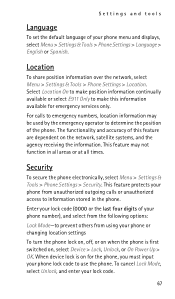
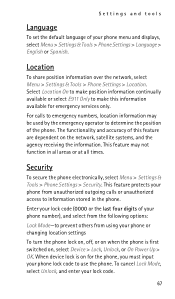
... may be used by the emergency operator to determine the position of the phone.
To cancel Lock Mode, select Unlock, and enter your phone from using your phone or changing location settings
To turn the phone lock on, off, or on when the phone is on for emergency services only.
Enter your lock code (0000 or...
Nokia 6315i User Guide in English - Page 69
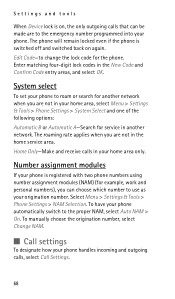
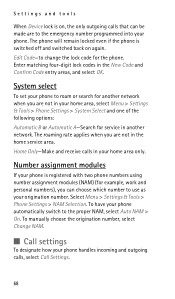
... number to roam or search for another network. Select Menu > Settings & Tools > Phone Settings > NAM Selection.
Number assignment modules
If your origination number. System select
To set your phone to use as your phone is on again.
Edit Code-to change the lock code for example, work and personal numbers), you are to the...
Nokia 6315i User Guide in English - Page 72


... for a voice dial when you flip open the phone).
Voice Setting
To activate the voice dial function, and set the mode, use the scroll key to change the Set Active mode from the available options.
Settings... mode, select Voice Setting. To enable hands-free kit mode, use the scroll key to change the HFK Mode from Off to hear the voice dial recording, or select from Off to recognize...
Nokia 6315i User Guide in English - Page 74


...change the name of the display.
Important: Features using Bluetooth technology, or allowing such features to run in discoverable mode and select OK. Check with your phone that is initialized from your phone or from phone to hide your phone...On, press the left soft key.
73
Settings-To define how your phone, select Menu > Settings & Tools > Bluetooth. With Bluetooth activated, place the...
Similar Questions
Nokia 1221 Cell Phone
Does Nokia cell phone have a sim card , & if so how do you change it ? Thanks
Does Nokia cell phone have a sim card , & if so how do you change it ? Thanks
(Posted by biking20042003 8 years ago)
Why Im Recieving Sim Card Invalid In My Screen?
Why I Cant Use My Phone It Alwasy Shows Sim Card Invalid
Why I Cant Use My Phone It Alwasy Shows Sim Card Invalid
(Posted by jayareaguilareyes 10 years ago)
Keypad On Right Side Of Phone ,will Not Dial
keypad on right side of phone ,will not dial..it appears to be locked?
keypad on right side of phone ,will not dial..it appears to be locked?
(Posted by gassawayr 10 years ago)
I Have A Ploblem My Phone Does Not Accept My Sim Card ..nokia X2-01.
I Want Help Please My Phone Does Not Want To Accept My Sin Card Anymore . Its Says No Service But It...
I Want Help Please My Phone Does Not Want To Accept My Sin Card Anymore . Its Says No Service But It...
(Posted by zamamanana01 10 years ago)
Sim Card Nokia 6061
Can all my contacts be saved DIRECTLY to my SIM card w/a NOKIA 6061? THX!
Can all my contacts be saved DIRECTLY to my SIM card w/a NOKIA 6061? THX!
(Posted by watkinstom 11 years ago)

