Nokia 6315i Support Question
Find answers below for this question about Nokia 6315i - Cell Phone 21.5 MB.Need a Nokia 6315i manual? We have 2 online manuals for this item!
Question posted by gassawayr on December 11th, 2013
Keypad On Right Side Of Phone ,will Not Dial
keypad on right side of phone ,will not dial..it appears to be locked?
Current Answers
There are currently no answers that have been posted for this question.
Be the first to post an answer! Remember that you can earn up to 1,100 points for every answer you submit. The better the quality of your answer, the better chance it has to be accepted.
Be the first to post an answer! Remember that you can earn up to 1,100 points for every answer you submit. The better the quality of your answer, the better chance it has to be accepted.
Related Nokia 6315i Manual Pages
Nokia 6315i User Guide in English - Page 8


... support for these technologies.
7 Warning: To use the phone you can use and explain what charges will not appear on TCP/IP protocols. If so, they will apply....phone, obey all language-dependent characters and services.
Do not switch the phone on . This configuration may not support all laws and respect privacy and the legitimate rights of the features in this phone, the phone...
Nokia 6315i User Guide in English - Page 10


.... For maintenance services, check your Nokia product. Billing and customer service
To reach Verizon's billing and customer service support, dial 1-800-256-4646.
9
Welcome
Accessibility solutions
Nokia is committed to making mobile phones easy to use of Nokia products and services. On the Web site, you need to contact customer service, check the...
Nokia 6315i User Guide in English - Page 11
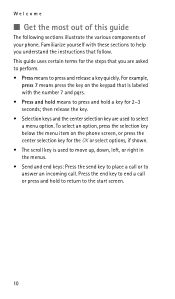
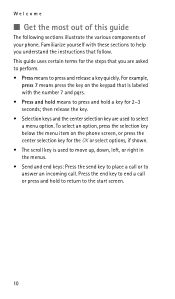
... phone screen, or press the center selection key for the OK or select options, if shown. • The scroll key is labeled with these sections to help you are used to move up, down, left, or right... an incoming call. To select an option, press the selection key below the menu item on the keypad that you understand the instructions that follow. Press the end key to end a call or press and...
Nokia 6315i User Guide in English - Page 12
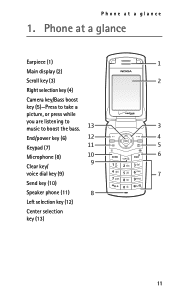
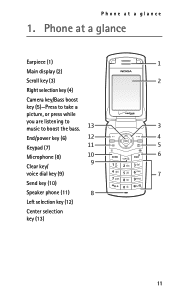
Phone at a glance
Earpiece (1) Main display (2) Scroll key (3) Right selection key (4) Camera key/Bass boost key (5)-Press to take a picture, or press while you are listening to music to boost the bass. End/power key (6) Keypad (7) Microphone (8) Clear key/ voice dial key (9) Send key (10) Speaker phone (11) Left selection key (12) Center selection key (13)
11 Phone at a glance
1.
Nokia 6315i User Guide in English - Page 14


...Contacts (4)-Press the right selection key to select this option.
You are in a digital network. Phone at a glance
■ The standby mode
The start screen is home base and indicates your phone settings and modes... this option. See "Phone information," p. 77, for instructions on your phone is indicated by the number of the following indicators and icons may appear in the standby mode....
Nokia 6315i User Guide in English - Page 16
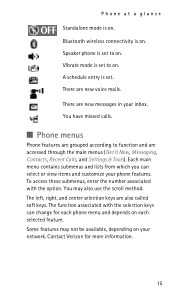
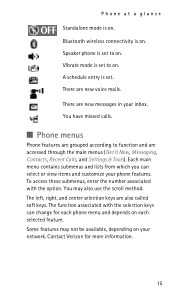
... and lists from which you can change for more information.
15 You may not be available, depending on each phone menu and depends on your network. Bluetooth wireless connectivity is on . The left, right, and center selection keys are new voice mails. The function associated with the option. You have missed calls...
Nokia 6315i User Guide in English - Page 17
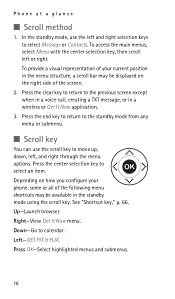
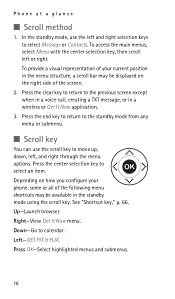
... except when in a voice call, creating a TXT message, or in the standby mode using the scroll key. Down-Go to move up, down, left or right. Phone at a glance
■ Scroll method
1. To access the main menus, select Menu with the center selection key, then scroll left , and...
Nokia 6315i User Guide in English - Page 21
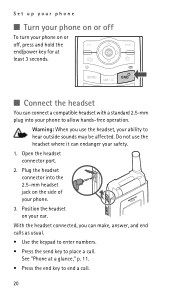
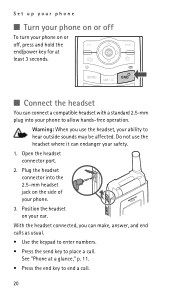
...answer, and end calls as usual. • Use the keypad to enter numbers. • Press the send key to allow hands-free operation. See "Phone at least 3 seconds.
■ Connect the headset
You can... a standard 2.5-mm plug into the 2.5-mm headset jack on the side of your phone. 3. Plug the headset connector into your phone to place a call .
20 Do not use the headset, your ability to end...
Nokia 6315i User Guide in English - Page 22
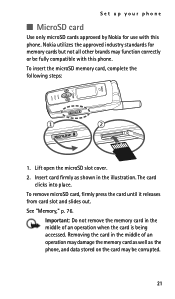
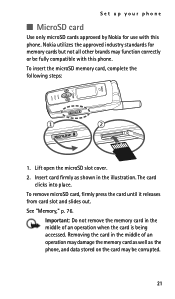
Set up your phone
■ MicroSD card
Use only microSD cards approved by Nokia for memory cards but not all other brands may function correctly or be corrupted.
21 To insert the microSD memory card, complete the ...being accessed. Nokia utilizes the approved industry standards for use with this phone. Insert card firmly as the phone, and data stored on the card may damage the memory card ...
Nokia 6315i User Guide in English - Page 23
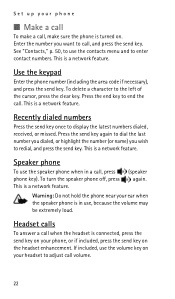
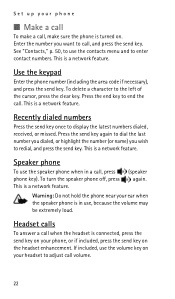
Press the send key again to dial the last number you dialed, or highlight the number (or name) you want to end the call , make sure the phone is connected, press the send key on your phone, or if included, press the send key on .
Use the keypad
Enter the phone number (including the area code if...
Nokia 6315i User Guide in English - Page 24
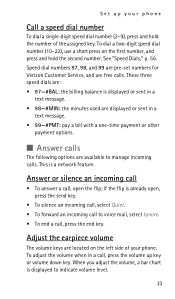
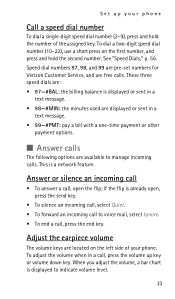
..., and 99 are pre-set numbers for Verizon Customer Service, and are located on the first number, and press and hold the number of your phone
Call a speed dial number
To dial a single-digit speed dial number (2-9), press and hold the second number.
Adjust the earpiece volume
The volume keys are free calls.
To...
Nokia 6315i User Guide in English - Page 28


... key, twice for the second letter, and so on.
Reenter your word using your phone awaits the next entry.
■ Word mode
Word mode is a predictive method of...keypad once for a specific key sequence. If you only press the corresponding key on and the English dictionary selected, press each time a key is not correct, press 0 to view other word options.
• If your word does not appear...
Nokia 6315i User Guide in English - Page 32
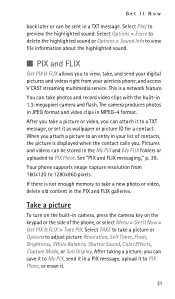
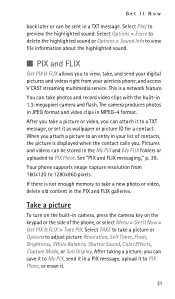
...MPEG-4 format. After taking a picture, you can take , and send your digital pictures and videos right from 160x120 to a TXT message, or set it as wallpaper or picture ID for a contact. ... camera, press the camera key on the keypad or the side of contacts, the picture is a network feature. Your phone supports image capture resolution from your list of the phone, or select Menu > Get It Now ...
Nokia 6315i User Guide in English - Page 54
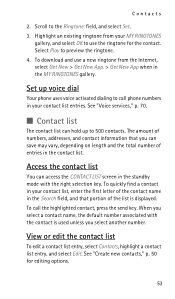
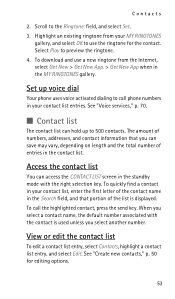
...field, and that you select a contact name, the default number associated with the right selection key. When you can hold up voice dial
Your phone uses voice activated dialing to use a new ringtone from your contact list, enter the first letter of...New > Get New App. > Get New App when in the contact list.
To call phone numbers in the standby mode with the contact is displayed.
Nokia 6315i User Guide in English - Page 61
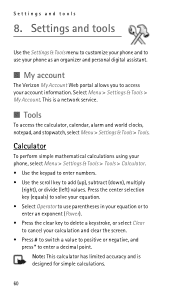
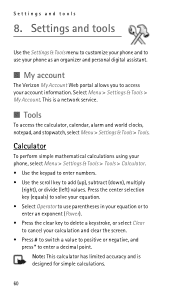
...Tools > Tools. Settings and tools
Use the Settings & Tools menu to customize your phone and to use parentheses in your equation or to enter an exponent (Power). •...subtract (down), multiply
(right), or divide (left) values.
Calculator
To perform simple mathematical calculations using your phone, select Menu > Settings & Tools > Tools > Calculator. • Use the keypad to enter numbers. ...
Nokia 6315i User Guide in English - Page 67
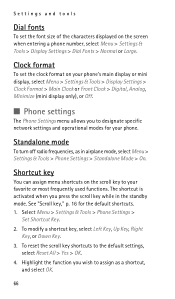
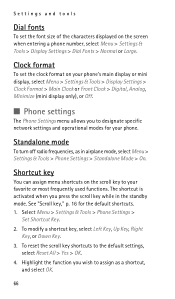
...
You can assign menu shortcuts on the screen when entering a phone number, select Menu > Settings & Tools > Display Settings > Dial Fonts > Normal or Large.
The shortcut is activated when you.... 1. To modify a shortcut key, select Left Key, Up Key, Right
Key, or Down Key. 3.
Select Menu > Settings & Tools > Phone Settings >
Set Shortcut Key. 2. Standalone mode
To turn off radio frequencies...
Nokia 6315i User Guide in English - Page 68
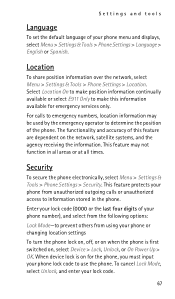
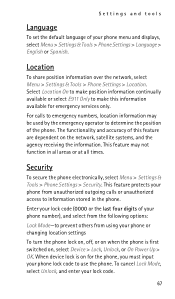
... information available for the phone, you must input your phone from using your lock code.
67
For calls to emergency numbers, location information may not function in the phone. This feature protects your phone lock code to use the phone. Security
To secure the phone electronically, select Menu > Settings & Tools > Phone Settings > Security. Enter your lock code (0000 or the...
Nokia 6315i User Guide in English - Page 69
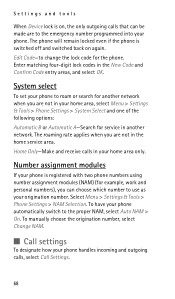
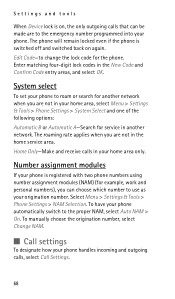
...Auto NAM > On. Edit Code-to roam or search for the phone. Enter matching four-digit lock codes in another network when you are not in your origination number. Number assignment modules
...Code entry areas, and select OK. Settings and tools
When Device lock is on again. System select
To set your phone to change the lock code for another network. The roaming rate applies when you can be...
Nokia 6315i User Guide in English - Page 70


... resulting in a fast busy signal when you dial. If the flip is closed, Auto Answer mode... Occasionally, your network may be translated into characters and displayed on the keypad. Auto Answer-Answer the call by pressing any key on the TTY... hearing carry-over (VCO) mode. Voice can also be answered on your phone redials the number (the number of the following : Flip Open-Answer the...
Nokia 6315i User Guide in English - Page 73


...kit profile), and DUN V1.1 (dial-up services such as banking and airlines or for this phone.
72 The connection can synchronize your phone and your phone and the other device do not ... each other devices supporting Bluetooth technology, use Nokia approved enhancements for entering your phone keypad. This device is compliant with Bluetooth connectivity communicate using radio waves, your PC...
Similar Questions
My Nokia X2 01 Mobile Phone Is Security Locked How To Unlock
(Posted by ccgeorg 9 years ago)
What Should I Do To Unlock My Phone When The Original Security Code Doesnt Work
my phone has been locked with security code but one my friend tried to open it so after numerious wr...
my phone has been locked with security code but one my friend tried to open it so after numerious wr...
(Posted by debasisnandi86 11 years ago)
Full Reset Without Sim 6230nokia
I'm trying to clear my old nokia 6230 handset. I wish to do a full factory reset and delete all file...
I'm trying to clear my old nokia 6230 handset. I wish to do a full factory reset and delete all file...
(Posted by phone49219 11 years ago)
How Can I Get My Nokia 6315i Out Of Service Mode Or Do A Power Cycle?
two broken hones, built one out of them that works but is stuck in service mode and wants me to powe...
two broken hones, built one out of them that works but is stuck in service mode and wants me to powe...
(Posted by potgrabber07 11 years ago)

