Nokia 6301 Support Question
Find answers below for this question about Nokia 6301.Need a Nokia 6301 manual? We have 1 online manual for this item!
Current Answers
There are currently no answers that have been posted for this question.
Be the first to post an answer! Remember that you can earn up to 1,100 points for every answer you submit. The better the quality of your answer, the better chance it has to be accepted.
Be the first to post an answer! Remember that you can earn up to 1,100 points for every answer you submit. The better the quality of your answer, the better chance it has to be accepted.
Related Nokia 6301 Manual Pages
Nokia 6301 User Guide in English - Page 3


... OR INDIRECT DAMAGES HOWSOEVER CAUSED.
2 All rights reserved. T9 text input software © 1997-2008. Java is granted or shall be trademarks or tradenames of Bluetooth SIG, Inc. Tegic Communications, Inc. Bluetooth is a registered trademark of their respective owners.
Nokia 6301 User Guide in English - Page 6
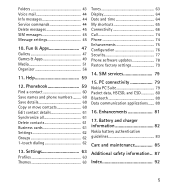
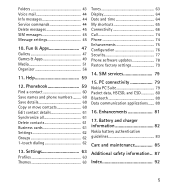
...64 Date and time 64 My shortcuts 65 Connectivity 66 Call 74 Phone 74 Enhancements 75 Configuration 76 Security 77 Phone software updates 78 Restore factory settings 79
14. Folders 43 Voice ... 87
Index 92
5 Help 59
12. Phonebook 59
Find a contact 60 Save names and phone numbers ......... 60 Save details 60 Copy or move contacts 60 Edit contact details 61 Synchronize all ...
Nokia 6301 User Guide in English - Page 10
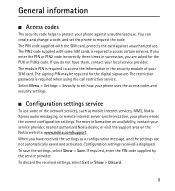
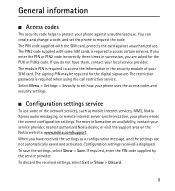
...is required to access the information in succession, you do not have received the settings as mobile internet services, MMS, Nokia Xpress audio messaging, or remote internet server synchronization, your SIM card... the settings, select Show > Save. Select Menu > Settings > Security to set the phone to access certain services. For more information on the Nokia web site, www.nokia.com/support...
Nokia 6301 User Guide in English - Page 21
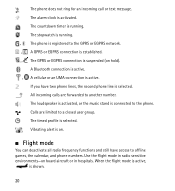
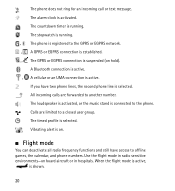
All incoming calls are limited to a closed user group. A Bluetooth connection is active. , A cellular or an UMA connection is on.
■ Flight mode
You can deactivate all radio frequency functions and still have two phone lines, the second phone line is connected to another number. Vibrating alert is active. Use the flight mode in...
Nokia 6301 User Guide in English - Page 23


...increase or decrease the volume during a call key once in the standby mode. To find a name or phone number that you saved in the menus and cannot be used .
3. Some functions appear dimmed in Phonebook...22 To end the call or to call the number. Call functions
Your phone can make and receive calls using a cellular mobile phone network or a wireless local area network (WLAN), also called Wi-Fi...
Nokia 6301 User Guide in English - Page 28


...calls and services from your recent communications, select Menu > Log > Call timers, Data counter, or Pack. With the phone browser you can view the services that you want to use wireless markup language (WML) or extensible hypertext markup language (...
You can also enter all details of the service are activated.
27 You can access various mobile internet services with your phone browser.
Nokia 6301 User Guide in English - Page 35
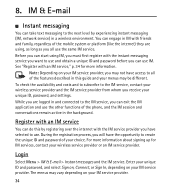
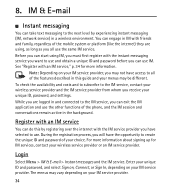
.... Before you can start using , as long as you can use the other functions of the phone, and the IM session and conversations remain active in a wireless environment. Note: Depending on your ...
While you are using IM, you must first register with friends and family, regardless of the mobile system or platform (like the internet) they are logged in and connected to use and obtain...
Nokia 6301 User Guide in English - Page 49
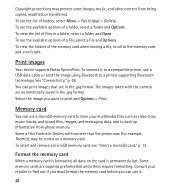
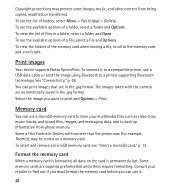
...the image you can use a USB data cable or send the image using Bluetooth to a printer supporting Bluetooth technology. To see the available options of files in the .jpg format. ...connect it .
48 Memory card
You can print images that the phone uses (for example, Themes), may prevent some images, music, and other content from phone memory. To insert and remove a microSD memory card, see ...
Nokia 6301 User Guide in English - Page 54
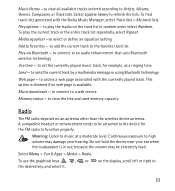
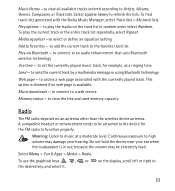
...equalizer -to select or define an equalizer setting Add to the favorite track list Play via Bluetooth - to add the current track to Favorites - Warning: Listen to set the currently ... as a ringing tone Send -
to connect to send the current track by a multimedia message or using Bluetooth technology Web page - Select Menu > Fun & Apps > Media > Radio. to a web service Memory ...
Nokia 6301 User Guide in English - Page 56
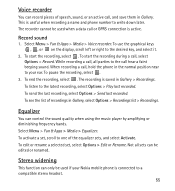
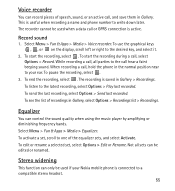
...call or GPRS connection is useful when recording a name and phone number to one of the equalizer sets, and select Activate...phone in the normal position near to a compatible stereo headset.
55 To activate a set , select Options > Edit or Rename. Select Menu > Fun & Apps > Media > Equalizer. While recording a call , select Options > Record. The recording is connected to your Nokia mobile phone...
Nokia 6301 User Guide in English - Page 68
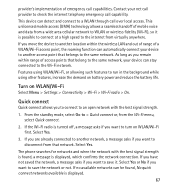
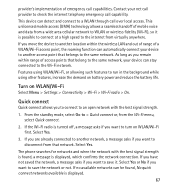
...can stay connected to check the internet telephony emergency call over local access. provider's implementation of mobile voice and data from the Wi-Fi menu, select Quick connect.
2.
Features using WLAN/...belong to the same network, your net call capabilities. Select Yes. Select Yes.
3. The phone searches for networks and when the network with the best signal strength.
1.
Turn on WLAN...
Nokia 6301 User Guide in English - Page 70
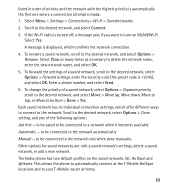
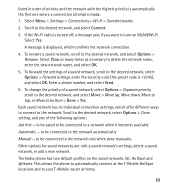
... you want to the network automatically
Manual - A message is displayed, which offer different ways to connect to bottom > Done > Yes. This allows the phone to automatically connect at the T-Mobile HotSpot locations and to the desired network, select Options > Conn. To forward the settings of a saved network, select Options > Organize priority, scroll...
Nokia 6301 User Guide in English - Page 71


...a WPA key on WLAN/Wi-Fi. When used with a T-Mobile wireless router. The phone searches for which you want to the phone. Select Clear as many times as necessary to be transferred to
...found, they are listed in signal strength order. 3. Select OK. To save a network from a T-Mobile wireless router. Select Yes. Select the Get Security Key option from the Wi-Fi menu. Add to saved...
Nokia 6301 User Guide in English - Page 72
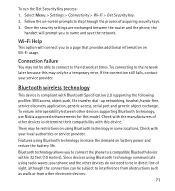
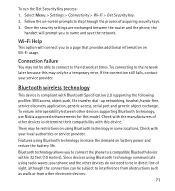
... service provider. To ensure interoperability between the router and the phone, the
handset will connect you to connect the phone to step through the process of acquiring security keys. 3. There may be restrictions on Wi-Fi usage.
Since devices using Bluetooth technology communicate using Bluetooth technology increase the demand on -screen prompts to a compatible...
Nokia 6301 User Guide in English - Page 73


...Bluetooth device in range. and from the following options: When needed - to check which Bluetooth connection is currently active Paired devices - to define how your phone. Select the device that allows mobile phones...pair) the device to your phone is shown to other Bluetooth devices If you are asked to give this passcode when you switch the phone on.
72 to established when...
Nokia 6301 User Guide in English - Page 74
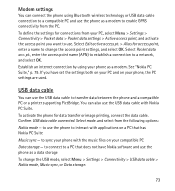
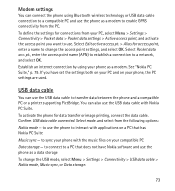
... > Active access point, and activate the access point you have Nokia software and use the phone as a modem. Establish an internet connection by using Bluetooth wireless technology or USB data cable connection to a compatible PC and use the phone to enable GPRS connectivity from the following options: Nokia mode -
Select mode. to use...
Nokia 6301 User Guide in English - Page 76
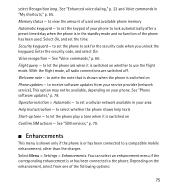
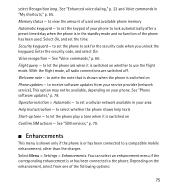
... the following options:
75 Select Menu > Settings > Enhancements. Depending on the enhancement, select from your phone to ask for the security code when you unlock the keyguard. to a compatible mobile enhancement, other than the charger. Flight query - See "Phone software updates," p. 78. See "SIM services," p. 79.
■ Enhancements
This menu is shown only...
Nokia 6301 User Guide in English - Page 80
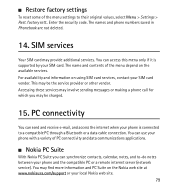
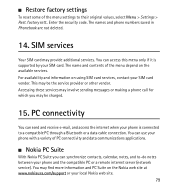
.... PC connectivity
You can send and receive e-mail, and access the internet when your SIM card. You can use your phone with a variety of the menu settings to a compatible PC through a Bluetooth or a data cable connection. For availability and information on using SIM card services, contact your local Nokia web site.
79...
Nokia 6301 User Guide in English - Page 81


... data connection to the network access point (NAP) service of HSCSD services consumes the phone battery faster than normal voice or data calls.
■ Bluetooth
Use the Bluetooth technology to connect your service provider. After connecting to the internet. See "Bluetooth wireless technology," p. 71.
■ Data communication applications
For information on a stationary surface with...
Nokia 6301 User Guide in English - Page 89
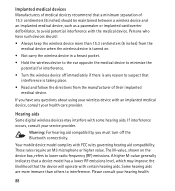
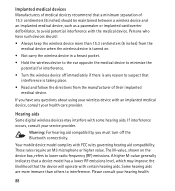
...to minimize the potential for interference.
• Turn the wireless device off the Bluetooth connectivity. Please consult your service provider.
Warning: For hearing aid compatibility, you ...implanted cardioverter defibrillator, to avoid potential interference with the medical device.
Your mobile device model complies with some hearing aids. Hearing aids
Some digital wireless devices...
Similar Questions
Nokia 6301 - Need Unlocking!
Hiya, I have a Nokia 6301 and is locked to orange. When i insert my vodafone sim is asks for a restr...
Hiya, I have a Nokia 6301 and is locked to orange. When i insert my vodafone sim is asks for a restr...
(Posted by doogle18 10 years ago)
Nokia 6301 Security Settings
I need to set the phone so that the pin code needs to be inputted every time it is used, not just wh...
I need to set the phone so that the pin code needs to be inputted every time it is used, not just wh...
(Posted by louisejones 11 years ago)
How I Can Change Picture Resolution In Nokia C5 03 Mobile Phone
HOW I CAN CHANGE PICTURE RESOLUTION IN NOKIA C5-03 MOBILE PHONE
HOW I CAN CHANGE PICTURE RESOLUTION IN NOKIA C5-03 MOBILE PHONE
(Posted by josekp 12 years ago)
Nokia 6301 Text Messages
I have a nokia 6301 and can receive text messages but now cannot receive them can someone tell what ...
I have a nokia 6301 and can receive text messages but now cannot receive them can someone tell what ...
(Posted by sculvin 12 years ago)
Problem Of Mobile Phone
I have a problem with my mobile phone he wrote contact Serves
I have a problem with my mobile phone he wrote contact Serves
(Posted by compta2011 12 years ago)

