Nokia 6225 Support Question
Find answers below for this question about Nokia 6225.Need a Nokia 6225 manual? We have 2 online manuals for this item!
Question posted by jimmjames on December 13th, 2011
Spanish - English
I can't find the settings menu in Spanish. I need to change language setting to English
Current Answers
There are currently no answers that have been posted for this question.
Be the first to post an answer! Remember that you can earn up to 1,100 points for every answer you submit. The better the quality of your answer, the better chance it has to be accepted.
Be the first to post an answer! Remember that you can earn up to 1,100 points for every answer you submit. The better the quality of your answer, the better chance it has to be accepted.
Related Nokia 6225 Manual Pages
Nokia 6225 User Guide in English17 - Page 2


Nokia 6225 User Guide
Note: Spanish translation of this guide follows page 94 of the English guide
Nokia 6225 User Guide in English17 - Page 4


... Network services 3 Shared memory 3 Register your phone 4 Get help 4 Nokia 6225 phone at a glance 5 Get the most out of this guide 7 Phone menus 8
3 Set up your phone 9
Make a call 12 Answer calls 12 ...Menu 1 21
Text messages 21 Multimedia messages 24 Voice messages 26 Picture messages 28 Minibrowser messages 30 E-mail messages 30 Message folders 31 Delete messages 32
Nokia 6225...
Nokia 6225 User Guide in English17 - Page 6


... folders 55
14 Games (Menu 9 56
Play a game 56 Game settings 56 Game options 56
15 Voice (Menu 10 57
Voice dialing 57 Voice commands 58 Voice recorder 59
16 Minibrowser (Menu 11 60
Mobile internet access 60 Sign on to the mobile internet 60 Navigate the mobile internet 60
17 Organizer (Menu 12 62
The alarm clock...
Nokia 6225 User Guide in English17 - Page 10
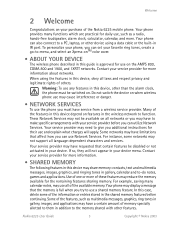
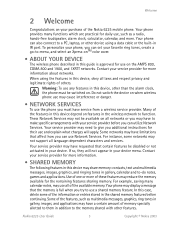
... set your device menu.
Your phone can utilize Network Services. To personalize your service provider before continuing.
For example, saving many functions which are practical for more of these features may not support all of the Nokia 6225 mobile phone. Your service provider may use any features in this device depend on . Warning: To use all language...
Nokia 6225 User Guide in English17 - Page 11


...mobile phones easy to time, Nokia updates this product may be available at the web site www.nokiahowto.com. For more information about phone...phone. Before calling, we recommend that we can serve your needs better if you should need to call a customer center or to have your phone repaired.
• GET HELP
Find your phone label
If you need...your needs in mind, visit the web site www...
Nokia 6225 User Guide in English17 - Page 14


...of your phone is activated and your phone. Familiarize yourself with the number 7 and the letters "p, q, r, s".
• Press and hold means to press and hold to return to select a menu option. Nokia 6225 User Guide
...the key on page 67. See "Send and receive data using IR" on page 37.
See "Set location info sharing" on page 42. You are asked to perform.
• Press means to send...
Nokia 6225 User Guide in English17 - Page 16


...compartment.
Nokia 6225 User Guide
9
Copyright © Nokia 2003 Hold the phone as you would any other end of the phone and remove... on the phone. Set up your phone
3 Set up and over your shoulder. REMOVE THE BACK COVER
1 With the back of the phone facing you have...needed. Contact with the antenna area when operating the phone optimizes the antenna performance and the battery life.
Nokia 6225 User Guide in English17 - Page 18


.... Nokia 6225 User Guide
11
Copyright © Nokia 2003
REPLACE THE BATTERY AND BACK COVER
See "Replace the battery" on page 9 and "Replace the back cover" on page 10 for instructions on replacing the battery and back cover.
Always store and use the device with the covers attached.
Set up your phone
Change the...
Nokia 6225 User Guide in English17 - Page 20


... accidental calls.
Remember to lock your phone keypad to the official emergency number programmed into your phone. Nokia 6225 User Guide
13
Copyright © Nokia...phone as a loudspeaker during a call
Many of the options that you receive a call . After the call attempt) ends or when certain enhancements are Network Services.
Options during a call . Lock the keypad
Select Menu...
Nokia 6225 User Guide in English17 - Page 22


...Predictive text is not correct, press the * key to see other matches. Note: The language setting affects the time and date formats of matches, press Previous. • If ? OR...the # key to switch predictive text on or off , depending on and with the English dictionary selected, press each time a key is On Sentence case text; Text entry
...6225 User Guide
15
Copyright © Nokia 2003
Nokia 6225 User Guide in English17 - Page 24


...set as default, elect Options > As primary
no.
OPTIONS
1 At the start screen, press the Scroll down to the entry you wish to change which you would like to add to a caller group and press Details. 3 Select Options > Caller groups and press Select. 4 Scroll to the caller group to which phone... the contacts list. Set up voice tags and other voice features, see "Voice (Menu 10)" on page ...
Nokia 6225 User Guide in English17 - Page 26
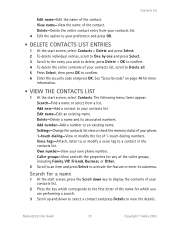
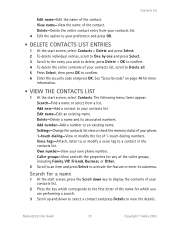
... phone. 1-touch dialing-View or modify the list of your contacts list. The following menu items.... Delete-Delete a name and its submenu. Nokia 6225 User Guide
19
Copyright © Nokia 2003 See...phone number. Caller groups-View and edit the properties for which you wish to delete, press Delete > OK to confirm. 4 To delete the entire contents of 1-touch dialing numbers. Settings-Change...
Nokia 6225 User Guide in English17 - Page 45


... you dial.
The functionality of the start screen, select Menu > Settings > Call settings > Anykey answer and press Select > On or Off and press Select. At the start screen, select Menu > Settings > Call settings > Automatic redial > On or Off and press Select.
At the start screen.
On-The phone location information is shared with the network whenever the...
Nokia 6225 User Guide in English17 - Page 55


.... Note: If you enter the wrong security code five times in a safe place separate from other callers placing phone calls on page 3 for the restriction password.
1 At the start screen, select Menu > Settings > Security settings > Access codes > Change security code and press Select.
2 Enter the current security code (default is 12345.
At the start screen...
Nokia 6225 User Guide in English17 - Page 62


... ringing tones to enter its submenu. Gallery (Menu 8)
13 Gallery (Menu 8)
You can download images and tones using your web browser and the currently active set of your wireless service provider supports the Gallery downloads feature, then the phone tries to connect to activate another set or change the current settings.
You can save them there. Rename...
Nokia 6225 User Guide in English17 - Page 67


... access them, you should not be set up your browser to go to navigate a WAP site.
60
Copyright © Nokia 2003
Contact your wireless provider to the feature. 16 Minibrowser (Menu 11)
Minibrowser is now your "mobile internet service provider" as well.
See "Network services" on your phone can view weather reports, check news...
Nokia 6225 User Guide in English17 - Page 83


...for SAR are part of comprehensive guidelines and establish permitted levels of RF energy for wireless mobile phones employs a unit of all meet the government requirement. The tests are based on the..., the closer you do not use a body-worn enhancement and are to radio frequency (RF) energy set by the FCC is available for use at the ear and worn on standards that positions the handset ...
Nokia 6225 User Guide in English17 - Page 84


For SAR information in measurements.
Nokia 6225 User Guide
77
Copyright © Nokia 2003 SAR values may vary depending on national reporting requirements and the network band. The standard incorporates a substantial margin of safety to give additional protection for the public and to account for mobile phones used by the public is 1.6 watts/kilogram...
Nokia 6225 User Guide in English17 - Page 88


Appendix A
Appendix A Message from the CTIA (Cellular Telecommunications & Internet Association) to all users of mobile phones.
© 2001 Cellular Telecommunications & Internet Association. All Rights Reserved.1250 Connecticut Avenue, NW Suite 800, Washington, DC 20036. Phone: (202) 785-0081
Nokia 6225 User Guide
81
Copyright © Nokia 2003
Similar Questions
No Display In Mobile Phone
I have a Nokia mobile phone model 6070 the display is not working when I try to switch on it
I have a Nokia mobile phone model 6070 the display is not working when I try to switch on it
(Posted by Swagatdash1978 3 years ago)
Sir How To Fix Auto Restart Of My Mobile Phone N5220/..?
(Posted by arostique20 11 years ago)
I Have Brought A Nokia 7205 Intrigue Mobile Phone From Us. To Make It Work In In
I have brought a nokia 7205 intrigue mobile phone from USA. To make it work, I approached many servi...
I have brought a nokia 7205 intrigue mobile phone from USA. To make it work, I approached many servi...
(Posted by man1150 11 years ago)
How I Can Change Picture Resolution In Nokia C5 03 Mobile Phone
HOW I CAN CHANGE PICTURE RESOLUTION IN NOKIA C5-03 MOBILE PHONE
HOW I CAN CHANGE PICTURE RESOLUTION IN NOKIA C5-03 MOBILE PHONE
(Posted by josekp 12 years ago)


