Nokia 6100 Support Question
Find answers below for this question about Nokia 6100 - Cell Phone 725 KB.Need a Nokia 6100 manual? We have 1 online manual for this item!
Question posted by henrycheungky on April 7th, 2012
What Is The Puk Code For Nokia 6100 Series ?
The person who posted this question about this Nokia product did not include a detailed explanation. Please use the "Request More Information" button to the right if more details would help you to answer this question.
Current Answers
There are currently no answers that have been posted for this question.
Be the first to post an answer! Remember that you can earn up to 1,100 points for every answer you submit. The better the quality of your answer, the better chance it has to be accepted.
Be the first to post an answer! Remember that you can earn up to 1,100 points for every answer you submit. The better the quality of your answer, the better chance it has to be accepted.
Related Nokia 6100 Manual Pages
User Guide - Page 4


...
Stickers in the sales package ...14 Access codes...14
Overview of the functions in the phone 16
Multimedia messaging service (MMS)...16 Polyphonic sound (MIDI)...16 General Packet Radio Service (GPRS)...17 Loudspeaker ...17 MIDP JavaTM applications ...18 Nokia OTA settings service ...18 Shared memory...18
1. Your phone...19
Keys and connectors ...19 Standby...
User Guide - Page 7


... answer ...75 Automatic redial...75 Speed dialling...75 Call waiting...75 Summary after call ...76 Send my caller identity...76 Line for outgoing calls...76 Phone settings...77 Language ...77 Automatic keyguard ...77 Cell info display ...77 Welcome note ...78 Network selection ...78 Confirm SIM service actions ...78
Copyright © 2003...
User Guide - Page 12
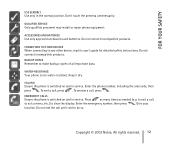
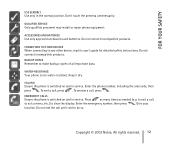
...phone number, including the area code, then press . To answer a call , press . to exit a call until told to any other device, read its user's guide for detailed safety instructions. Enter the emergency number, then press .
Do not connect incompatible products. CALLING
Ensure the phone...; 2003 Nokia.
QUALIFIED SERVICE
Only qualified personnel may install or repair phone equipment. ...
User Guide - Page 14


... information
■ Stickers in a safe place separate from your phone. Copyright © 2003 Nokia. Attach the sticker to get the PUK code. If you to key in the sales package.
■ Access codes
• Security code (5 to request the code, see Security settings on page 82.
• PIN code and PIN2 code (4 to 8 digits): The PIN (Personal Identification Number...
User Guide - Page 15


... contact your local service provider for the codes.
• Barring password (4 digits): The barring password is needed for five minutes.
Copyright © 2003 Nokia. All rights reserved. 15 See Digital ...PUK2 code is required to change a blocked PIN code. If you key in an incorrect signing PIN code several times, the phone may display SIM blocked and ask you key in the PUK code. For...
User Guide - Page 16
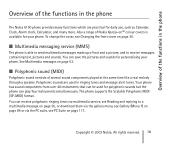
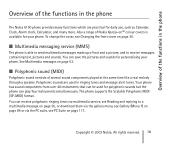
... cover, see PC Suite on page 53.
■ Polyphonic sound (MIDI)
Polyphonic sound consists of the functions in the phone
The Nokia 6100 phone provides many functions which are used for polyphonic sounds but the phone can save the pictures and sounds for daily use, such as Calendar, Clock, Alarm clock, Calculator, and many more...
User Guide - Page 27
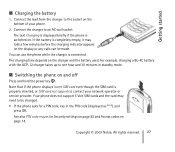
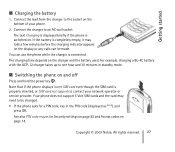
...need to an AC wall socket. Copyright © 2003 Nokia. If the battery is connected.
The charging time depends on page 14. Your phone does not support 5 Volt SIM cards and the card may...display or any calls can be changed. • If the phone asks for a PIN code, key in Security settings on page 82 and Access codes on the charger and the battery used. Getting started
■...
User Guide - Page 28
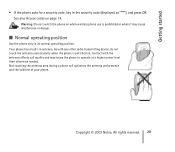
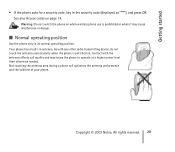
... its normal operating position. Getting started
• If the phone asks for a security code, key in antenna. See also Access codes on . Warning: Do not switch the phone on when wireless phone use is switched on page 14. Copyright © 2003 Nokia. Your phone has a built-in the security code (displayed as *****), and press OK. All rights reserved...
User Guide - Page 32
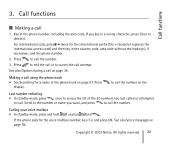
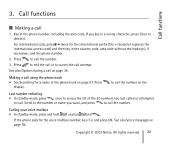
...the country code, area code without the leading 0, if necessary, and the phone number.
2....Nokia. For international calls, press twice for the voice mailbox number, key it .
Calling your voice mailbox • In standby mode, press and hold , or press and . Press to end the call or to call using the phone book • See Searching for a name in the phone number, including the area code...
User Guide - Page 44


... Display settings 1. Incoming call 7. Keypad tones 7. Copyright © 2003 Nokia. Speed dialling 5. Call waiting 6. Line for
7. Language 2. Automatic keyguard ...code request 2. Send my caller identity 8. Phone settings 1. Display brightness
6. This menu is shown only if the phone is or has been connected to a headset, handsfree unit or loopset available for the
phone. Cell...
User Guide - Page 64
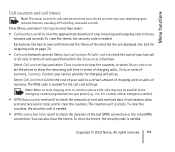
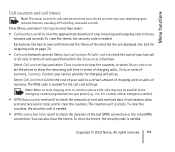
...or units of currency, Currency. To clear the timers, the security code is needed . You can also clear the timers. See Line for ...to clear the counters, or select Show costs in to set the phone to show the remaining talk time in hours,
minutes and seconds. ...charging units or currency units are displayed. Copyright © 2003 Nokia. Select Last call units or All calls' units to check the...
User Guide - Page 68


...Nokia. All rights reserved. 68
Press Delete and press OK to confirm. • To delete names and numbers in the phone book all at once, select Delete all and then scroll to phone...phone's memory to your SIM card's memory and vice versa. 1. Menu functions
Erasing names and numbers
Press Menu, and select Phone... Phone ...phone to SIM card or From SIM card to the
phone book, Phone or SIM...
User Guide - Page 77


... and press . Copyright © 2003 Nokia. Menu functions
Phone settings
Language Press Menu, and select Settings, Phone settings and Language.
In that case, set the phone to Always online, the info messages may be received. Key in its last digit. Cell info display Press Menu, and select Settings, Phone settings and Cell info display. You can set...
User Guide - Page 82


... a new SIM card is required. • Closed user group. Copyright © 2003 Nokia. For more information contact your PIN code every time the phone is selected and you . The PIN2 code is inserted into the phone. Select Memory and the phone will ask for your network operator or service provider. • Security level. Press Menu, and...
User Guide - Page 83
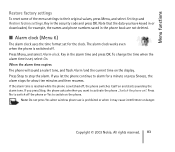
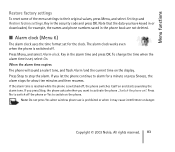
...code and press OK. When the alarm time expires The phone will sound an alert tone, and flash Alarm!
The alarm clock works even when the phone is switched off, the phone switches itself on the display. If you press Stop, the phone...you want to switch on ?. If you let the phone continue to switch off . Copyright © 2003 Nokia. All rights reserved. 83 Press No to alarm for...
User Guide - Page 91
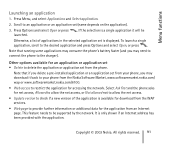
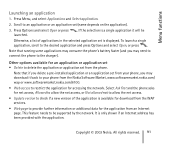
... Market, www.softwaremarket.nokia.com/ wap or www.softwaremarket.nokia.com/6100.
• Web access to the desired application and press Options and select Open, or press . Note that running some applications may consume the phone's battery faster (and you may need to connect the phone to the charger). Menu functions
Launching an application
1.
Other...
User Guide - Page 97


.... Select View times and a list of names or final times of the phone. You also need to create your wallet code and press OK, see Options while browsing on page 99. Select Cards to...wallet for example, credit card information and make purchases with your phone. Copyright © 2003 Nokia. Select All at Verify wallet code: key in the code and press OK to confirm it and at once and press...
User Guide - Page 98
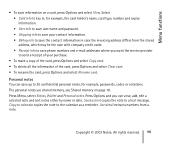
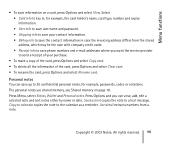
... case with company credit cards. • Receipt info to save phone numbers and e-mail addresses where you can save up to 30 ...; Shipping info to key in, for example, passwords, codes or notations. Menu functions
• To save information on page 18. Press..., select Extras, Wallet and Personal notes. Copyright © 2003 Nokia. Select • Card info to save your purchase.
•...
User Guide - Page 118


... may need to connect the phone to a charger for the duration of your phone.
• Nokia PC Sync to synchronise the phone book, calendar and to-do notes between your phone and PC.
• Nokia PC Graphics to create and edit picture messages for previous compatible Nokia phone models, for example, Nokia 8310.
• Nokia 6100 data modem drivers enable you...
User Guide - Page 127
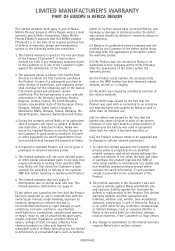
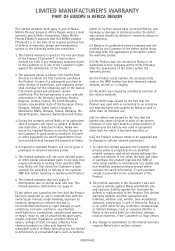
...NOKIA product ("Product") is only valid and enforceable in the following terms and conditions:
1. Nokia Corporation, Nokia Mobile Phones ("Nokia") warrants that the battery was short-circuited or seals of the battery enclosure or cells... accessory date code or the IMEI number has been removed, erased, defaced, altered or is Nokia in any event liable for the remaining part of Nokia.
4. To...
Similar Questions
I Want A Puk Code Of Nokia-x2?
i want a puk code of nokia-x2
i want a puk code of nokia-x2
(Posted by innocentbacha102 11 years ago)
Security Code On Nokia Cell Phone.
Have used my Nokia cell phone for several months. All of a sudden it is asking for my security code....
Have used my Nokia cell phone for several months. All of a sudden it is asking for my security code....
(Posted by gailstrnad 12 years ago)

