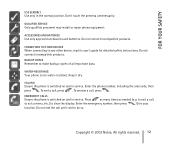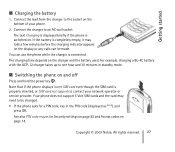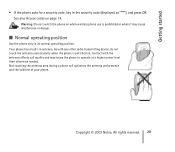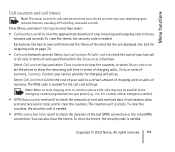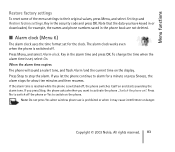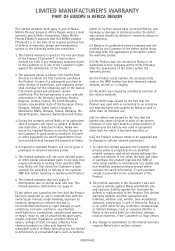Nokia 6100 Support Question
Find answers below for this question about Nokia 6100 - Cell Phone 725 KB.Need a Nokia 6100 manual? We have 1 online manual for this item!
Question posted by burserth on April 25th, 2013
I Forgot The Phone Security Code
The person who posted this question about this Nokia product did not include a detailed explanation. Please use the "Request More Information" button to the right if more details would help you to answer this question.
Current Answers
Related Nokia 6100 Manual Pages
Similar Questions
I Changed & Forgot My Nokia C5-03 Security Code, How To Solve It, Pl Help
(Posted by Anonymous-109282 11 years ago)
I Forgot My Security Codes For My Nokie 6610i
i forgot my security codes for my nokie 6610i
i forgot my security codes for my nokie 6610i
(Posted by lancekimm12 11 years ago)
I Had Forgot The Security Code Of My Nokia 2100
I had forgot the Security Code of my Nokia 2100 , please help me shorting this issue. IMIE code: 352...
I had forgot the Security Code of my Nokia 2100 , please help me shorting this issue. IMIE code: 352...
(Posted by srik58 11 years ago)