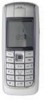Nokia 6020 Support Question
Find answers below for this question about Nokia 6020 - Cell Phone 3.5 MB.Need a Nokia 6020 manual? We have 1 online manual for this item!
Question posted by speedycomputers on May 18th, 2012
How Do I Get Security Code To See Send Messages
The person who posted this question about this Nokia product did not include a detailed explanation. Please use the "Request More Information" button to the right if more details would help you to answer this question.
Current Answers
There are currently no answers that have been posted for this question.
Be the first to post an answer! Remember that you can earn up to 1,100 points for every answer you submit. The better the quality of your answer, the better chance it has to be accepted.
Be the first to post an answer! Remember that you can earn up to 1,100 points for every answer you submit. The better the quality of your answer, the better chance it has to be accepted.
Related Nokia 6020 Manual Pages
User Guide - Page 4
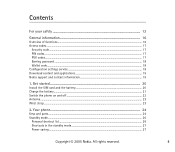
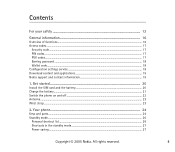
... the battery 20 Charge the battery ...21 Switch the phone on and off ...22 Antenna...23 Wrist strap...23
2. Contents
For your safety 12
General information 16
Overview of functions ...16 Access codes ...17
Security code...17 PIN codes...17 PUK codes...17 Barring password ...18 Wallet code...18 Configuration settings service...18 Download content and applications...
User Guide - Page 17
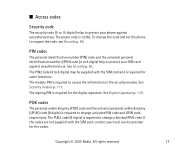
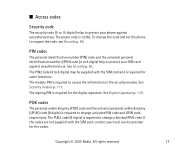
... not supplied with the SIM card and is required for the codes. The preset code is required to protect your phone against unauthorized use . See Security p. 80. See Security module p. 117.
See Digital signature p. 119.
PIN codes
The personal identification number (PIN) code and the universal personal identification number (UPIN) code (4 to 8 digits) help to change a blocked PIN2...
User Guide - Page 18
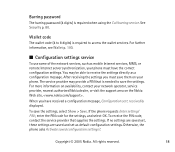
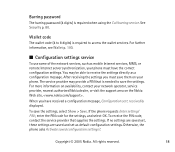
...the network services, such as mobile Internet services, MMS, or ...Security p. 80. received is needed to receive the settings directly as default configuration settings. When you must have received a configuration message, Configuration sett.
After receiving the settings you have the correct configuration settings. If the phone requests Enter settings' PIN:, enter the PIN code...
User Guide - Page 37
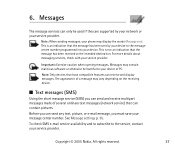
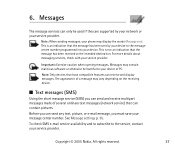
...Important: Exercise caution when opening messages. Before you can send any text, picture, or e-mail message, you can contain pictures. See Message settings p. 55. Note: When sending messages, your message center number. This is not an indication that can send and receive multipart messages made of several ordinary text messages (network service) that the message has been received at the...
User Guide - Page 39
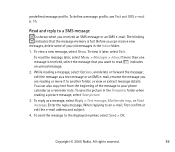
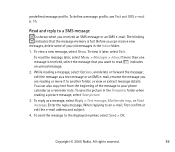
... copy text from the beginning of your phone calendar as a reminder note. You can receive new messages, delete some of the message to a SMS message
is received, select the message that the message memory is full. When replying to the displayed number, select Send > OK. Read and reply to your old messages in the Templates folder when reading...
User Guide - Page 41
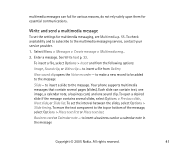
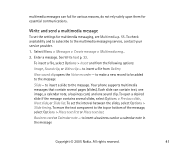
... to the message
Slide -
to make a new record to be added to the multimedia messaging service, contact your service provider.
1. Your phone supports multimedia messages that contain ...in the message
Copyright © 2005 Nokia. Enter a message. To open a desired slide if the message contains several pages (slides). All rights reserved.
41 Write and send a multimedia message
To set...
User Guide - Page 42
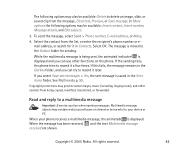
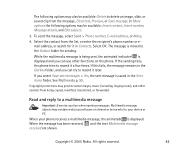
... otherwise be harmful to resend it later. When your device or PC. The message is saved in Contacts.
Copyright © 2005 Nokia. To send the message, select Send > Phone number, E-mail address, or Many.
4. When the message has been received, and the text Multimedia message received are shown. The following options may be available: Insert contact, Insert...
User Guide - Page 54
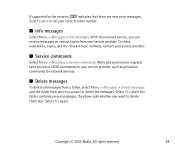
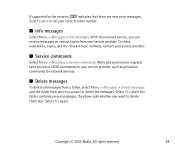
Select Yes, and if the folder contains unread messages, the phone asks whether you want to delete the messages.
All rights reserved.
54 To check availability,...indicates that there are new voice messages. With this network service, you want to call your voice mailbox number.
■ Info messages
Select Menu > Messages > Info messages. Write and send service requests (also known as ...
User Guide - Page 63
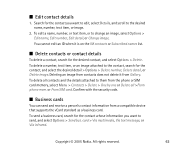
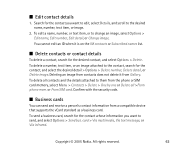
... > Contacts > Delete > One by one or Delete all >From phone mem. To delete all contacts and the details attached to change an ...message, or Via infrared. ■ Edit contact details
1. or From SIM card. To delete a number, text item, or an image attached to send, and select Options > Send bus. All rights reserved.
63 Confirm with the security code.
■ Business cards
You can send...
User Guide - Page 66
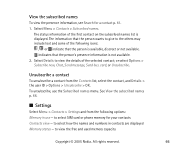
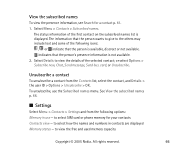
..., and Details > the user ID > Options > Unsubscribe > OK. to select SIM card or phone memory for a contact p. 61. 1. View the subscribed names
To view the presence information, see Search...to view the details of the selected contact; or select Options > Subscribe new, Chat, Send message, Send bus. Unsubscribe a contact
To unsubscribe a contact from the following icons:
, or indicate that...
User Guide - Page 80
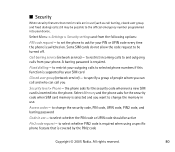
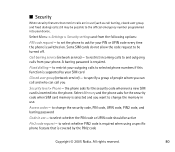
... your outgoing calls to and outgoing calls from the following options:
PIN code request - to specify a group of people whom you want to ask for your phone. Access codes - to set the phone to change the security code, PIN code, UPIN code, PIN2 code, and barring password
Code in use -
to be turned off. to the official emergency number programmed...
User Guide - Page 81
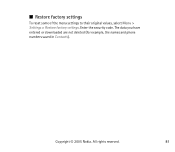
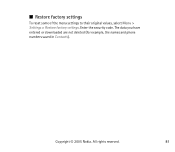
All rights reserved.
81
The data you have entered or downloaded are not deleted (for example, the names and phone numbers saved in Contacts). ■ Restore factory settings
To reset some of the menu settings to their original values, select Menu > Settings > Restore factory settings. Copyright © 2005 Nokia. Enter the security code.
User Guide - Page 94
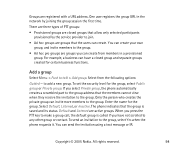
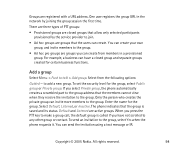
.... To set the security level for the group, select Public group or Private group. Groups are active groups. Select from members in the network by the service provider to the group. Only the person who creates the private group can send the invitation using a text message or IR. The phone indicates that the members...
User Guide - Page 99


... your note.
To create a note if no note is added, select Add note; All rights reserved.
99 To view a note, scroll to another phone as a text message, using a text message, a multimedia message, or IR. You can send the note to delete the selected note and delete all the notes that you have marked as a text...
User Guide - Page 100
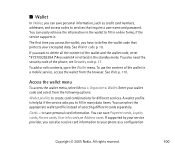
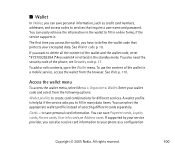
... cards separately. To use the content of the phone;
see Security code p. 17.
to services that protects your phone as credit card numbers, addresses, and access codes to save Payment cards, Loyalty cards, Access cards...Nokia. You can easily retrieve the information in a mobile service, access the wallet from the following options:
Wallet profiles to fill in the standby mode.
User Guide - Page 120


... reserved.
120 The name and contents of the menu depend on using the SIM services, select Menu > Settings > Phone settings > Confirm SIM service actions >Yes.
Accessing these services may involve sending messages or making a phone call for which you may be charged. SIM services
Your SIM card may provide additional services that you are...
User Guide - Page 126


... be authenticated. What if your battery is not approved by the 20-digit battery code, for example, Battery 12345678919876543210, and send to the nearest authorized Nokia service point or dealer for assistance.
You should receive a message indicating whether the code can be dangerous and may also invalidate any approval or warranty applying to the...
User Guide - Page 135
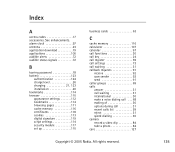
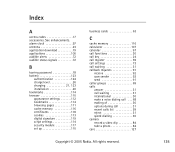
... cache memory 116 certificates 118 cookies 113 digital signature 119 script settings 114 security module 117 set up 110
business cards 63
C
cache memory 116 calculator...59 call settings 73 call waiting 31 callback requests 91
receive 92 save sender 92 send 91 caller groups 69 calls answer 31 call waiting 31 international 30 make a ....
135 Index
A
access codes 17 accessories.
User Guide - Page 136
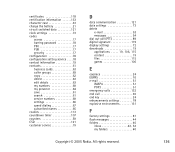
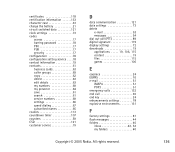
...charge the battery 21 circuit switched data 121 clock settings 73 codes
access 17 barring password 18 PIN 17 PUK 17 security 17 configuration 78 configuration setting service . . . .18 contact...CSD 121 customer service 19
D
data communication 121 date settings 73 delete
e-mail 53 messages 54 dial out call (PTT 89 digital signature 119 display settings 72 downloads 19
applications...
User Guide - Page 140
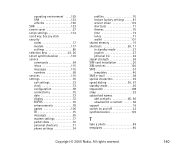
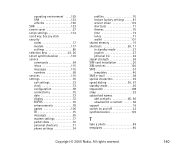
...scroll key. See joy stick security codes 17 module 117 settings 80
selection keys 24, 26
server synchronization 103 service
commands 54 inbox 115 messages 115 numbers 69 services 110 settings... 73 display 72 EGPRS 76 enhancements 78 games 106 IR 75 messages 55 modem settings 77 packet data 76 personal shortcuts 71 phone settings 74
profiles 70 restore factory settings . . . . ...
Similar Questions
I Forgot My Security Code The Imei Is 35974800057689 Nokia 6020
(Posted by Ndlovubright404 12 years ago)
Security Code On Nokia Cell Phone.
Have used my Nokia cell phone for several months. All of a sudden it is asking for my security code....
Have used my Nokia cell phone for several months. All of a sudden it is asking for my security code....
(Posted by gailstrnad 12 years ago)