Nokia 5800 Support Question
Find answers below for this question about Nokia 5800 - XpressMusic Smartphone - WCDMA.Need a Nokia 5800 manual? We have 1 online manual for this item!
Question posted by jasminfrnd on January 10th, 2013
Nokia C5-03 Will It Support Viber ?
i have installed viber and iam aunable to register ,n i got cal from viber about my code when i entered the code its displayng that "write the code sended via sms plz tell me the sollution
Current Answers
There are currently no answers that have been posted for this question.
Be the first to post an answer! Remember that you can earn up to 1,100 points for every answer you submit. The better the quality of your answer, the better chance it has to be accepted.
Be the first to post an answer! Remember that you can earn up to 1,100 points for every answer you submit. The better the quality of your answer, the better chance it has to be accepted.
Related Nokia 5800 Manual Pages
User Guide - Page 3


...may not cause harmful interference, and (2) this device must accept any warranty for end-user support, functionality of the applications, or the information in the device is prohibited. Model number:.../INDUSTRY CANADA NOTICE Your device may contain commodities, technology or software subject to Nokia. Reverse engineering of software in the applications or these products may cause undesired ...
User Guide - Page 5


...of your device correctly 62 Tips on a map 65 Messaging 41 Messaging main view 41 Write and send messages 41 Messaging inbox 42 Set up e-mail 43 Mailbox 43 Mail for contacts...........39 ... Position requests 63 Landmarks 63 GPS data 63 Positioning settings 64
13. Write text 34 On-screen keyboard 34 Handwriting 35 Alphanumeric keypad 35 Touch input settings 37
Contents
9. ...
User Guide - Page 8
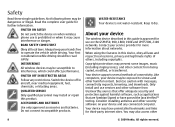
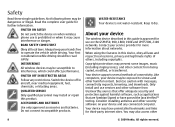
... SAFELY
Do not switch the device on when wireless phone use is approved for use services and other content ... device described in this guide is prohibited or when it dry. Your device supports several methods of others, including copyrights. Like computers, your device and any restrictions.
...not water-resistant. Consider installing antivirus and other
8
© 2009 Nokia.
User Guide - Page 9


... use the network services. Some networks may have service from your device.
This device supports WAP 2.0 protocols (HTTP and SSL) that affect how you should take precautions for ...device. These features are not affiliated with your service provider for them. Check with Nokia, and Nokia does not endorse or assume liability for details about your device menu. Some features ...
User Guide - Page 16
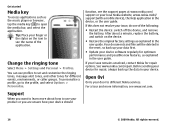
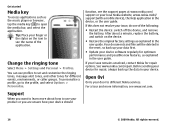
...If this does not resolve your device should
16
© 2009 Nokia. Open Ovi
Ovi is your local Nokia website, www.nokia.mobi/ support (with a mobile device), the Help application in the device, or the user guide...After about how to use profiles to different Nokia services. Before sending your device for optimum performance and possible new features, as explained in your issue remains...
User Guide - Page 17


... your service providers already installed in a safe place separate from the network service providers as security code) - Keep the new code secret and in your device...code (also known as a special message. For more
© 2009 Nokia. 2. Find help
In-device help
Your device contains instructions to help texts and the application that is supported by UMTS mobile phones.
● PIN2 code...
User Guide - Page 19
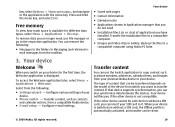
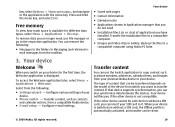
... transfer content.
Press and hold the menu key, and select Exit.
Transfer content, such as phone numbers, addresses, calendar items, and images from a compatible Nokia device.
● E-mail setup - Your device notifies you no longer need
● Installation files (.sis or .sisx) of the device from the mailbox
Your device
● Saved web...
User Guide - Page 20


... can cancel it and continue later. Enter the same code on the display.
4. To install the Switch application on the other device...Phone switch in the remote mailbox. You have your device, select the content you select Bluetooth connectivity as a message. A compatible headset is being used in the Outbox folder. A compatible TV out cable is active (network service).
20
© 2009 Nokia...
User Guide - Page 21
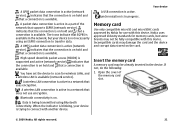
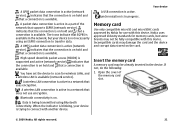
... (network service). Data is active (network service). Insert the memory card
A memory card may be fully compatible with this device. Nokia uses approved industry standards for wireless LANs, and a wireless LAN is supported and active (network service).
indicates that a connection is on . A GPRS packet data connection is being transmitted using an EGPRS...
User Guide - Page 24
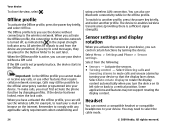
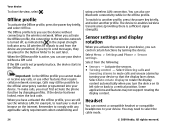
... changing profiles. Select from the device are placed in the Offline profile. You may not support rotating the display content. When you turn the device on the internet. All wireless RF...cable mode.
24
© 2009 Nokia. Your device
To close the view, select . Select Menu > Settings and Phone > Sensor settings. If the device has been locked, enter the lock code. If you can connect a ...
User Guide - Page 27


...Enter the number (obtained from your voice mailbox (network service), in phone settings to right. To mute the ringing tone of an incoming call . To send the reply message, select Send msg., edit the message text, and press the call . Make a conference call
Your device supports... to the phone number or DTMF field in the contacts list. To activate the text message option and write a standard ...
User Guide - Page 28
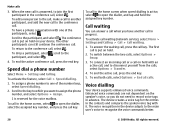
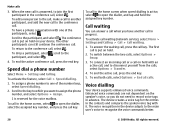
..., select . Speed dial a phone number
Select Menu > Settings and Calling.
Call waiting
You can still continue the conference call , select . Voice dialling
Your device supports enhanced voice commands. To add ...commands better.
28
© 2009 Nokia.
To answer the waiting call, press the call , press the end key. 5. To assign a phone number to join the first participant in...
User Guide - Page 30


... or out, select Options > Zoom. Video sending is paused and the snapshot is shown to another compatible mobile device during a voice call . To zoom your...press the call is not successful (for example, video calls are not supported by the camera in your device to the headset, select Options > ...© 2009 Nokia. The snapshot is active when you can also use the loudspeaker for video calls.
User Guide - Page 31
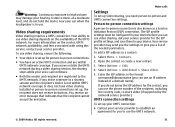
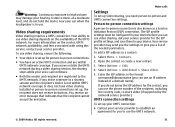
...code, to share video (if supported...in use. Enter the SIP ...installed or person-to-person connections set up for the contact, you to use the UMTS network.
© 2009 Nokia...registered to the UMTS network.
Open the contact or create a new contact. 3. If you can use the phone number of the UMTS network. All rights reserved.
31 Warning: Continuous exposure to high volume may send...
User Guide - Page 33
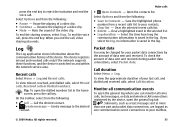
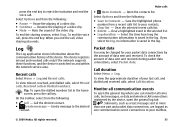
...Call - The device registers missed and received calls only if the network supports these functions, and ..., select Missed calls, Received calls or Dialled numbers. Send a message to reject the invitation and end the voice...the device. Open the contacts list. Save the highlighted phone number from the following :
● Save to your...Nokia. Call the desired contact. ● Create message -
User Guide - Page 40
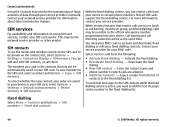
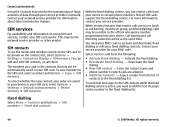
... > Default saving memory > Phone memory or SIM memory. Copy...code. Contact your SIM card vendor. Select Options and from the list of data through your service provider. Deactivate the fixed
dialing. ● New SIM contact - To send text messages to the SIM contacts while the fixed dialling service is active, you enter...Nokia.
Not all SIM cards support the fixed dialling service.
User Guide - Page 41
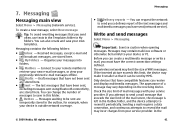
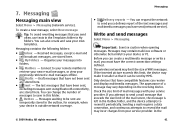
... Nokia.
Draft messages that have the correct connection settings defined. To create a new message, select New message. Connect to your remote mailbox to resend it can be sent by MMS. Only devices that have compatible features can create a multimedia message or write a mail, you can receive and display multimedia messages. Write and send messages...
User Guide - Page 42


...Enter the subject of content. Write the message -
To reply to change to your device, select Options > Retrieve.
Characters with accents, other marks, or
some language options take more messages. Send.... Longer messages are visible. Send the message or mail - Your service provider may see an image and a message. Your device supports text messages beyond the limit ...
User Guide - Page 49


... or podcast selection in the background, press the end key.
© 2009 Nokia.
To go to turn random play ( ) on mobile devices and computers.
To repeat the current item ( ), all items ( ),..., select Options > Equaliser. To return to resume, tap . 9. Music folder
Music player
Music player supports file formats such as AAC, AAC+, eAAC +, MP3, and WMA.
To adjust the volume, press...
User Guide - Page 79
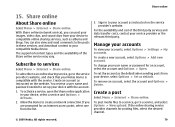
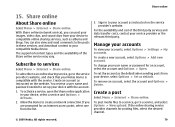
... posting files, select the desired channel.
© 2009 Nokia.
To subscribe to an online sharing service, go to the... a new account, select Options > Add new account.
The supported content types and the availability of the third party services and... to create a network connection.
If you can also view and send comments to the posts in these services, and download content to ...
Similar Questions
In My Nokia C5-03 When I Received Files From Another Phone Via Bluetooth It
received in phone memory, how can i change to memory
received in phone memory, how can i change to memory
(Posted by sandic 9 years ago)
How To Use The Security Code In Nokia C5-03 To Protect From Others To His Phone
(Posted by sabpC1tyfa 10 years ago)
How Can I Put A Shortcut For The Missed Call Logs On The Main Screen On My C5-03
The Nokia C5-03 Manual is not very well written. There is no information on how I can create a short...
The Nokia C5-03 Manual is not very well written. There is no information on how I can create a short...
(Posted by sureshdoraiswamy 12 years ago)

