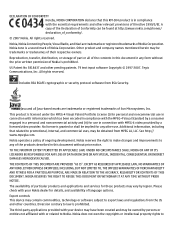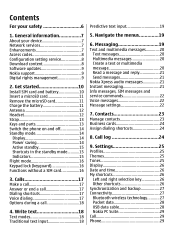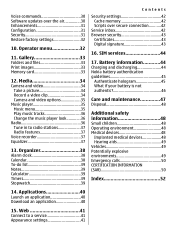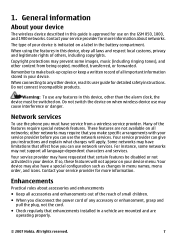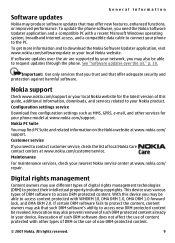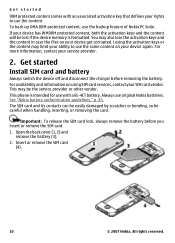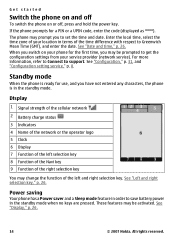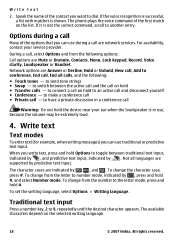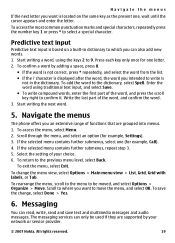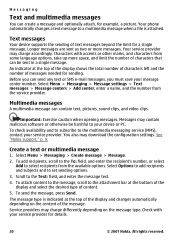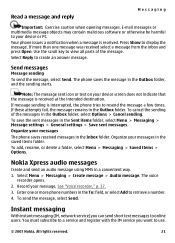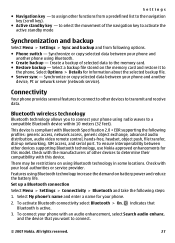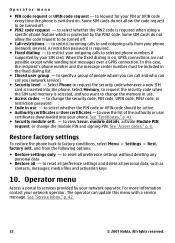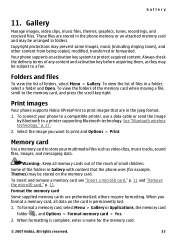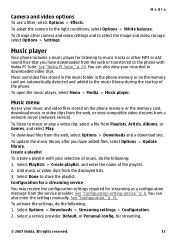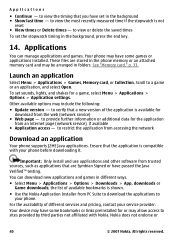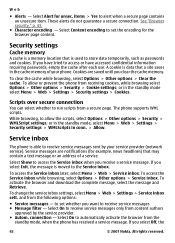Nokia 5310 XpressMusic Support Question
Find answers below for this question about Nokia 5310 XpressMusic.Need a Nokia 5310 XpressMusic manual? We have 1 online manual for this item!
Question posted by thachaieperumal on March 22nd, 2013
My Nokia 5310music Xpress Phone Support Any Formate Video File How Can I Do
The person who posted this question about this Nokia product did not include a detailed explanation. Please use the "Request More Information" button to the right if more details would help you to answer this question.
Current Answers
Related Nokia 5310 XpressMusic Manual Pages
Similar Questions
Can I Use The Nokia 5310 As A Music Player Without Activating The Phone
(Posted by jenidrah 9 years ago)
How To Do A Hard Reset On A T-mobile 5310b Xpressmusic Phone
(Posted by mjsjef 9 years ago)
Change Video File Format
My phone wont allow me to upload to the internet or send video messages and e-mails. It says the fil...
My phone wont allow me to upload to the internet or send video messages and e-mails. It says the fil...
(Posted by lgration 11 years ago)