Nokia 5310 XpressMusic Support Question
Find answers below for this question about Nokia 5310 XpressMusic.Need a Nokia 5310 XpressMusic manual? We have 1 online manual for this item!
Question posted by Kstnana on September 26th, 2013
How Can I Reformat My Nokia 5310 Xpress Music
The person who posted this question about this Nokia product did not include a detailed explanation. Please use the "Request More Information" button to the right if more details would help you to answer this question.
Current Answers
There are currently no answers that have been posted for this question.
Be the first to post an answer! Remember that you can earn up to 1,100 points for every answer you submit. The better the quality of your answer, the better chance it has to be accepted.
Be the first to post an answer! Remember that you can earn up to 1,100 points for every answer you submit. The better the quality of your answer, the better chance it has to be accepted.
Related Nokia 5310 XpressMusic Manual Pages
Nokia 5310 XpressMusic User Guide in English - Page 3
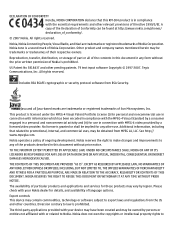
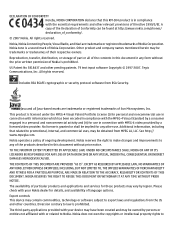
...found at http://www.nokia.com/phones/ declaration_of_conformity/.
© 2007 Nokia. US Patent No 5818437 and other use in any of their respective owners. Nokia operates a policy of Nokia Corporation. EXCEPT AS ...and all of the contents in this document in connection with or related to Nokia. Nokia reserves the right to make changes and improvements to export laws and regulations ...
Nokia 5310 XpressMusic User Guide in English - Page 5
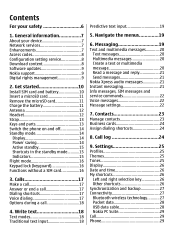
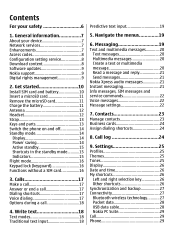
...Charge the battery 11 Antenna 12 Headset 12 Strap 13 Keys and parts 13 Switch the phone on and off 14 Standby mode 14
Display 14 Power saving 14 Active standby 15 ...messages 20 Create a text or multimedia message 20 Read a message and reply 21 Send messages 21 Nokia Xpress audio messages 21 Instant messaging 21 Info messages, SIM messages and service commands 22 Voice messages 22...
Nokia 5310 XpressMusic User Guide in English - Page 6
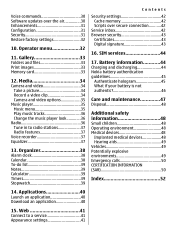
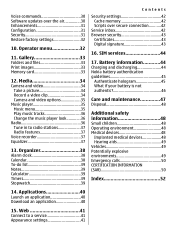
... 34 Record a video clip 34 Camera and video options 35 Music player 35 Music menu 35 Play music tracks 36 Change the music player look 36 Radio 36 Tune in to a service 41 ...application 40
15. SIM services 44
17. Battery information............44 Charging and discharging 44 Nokia battery authentication guidelines 45
Authenticate hologram 45 What if your battery is not authentic 46...
Nokia 5310 XpressMusic User Guide in English - Page 7
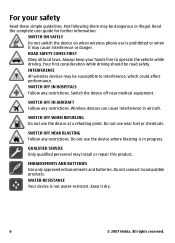
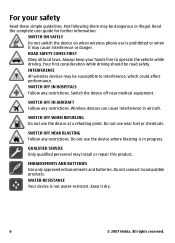
...for further information. SWITCH ON SAFELY Do not switch the device on when wireless phone use the device at a refueling point.
Do not connect incompatible products. Keep ....
SWITCH OFF WHEN REFUELING Do not use is prohibited or when it dry.
6
© 2007 Nokia.
SWITCH OFF IN HOSPITALS Follow any restrictions. Do not use the device where blasting is not water-resistant...
Nokia 5310 XpressMusic User Guide in English - Page 8
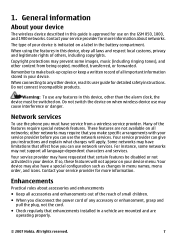
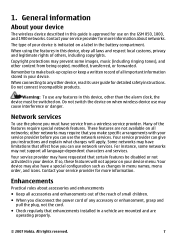
...About your service provider before you can use the phone you disconnect the power cord of any other ...in your device. These features are operating properly.
© 2007 Nokia. Some networks may prevent some networks may require that enhancements installed...stored in the battery compartment. For instance, some images, music (including ringing tones), and other than the alarm clock,...
Nokia 5310 XpressMusic User Guide in English - Page 9


... (UPUK2) codes may be made by the service provider.
Access codes
To set the phone to your phone (network service). When you have received the settings as mobile internet services, MMS, Nokia Xpress audio messaging, or remote internet server synchronization, your phone needs the correct configuration settings. For the availability of any complex car enhancements must...
Nokia 5310 XpressMusic User Guide in English - Page 10
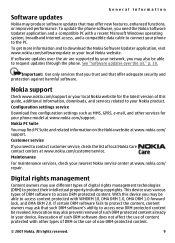
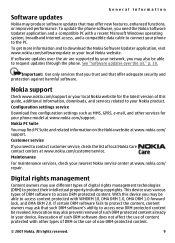
... system, broadband internet access, and a compatible data cable to connect your phone model at www.nokia.com/ support. Revocation may also be revoked. All rights reserved.
9 ...To get more information and to your local Nokia website. Nokia support
Check www.nokia.com/support or your local Nokia website for your phone to protect their intellectual property including copyrights.
...
Nokia 5310 XpressMusic User Guide in English - Page 11
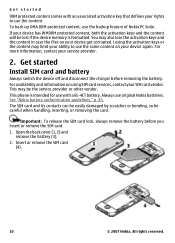
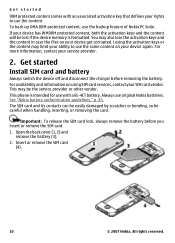
... back up OMA DRM protected content, use original Nokia batteries. This may be careful when handling, inserting, or removing the card. This phone is formatted. Losing the activation keys or the ... service provider or other vendor. Insert or remove the SIM card
(4).
10
© 2007 Nokia. For availability and information on your service provider.
2. Important: To release the SIM card ...
Nokia 5310 XpressMusic User Guide in English - Page 13


... affects the communication quality, may reduce the battery life. Connect the charger to music at a higher power level than those approved by Nokia for use the headset where it may be made. As with any calls can endanger your phone. Do not connect products that create an output signal as this device, to...
Nokia 5310 XpressMusic User Guide in English - Page 17
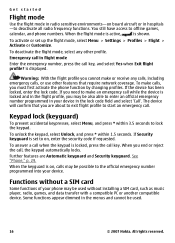
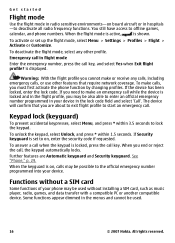
... With the flight profile you cannot make calls, you may be used .
16
© 2007 Nokia.
To activate or set to start an emergency call while the device is set up the flight ... to offline games,
calendar, and phone numbers. Further features are about to exit flight profile to on , calls may be used without installing a SIM card, such as music player, radio, games, and data...
Nokia 5310 XpressMusic User Guide in English - Page 22
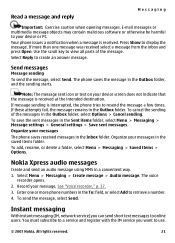
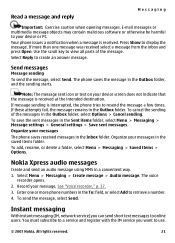
... with the IM service you can send short text messages to online users. Your phone issues a notification when a message is interrupted, the phone tries to display the message.
If these attempts fail, the message remains in a convenient way. 1. Nokia Xpress audio messages
Create and send an audio message using MMS in the Outbox folder...
Nokia 5310 XpressMusic User Guide in English - Page 29


...when an application needs it. See "Nokia support," p. 9.
to connect to a PC that does not have activated a service provider that allows mobile phones to the internet without PC Suite ... Bluetooth communication only from the following options:
● When needed - Your phone must have Nokia software and use the phone as a data storage device
To change the USB mode, select Menu > Settings...
Nokia 5310 XpressMusic User Guide in English - Page 30
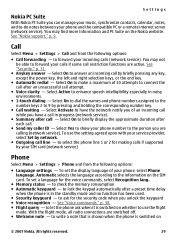
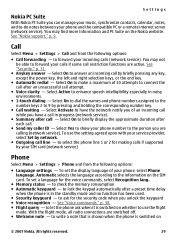
...Summary after each call.
● Send my caller ID - to let the phone ask when it is switched on
© 2007 Nokia. Call
Select Menu > Settings > Call and from the following options:
&#... select Set by your phone number to use the setting agreed upon with your phone, select Phone language. Settings
Nokia PC Suite
With Nokia PC Suite you can manage your music, synchronize contacts, calendar...
Nokia 5310 XpressMusic User Guide in English - Page 32


... following options are shown only if the phone is needed.
3. Configuration
You can configure your device. to a compatible mobile enhancement. def. to view the saved access...for certain services.
Select Menu > Settings > Security and from the following options:
© 2007 Nokia. Select Current softw. See "Configuration setting service," p. 8. See "Software updates over the air," ...
Nokia 5310 XpressMusic User Guide in English - Page 34
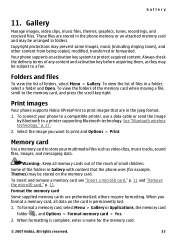
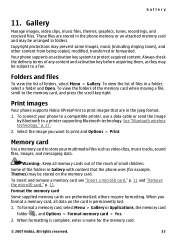
...phone supports Nokia XPressPrint to the memory card, and press the scroll key right. Select the image you format a memory card, all memory cards out of the reach of any content and activation key before acquiring them, as video clips, music... a file, scroll to print images that the phone uses (for the memory card.
© 2007 Nokia. When you want to a printer supporting Bluetooth ...
Nokia 5310 XpressMusic User Guide in English - Page 36
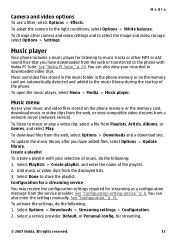
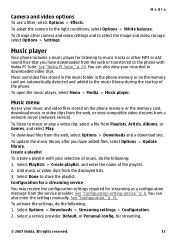
... clips. Select Options > Downloads > Streaming settings > Configuration.
2. Select a service provider, Default, or Personal config. See "Nokia PC Suite," p. 29.
Select Playlists > Create playlist, and enter the name of music, do the following : 1. Select Done to the phone with your music and video files stored on the memory card are automatically detected and added to...
Nokia 5310 XpressMusic User Guide in English - Page 37


...press twice.
.
Warning: Listen to the desired key, and select it.
36
© 2007 Nokia. To use , because the volume may damage your ear when the loudspeaker is in use the...Music player > Go to the beginning of the music player.
Do not hold . To skip to Music player > Options > Settings > Music player theme and one of the phone. In the music player menu you want to music...
Nokia 5310 XpressMusic User Guide in English - Page 42
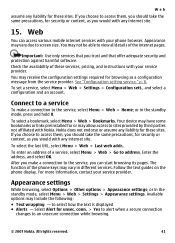
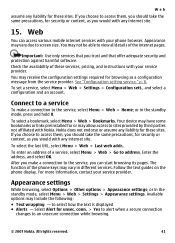
.... To enter an address of the phone keys may vary due to view all details of these services, pricing, and instructions with Nokia. For more information, contact your service... third parties not affiliated with your service provider. Nokia does not endorse or assume any liability for browsing as you can access various mobile internet services with any internet site. To select ...
Nokia 5310 XpressMusic User Guide in English - Page 51
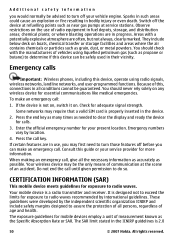
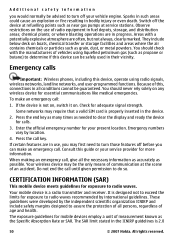
...recommended by international guidelines. Emergency calls
Important: Wireless phones, including this guide or your service provider for... a valid SIM card is 2.0
50
© 2007 Nokia. These guidelines were developed by location.
4. The exposure ...your vehicle engine. CERTIFICATION INFORMATION (SAR)
This mobile device meets guidelines for mobile devices employ a unit of vehicles using radio...
Nokia 5310 XpressMusic User Guide in English - Page 54
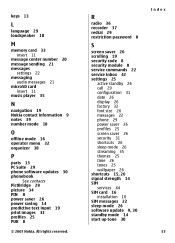
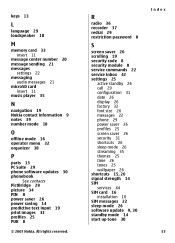
... sending 21 messages
settings 22 messaging
audio messages 21 microSD card
insert 11 music player 35
N
navigation 19 Nokia contact information 9 notes 39 number mode 18
O
offline mode 16 operator menu 32 organizer 38
P
parts 13 PC Suite 29 phone software updates 30 phonebook
See contacts PictBridge 28 picture 34 PIN 8 power saver...
Similar Questions
Can I Use The Nokia 5310 As A Music Player Without Activating The Phone
(Posted by jenidrah 9 years ago)
How Do I Setup A Certificate On My Nokia 5310 Xpressmusic
(Posted by temMattt 10 years ago)
How Can I Record A Call Without Bip In My Mobile Nokia 5130 Xpress Music Phone
(Posted by agamynau 10 years ago)
Nokia Xpress Music 5130
While Upgrading Nokia Xpress Music 5130-c Phone Got Switched Off And Not Able Switch On What To Do??
While Upgrading Nokia Xpress Music 5130-c Phone Got Switched Off And Not Able Switch On What To Do??
(Posted by dsnithu 11 years ago)

