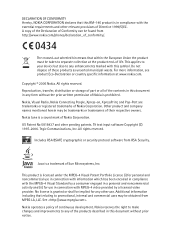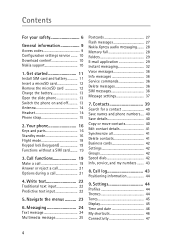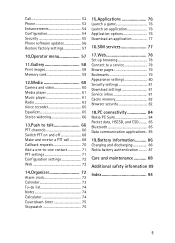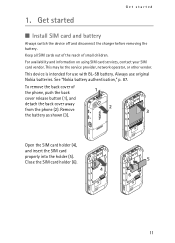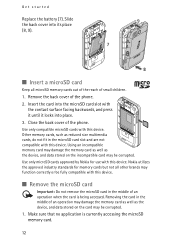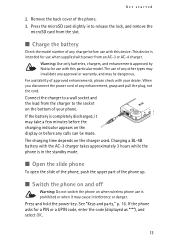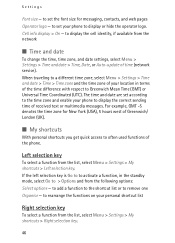Nokia 5300 Support Question
Find answers below for this question about Nokia 5300 - XpressMusic Cell Phone 5 MB.Need a Nokia 5300 manual? We have 1 online manual for this item!
Question posted by praloyda on August 16th, 2014
Nokia 5300 - Display Not Working.
My display is not working. Pl. send procedure to move phone contacts to SIM.
Current Answers
Related Nokia 5300 Manual Pages
Similar Questions
Nokia 1221 Cell Phone
Does Nokia cell phone have a sim card , & if so how do you change it ? Thanks
Does Nokia cell phone have a sim card , & if so how do you change it ? Thanks
(Posted by biking20042003 8 years ago)
How To Format Nokia 5300 Xpressmusic Phone When Forgot Password
how to format nokia 5300 xpressmusic phone when forgot password
how to format nokia 5300 xpressmusic phone when forgot password
(Posted by dasnilendu90 10 years ago)
How Do I Change My Nokia 5300 Phone Number?
And what is the genuine nokia phone number?
And what is the genuine nokia phone number?
(Posted by simosam38 10 years ago)
How To Remove The Nokia 5300 Phone Restriction
(Posted by hamu1994 11 years ago)
Security Code On Nokia Cell Phone.
Have used my Nokia cell phone for several months. All of a sudden it is asking for my security code....
Have used my Nokia cell phone for several months. All of a sudden it is asking for my security code....
(Posted by gailstrnad 12 years ago)