Nokia 5230 Support Question
Find answers below for this question about Nokia 5230.Need a Nokia 5230 manual? We have 1 online manual for this item!
Question posted by jgsiilove on July 10th, 2014
How Do I Recover My Lock Code On Nokia 5230
The person who posted this question about this Nokia product did not include a detailed explanation. Please use the "Request More Information" button to the right if more details would help you to answer this question.
Current Answers
There are currently no answers that have been posted for this question.
Be the first to post an answer! Remember that you can earn up to 1,100 points for every answer you submit. The better the quality of your answer, the better chance it has to be accepted.
Be the first to post an answer! Remember that you can earn up to 1,100 points for every answer you submit. The better the quality of your answer, the better chance it has to be accepted.
Related Nokia 5230 Manual Pages
Nokia 5230 User Guide in US English - Page 2
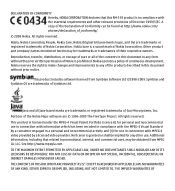
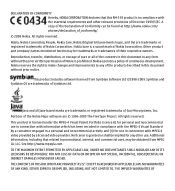
.... Nokia, Nokia Connecting People, Nokia Care, Nokia Original Enhancements logos, and Ovi are trademarks of Directive 1999/5/EC. Symbian and Symbian OS are trademarks or registered trademarks of Nokia Corporation. Java and all of their respective owners. All rights reserved.
Other product and company names mentioned herein may be found at http://www.nokia.com/ phones...
Nokia 5230 User Guide in US English - Page 4
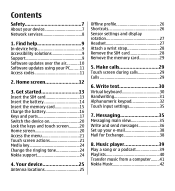
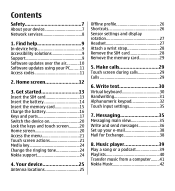
... Music player 39 Play a song or a podcast 39 Playlists 40 Transfer music from a computer........41 Nokia Music 42 Write text 30 Virtual keyboard 30 Handwriting 31 Alphanumeric keypad 32 Touch input settings 35
7. ... card 15 Charge the battery 16 Keys and parts 17 Switch the device on 20 Lock the keys and touch screen..........20 Home screen 20 Access the menu 21 Touch screen ...
Nokia 5230 User Guide in US English - Page 9


...open , to related topics at www.nokiaaccessibility.com. When an application is committed to making mobile phones easy to change the size of the help to read instructions. For more about how ...texts use the applications in the device, or the user guide.
© 2009 Nokia. Accessibility solutions
Nokia is open help texts and the application that is displayed.
Link to a related ...
Nokia 5230 User Guide in US English - Page 11
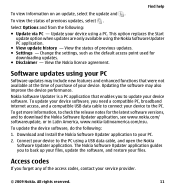
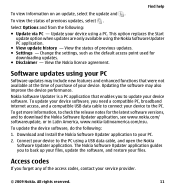
... to connect your device to back up your files, update the software, and restore your device using the Nokia Software Updater PC application.
● View update history - To view the status of the access codes, contact your PC
Software updates may also improve the device performance.
To update your device software, you...
Nokia 5230 User Guide in US English - Page 12


... enhanced version of the SIM card and is 12345. The preset code is supported by 3G cellular phones.
● PIN2 code - The lock code helps you forget the code and your device.
2. For more information, contact a Nokia Care point or your device may apply. If the code is not supplied with the SIM card, contact the network service...
Nokia 5230 User Guide in US English - Page 15
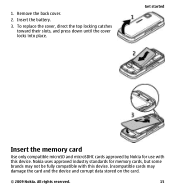
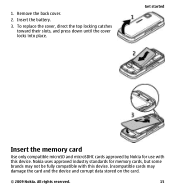
... damage the card and the device and corrupt data stored on the card.
© 2009 Nokia. All rights reserved.
15 To replace the cover, direct the top locking catches toward their slots, and press down until the cover locks into place.
Incompatible cards may not be fully compatible with this device. 1. Insert the...
Nokia 5230 User Guide in US English - Page 16
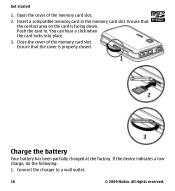
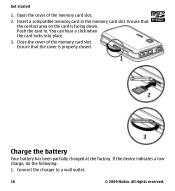
...Your battery has been partially charged at the factory. Connect the charger to a wall outlet.
16
© 2009 Nokia. Open the cover of the memory card slot. Push the card in the memory card slot. If the device...
1. All rights reserved. Get started
1. You can hear a click when the card locks into place.
3. Insert a compatible memory card in . Close the cover of the memory card slot.
2.
Nokia 5230 User Guide in US English - Page 18
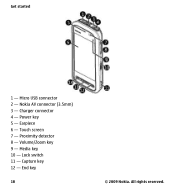
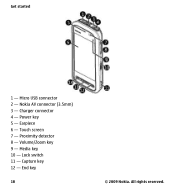
Get started
1 - Earpiece 6 - Volume/Zoom key 9 - End key
18
© 2009 Nokia. Charger connector 4 - Capture key 12 - Micro USB connector 2 - Nokia AV connector (3.5mm) 3 - Touch screen 7 - Proximity detector 8 - Lock switch 11 - All rights reserved. Power key 5 - Media key 10 -
Nokia 5230 User Guide in US English - Page 20
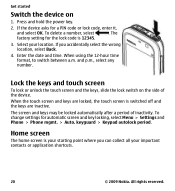
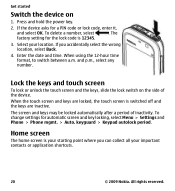
... PIN code or lock code, enter it,
and select OK. If you can collect all your important contacts or application shortcuts.
20
© 2009 Nokia.
Lock the keys and touch screen
To lock or...and hold the power key.
2. To change settings for automatic screen and key locking, select Menu > Settings and Phone > Phone mgmt. > Auto. All rights reserved. To delete a number, select
. Get...
Nokia 5230 User Guide in US English - Page 23
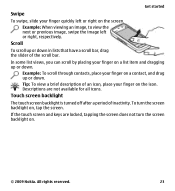
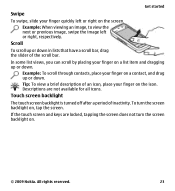
In some list views, you can scroll by placing your finger on , tap the screen. Descriptions are locked, tapping the screen does not turn the screen backlight on a contact, and drag up or down. Example...that have a scroll bar, drag the slider of an icon, place your finger on .
© 2009 Nokia.
Touch screen backlight
The touch screen backlight is turned off after a period of inactivity.
Nokia 5230 User Guide in US English - Page 26
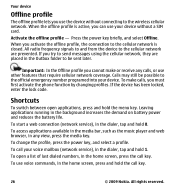
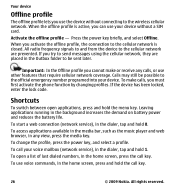
...Nokia. Shortcuts
To switch between open a list of last dialed numbers, in the Outbox folder to the cellular network are prevented.
To change the profile, press the power key, and select a profile. To open applications, press and hold 0. If the device has been locked, enter the lock code...to the cellular network is active, you must first activate the phone function by changing profiles.
Nokia 5230 User Guide in US English - Page 29
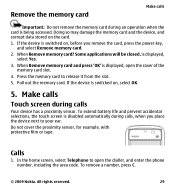
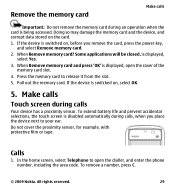
...rights reserved.
29 Pull out the memory card.
To remove a number, press C.
© 2009 Nokia. When Remove memory card? Make calls
Touch screen during calls
Your device has a proximity sensor. ...Yes.
3.
If the device is displayed, open the dialler, and enter the phone number, including the area code. Doing so may damage the memory card and the device, and corrupt data stored...
Nokia 5230 User Guide in US English - Page 30
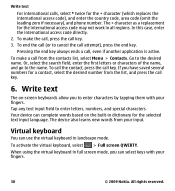
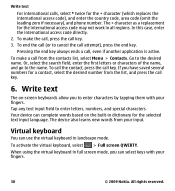
... this case, enter the international access code directly. 2. Virtual keyboard
You can ...Nokia. To make a call attempt), press the end key. The + character as a replacement for the international access code may not work in dictionary for the + character (which replaces the international access code), and enter the country code, area code (omit the leading zero if necessary), and phone...
Nokia 5230 User Guide in US English - Page 31


... menu - Shift and caps lock - To enter an uppercase... to the next row or text input field. To activate the caps lock, select the key twice. Space bar 9 - Backspace 11 - Handwriting...character. Close - Enter - Select the input method. A line under the key indicates that the caps lock is activated. 5 - Letters 6 - Input mode - Close the virtual keyboard.
2 - Virtual keyboard...
Nokia 5230 User Guide in US English - Page 38
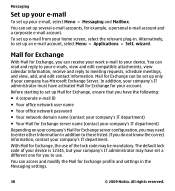
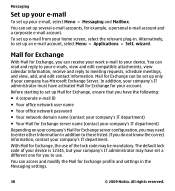
The default lock code of the lock code may need to enter other information in addition to set up several e-mail accounts, for example,...you may be set up only if your home screen, select the relevant plug-in the Messaging settings.
38
© 2009 Nokia. To set up e-mail from your company has Microsoft Exchange Server. wizard. In addition, your company's IT administrator must have...
Nokia 5230 User Guide in US English - Page 54


... copy - Transfer videos from your PC
Transfer your device on a PC as the device lock code. Select the video services that matches the file name. ● Memory status -
A compatible...device.
3. Video settings
Select Menu > Applications > Video center. In
54
© 2009 Nokia. To view your own video clips from the following:
● Video service selection - Set ...
Nokia 5230 User Guide in US English - Page 62
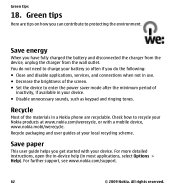
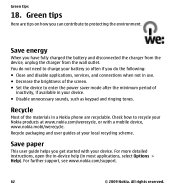
... to recycle your Nokia products at your device. For more detailed instructions, open the in-device help (in a Nokia phone are tips on how you get started with a mobile device, www.nokia.mobi/werecycle. Green...protecting the environment. Recycle packaging and user guides at www.nokia.com/werecycle, or with your local recycling scheme. All rights reserved. Green tips
18.
...
Nokia 5230 User Guide in US English - Page 71


... information
networks and through your internet call provider if both are locked, slide the lock switch on the side of the device
to unlock them.
2....all conditions cannot be the only means of communication at the scene of age and health.
© 2009 Nokia. Certification information (SAR)
This cellular device meets guidelines for adequate signal strength. When making an emergency call ...
Nokia 5230 User Guide in US English - Page 74
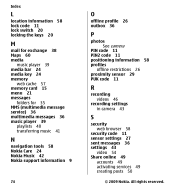
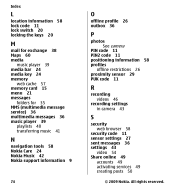
All rights reserved. Index
L
location information 58 lock code 11 lock switch 20 locking the keys 20
M
mail for exchange 38 Maps 60 ...
navigation tools 58 Nokia Care 24 Nokia Music 42 Nokia support information 9
74
O
offline profile 26 outbox 36
P
photos See camera
PIN code 11 PIN2 code 11 positioning information 58 profiles
offline restrictions 26 proximity sensor 29 PUK code 11
R
recording videos...
Nokia 5230 User Guide in US English - Page 75


... 11 songs 39 support resources 9
T
text input 31, 34, 35 text messages
sending 36 touch screen 21, 29, 32, 35
U
updates device software 11
UPIN code 11 uploading media files 49 UPUK code 11 useful information 9
V
video my videos 53 playing video clips 53 settings 54 transferring video clips 54
© 2009...
Similar Questions
What Is The Difference Between Lock Code And Pin Code In Nokia 5230
(Posted by fabmay 9 years ago)
Security Code Of Mobile Phone How To Open Modle 1200
(Posted by jadel 9 years ago)
E72 Phone Lock Code Reset
my phone lock code is not accepeted plz inform how to unlock this code Thanks
my phone lock code is not accepeted plz inform how to unlock this code Thanks
(Posted by saqibjutt88 11 years ago)
How Can I Reset My Phone's Nokia 5230 Lock Code?
Am not able to reset my Factory Settings, i forgot my phones lock code and i tried different combina...
Am not able to reset my Factory Settings, i forgot my phones lock code and i tried different combina...
(Posted by Anonymous-47560 12 years ago)

