Nokia 5230 Support Question
Find answers below for this question about Nokia 5230.Need a Nokia 5230 manual? We have 1 online manual for this item!
Question posted by fabmay on August 8th, 2014
What Is The Difference Between Lock Code And Pin Code In Nokia 5230
The person who posted this question about this Nokia product did not include a detailed explanation. Please use the "Request More Information" button to the right if more details would help you to answer this question.
Current Answers
There are currently no answers that have been posted for this question.
Be the first to post an answer! Remember that you can earn up to 1,100 points for every answer you submit. The better the quality of your answer, the better chance it has to be accepted.
Be the first to post an answer! Remember that you can earn up to 1,100 points for every answer you submit. The better the quality of your answer, the better chance it has to be accepted.
Related Nokia 5230 Manual Pages
Nokia 5230 User Guide in US English - Page 4
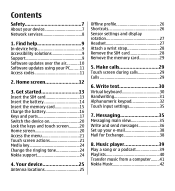
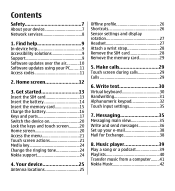
...15 Charge the battery 16 Keys and parts 17 Switch the device on 20 Lock the keys and touch screen..........20 Home screen 20 Access the menu 21 ...Touch screen actions 21 Media key 24 Change the ringing tone 24 Nokia support 24
4. Your device 25 Antenna locations 25
Offline profile 26 Shortcuts 26 ... air............10 Software updates using your PC........11 Access codes 11
2.
Nokia 5230 User Guide in US English - Page 7
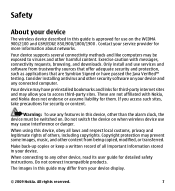
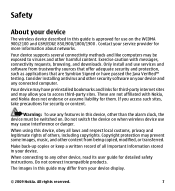
... have preinstalled bookmarks and links for third-party internet sites and may differ from your device display.
© 2009 Nokia. When using this guide may allow you access such sites, take...methods and like computers may have passed the Java Verified™ testing. Exercise caution with Nokia, and Nokia does not endorse or assume liability for them. Do not switch the device on when ...
Nokia 5230 User Guide in US English - Page 9


... help
For local services and warranty information, see the support pages at www.nokia.com/ support or your product or you are reading the instructions, to switch between help texts and the application that is committed to making mobile phones easy to use the following indicators: Link to help text for which you...
Nokia 5230 User Guide in US English - Page 11
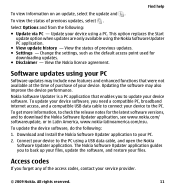
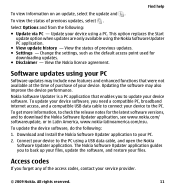
... Updater is a PC application that were not available at the time of purchase of the access codes, contact your PC.
2.
Download and install the Nokia Software Updater application to the PC. The Nokia Software Updater application guides you need a compatible PC, broadband internet access, and a compatible USB data cable to connect your device...
Nokia 5230 User Guide in US English - Page 12


... or application shortcuts.
12
© 2009 Nokia. This code (8 digits) is required to unblock it.
● UPIN code - These codes (8 digits) are not supplied with the USIM card. Home screen
● Personal identification number (PIN) code - Protect your device.
● Lock code (also known as security code) - The lock code helps you need the PUK code to access some SIM cards, and...
Nokia 5230 User Guide in US English - Page 15
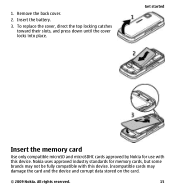
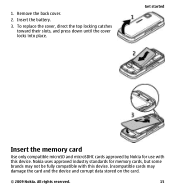
... brands may damage the card and the device and corrupt data stored on the card.
© 2009 Nokia. To replace the cover, direct the top locking catches toward their slots, and press down until the cover locks into place. Incompatible cards may not be fully compatible with this device. Insert the battery.
3. All...
Nokia 5230 User Guide in US English - Page 16
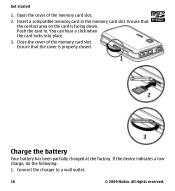
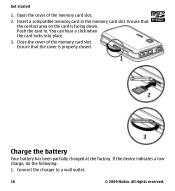
... has been partially charged at the factory. Connect the charger to a wall outlet.
16
© 2009 Nokia. Close the cover of the memory card slot.
2. All rights reserved. You can hear a click when the card locks into place.
3. Insert a compatible memory card in . Ensure that the cover is facing down. Ensure that...
Nokia 5230 User Guide in US English - Page 18
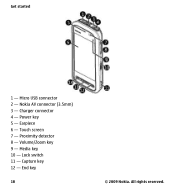
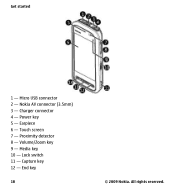
Power key 5 - Volume/Zoom key 9 - Earpiece 6 - Capture key 12 - Get started
1 - Nokia AV connector (3.5mm) 3 - Media key 10 - Touch screen 7 - Micro USB connector 2 - Proximity detector 8 - Lock switch 11 - All rights reserved. Charger connector 4 - End key
18
© 2009 Nokia.
Nokia 5230 User Guide in US English - Page 20
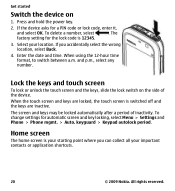
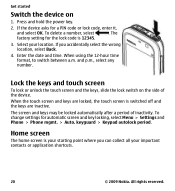
... location, select Back.
4. To change settings for a PIN code or lock code, enter it,
and select OK. If the device asks for automatic screen and key locking, select Menu > Settings and Phone > Phone mgmt. > Auto. If you can collect all your location. Select your important contacts or application shortcuts.
20
© 2009 Nokia. Enter the date and time.
Nokia 5230 User Guide in US English - Page 23
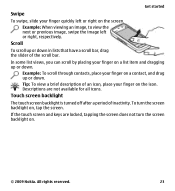
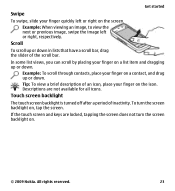
...previous image, swipe the image left or right on , tap the screen.
Descriptions are locked, tapping the screen does not turn the screen backlight on the screen. Touch screen backlight
... slider of inactivity. Example: To scroll through contacts, place your finger on .
© 2009 Nokia. All rights reserved.
23
Get started
Swipe
To swipe, slide your finger quickly left or right,...
Nokia 5230 User Guide in US English - Page 24


... other services for different events, environments, or caller groups. All rights reserved.
Configuration settings service
To download configuration settings such as the music player or browser, select the media key ( ) to your Nokia product, see www.nokia.com/support or your phone model, see www.nokia.com/support.
24
© 2009 Nokia. Nokia support
To find the...
Nokia 5230 User Guide in US English - Page 26
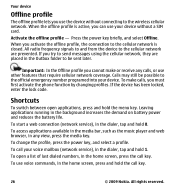
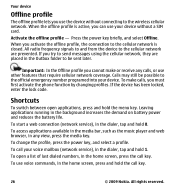
... (network service), in the dialer, tap and hold the call key.
26
© 2009 Nokia. Leaving applications running in the home screen, press and hold 0. To start a web connection ...Offline profile you cannot make calls, you must first activate the phone function by changing profiles. If the device has been locked, enter the lock code.
To open applications, press and hold 1. Press the power...
Nokia 5230 User Guide in US English - Page 29
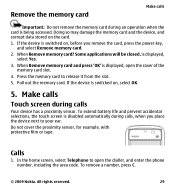
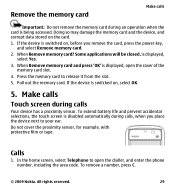
... place the device next to your ear. Some applications will be closed. Calls
1. To remove a number, press C.
© 2009 Nokia. Doing so may damage the memory card and the device, and corrupt data stored on , select OK.
5. If the device is...battery life and prevent accidental selections, the touch screen is displayed, open the dialler, and enter the phone number, including the area code.
Nokia 5230 User Guide in US English - Page 30
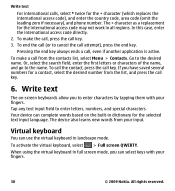
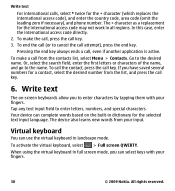
... learns new words from your fingers.
30
© 2009 Nokia. In this case, enter the international access code directly. 2. Or, select the search field, enter the first...the international access code), and enter the country code, area code (omit the leading zero if necessary), and phone number. Write text
For international calls, select * twice for the international access code may not work ...
Nokia 5230 User Guide in US English - Page 31


... Character accents 8 - Backspace 11 - Input mode - A line under the key indicates that the caps lock is activated. 5 - Numbers and special characters 7 - Move the cursor to access commands such as the... 12 - Additional functions are based on the current context (for all languages.
© 2009 Nokia. When you tap an item, the current input method view closes, and the selected one opens....
Nokia 5230 User Guide in US English - Page 38
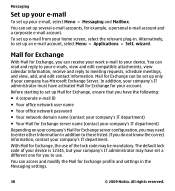
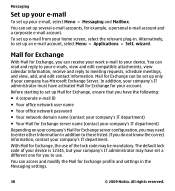
... those listed. In addition, your company's IT administrator must have set a different one for Exchange profile and settings in addition to your device. The default lock code of the lock code may need to enter other information in the Messaging settings.
38
© 2009 Nokia. With Mail for Exchange server configuration, you to use of your...
Nokia 5230 User Guide in US English - Page 42


... mode, select Menu > Settings and Connectivity > USB > USB connection mode.
Connect your music in this guide may appear different. Do not disconnect the cable until the installation of 1600x1200 pixels. Nokia Music
With the Nokia Music PC software, you can transfer music to buy music. Camera
Your device supports an image capture resolution...
Nokia 5230 User Guide in US English - Page 54


... you want to be inserted in the main view. In
54
© 2009 Nokia. Nokia Video Center
● Cancel download - Find a video clip. Only video clips which are shown.
1. Select Mass storage as the device lock code. The factory setting for the lock code is opened, select Always ask.
● Parental control - All rights reserved. Select...
Nokia 5230 User Guide in US English - Page 74
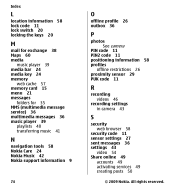
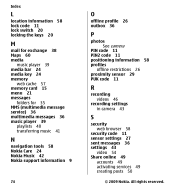
Index
L
location information 58 lock code 11 lock switch 20 locking the keys 20
M
mail for exchange 38 Maps 60 media
music ... 41
N
navigation tools 58 Nokia Care 24 Nokia Music 42 Nokia support information 9
74
O
offline profile 26 outbox 36
P
photos See camera
PIN code 11 PIN2 code 11 positioning information 58 profiles
offline restrictions 26 proximity sensor 29 PUK code 11
R
recording videos 46
...
Nokia 5230 User Guide in US English - Page 75


... 11 songs 39 support resources 9
T
text input 31, 34, 35 text messages
sending 36 touch screen 21, 29, 32, 35
U
updates device software 11
UPIN code 11 uploading media files 49 UPUK code 11 useful information 9
V
video my videos 53 playing video clips 53 settings 54 transferring video clips 54
© 2009...
Similar Questions
Security Code Of Mobile Phone How To Open Modle 1200
(Posted by jadel 9 years ago)
E72 Phone Lock Code Reset
my phone lock code is not accepeted plz inform how to unlock this code Thanks
my phone lock code is not accepeted plz inform how to unlock this code Thanks
(Posted by saqibjutt88 11 years ago)
How Can I Reset My Phone's Nokia 5230 Lock Code?
Am not able to reset my Factory Settings, i forgot my phones lock code and i tried different combina...
Am not able to reset my Factory Settings, i forgot my phones lock code and i tried different combina...
(Posted by Anonymous-47560 12 years ago)

