Nokia 5220 XpressMusic Support Question
Find answers below for this question about Nokia 5220 XpressMusic.Need a Nokia 5220 XpressMusic manual? We have 1 online manual for this item!
Question posted by Anonymous-52462 on February 28th, 2012
How To Reformat 5220 Nokia
The person who posted this question about this Nokia product did not include a detailed explanation. Please use the "Request More Information" button to the right if more details would help you to answer this question.
Current Answers
There are currently no answers that have been posted for this question.
Be the first to post an answer! Remember that you can earn up to 1,100 points for every answer you submit. The better the quality of your answer, the better chance it has to be accepted.
Be the first to post an answer! Remember that you can earn up to 1,100 points for every answer you submit. The better the quality of your answer, the better chance it has to be accepted.
Related Nokia 5220 XpressMusic Manual Pages
Nokia 5220 XpressMusic User Guide in US English - Page 2


...other countries. Nokia tune is granted or shall be found at http://www.nokia.com/phones/ declaration_of_conformity/.
© 2008 Nokia. Java and all of Nokia Corporation. Nokia reserves the ...technology or software subject to any of language options. DECLARATION OF CONFORMITY Hereby, NOKIA CORPORATION declares that related to law is prohibited. Includes RSA BSAFE cryptographic or ...
Nokia 5220 XpressMusic User Guide in US English - Page 3


..., including interference that may cause TV or radio interference (for example, when using your local service facility. Any changes or modifications not expressly approved by Nokia could void the user's authority to receiving equipment). Model number: 5220
9208682/Issue 1 FCC/INDUSTRY CANADA NOTICE
Your device may cause undesired operation.
Nokia 5220 XpressMusic User Guide in US English - Page 4


... an e-mail 24 Read an e-mail and reply 24 New e-mail notifications 24 Flash messages 24 Nokia Xpress audio messages 25 Instant messaging 25 Info messages, SIM messages, and service commands 25 Voice messages...the battery 13 Antenna 13 Headset 13 Attach a lanyard 14 Keys and parts 15 Switch the phone on and off 16 Standby mode 16
Display 16 Active standby 16 Shortcuts in the standby ...
Nokia 5220 XpressMusic User Guide in US English - Page 5


... 41
15. SIM services 47
Enhancements 48
Battery 48 Battery and charger information...........48 Nokia battery authentication guidelines 49
Authenticate hologram 49 What if your battery is not authentic 50...31 My shortcuts 32
Left and right selection keys 32 Other shortcuts 32 Call 32 Phone 33 Voice commands 33 Enhancements 34 Configuration 34 Software updates over the air 34 Security...
Nokia 5220 XpressMusic User Guide in US English - Page 7
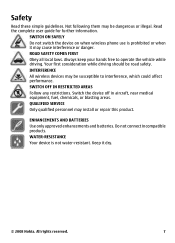
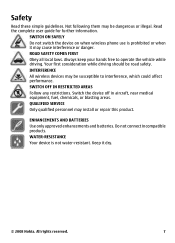
... connect incompatible products. SWITCH ON SAFELY Do not switch the device on when wireless phone use is not water-resistant. INTERFERENCE All wireless devices may cause interference or danger...any restrictions. WATER-RESISTANCE Your device is prohibited or when it dry.
© 2008 Nokia. Read the complete user guide for further information. QUALIFIED SERVICE Only qualified personnel may be...
Nokia 5220 XpressMusic User Guide in US English - Page 8
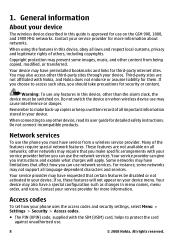
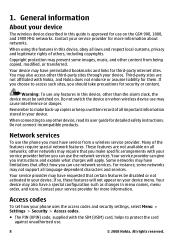
... will apply.
You may cause interference or danger. Your service provider can use the phone you make back-up copies or keep a written record of all laws and respect local...for them. Contact your phone uses the access codes and security settings, select Menu > Settings > Security > Access codes.
● The PIN (UPIN) code, supplied with Nokia, and Nokia does not endorse or assume...
Nokia 5220 XpressMusic User Guide in US English - Page 9


...PIN code incorrectly three times in succession, you have received the settings as mobile internet services, the multimedia messaging service (MMS), Nokia Xpress audio messaging, or remote internet server synchronisation, your service provider or the nearest authorised Nokia dealer, or visit the support area on availability, contact your phone needs the correct configuration settings.
Nokia 5220 XpressMusic User Guide in US English - Page 10


...: Use only services that you may be able to request updates through the Nokia Software Updater PC application. Nokia support
Check www.nokia.com/support or your local Nokia website for your phone for repair options. Software updates
Nokia may offer new features, enhanced functions, or improved performance. To get more information and to download the...
Nokia 5220 XpressMusic User Guide in US English - Page 11


...ability to use original Nokia batteries.
With this ...nokia.com/customerservice. Digital rights management (DRM) protected content comes with a BL-5CT battery. Losing the activation keys or the content may use the backup feature of local Nokia Care contact centres at www.nokia.com/ repair. For more information, contact your device get corrupted. This phone is formatted. See "Nokia...
Nokia 5220 XpressMusic User Guide in US English - Page 12
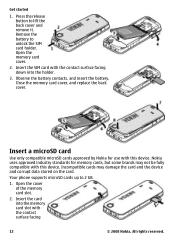
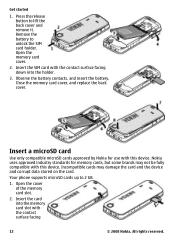
...the SIM card with the contact surface facing
12
© 2008 Nokia. Observe the battery contacts, and insert the battery. Nokia uses approved industry standards for use with this device. Insert a ...approved by Nokia for memory cards, but some brands may damage the card and the device and corrupt data stored on the card. Remove the battery to 2 GB.
1. Your phone supports microSD...
Nokia 5220 XpressMusic User Guide in US English - Page 13
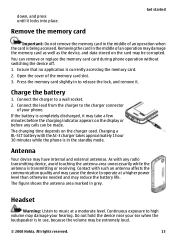
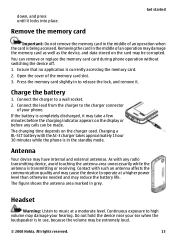
...while the phone is in to a wall socket.
2.
All rights reserved.
13 You can be corrupted. Press the memory card slightly in use, because the volume may be extremely loud.
© 2008 Nokia.
Antenna... shows the antenna area marked in the standby mode. Do not hold the device near your phone.
If the battery is being accessed. Remove the memory card
Get started
Important: Do not ...
Nokia 5220 XpressMusic User Guide in US English - Page 16
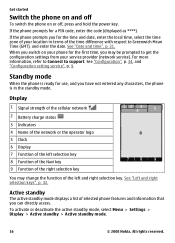
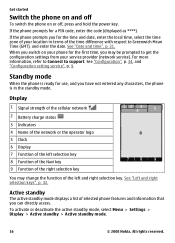
...Active standby > Active standby mode.
16
© 2008 Nokia. If the phone prompts for use, and you have not entered any characters, the phone is ready for a PIN code, enter the code (... may be prompted to support. Active standby
The active standby mode displays a list of selected phone features and information that you can directly access. See "Configuration", p. 34, and "Configuration...
Nokia 5220 XpressMusic User Guide in US English - Page 17
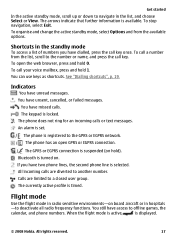
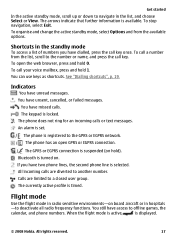
... or EGPRS connection is locked. The keypad is suspended (on . An alarm is set. / The phone is registered to another number.
When the flight mode is active,
is turned on hold).
Bluetooth is displayed.
© 2008 Nokia. To stop navigation, select Exit. See "Dialling shortcuts", p. 19. You still have unread messages. Get...
Nokia 5220 XpressMusic User Guide in US English - Page 18
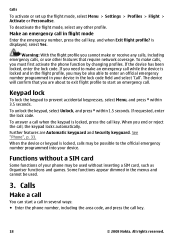
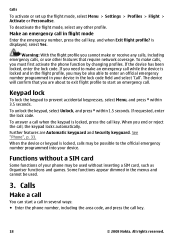
... call , the keypad locks automatically.
See "Phone", p. 33.
If the device has been locked... flight profile, you must first activate the phone function by changing profiles. All rights reserved.... * within 3.5 seconds. Make an emergency call in your phone may be also able to start a call in the menus... ways: ● Enter the phone number, including the area code, and press the call ...
Nokia 5220 XpressMusic User Guide in US English - Page 19
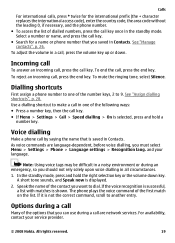
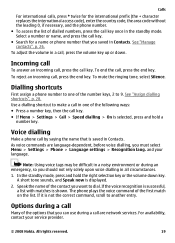
... key. To mute the ringing tone, select Silence. and your service provider.
© 2008 Nokia. Options during a call are language-dependent, before voice dialling, you saved in one of the... a dialling shortcut to make a call by saying the name that you must select Menu > Settings > Phone > Language settings > Recognition lang. A short tone sounds, and Speak now is shown. If the voice...
Nokia 5220 XpressMusic User Guide in US English - Page 21


...to where you want to the dictionary, select Spell.
Your service provider may charge
© 2008 Nokia. character is displayed after the word, the word you an extensive range of the word, and ...Settings). 3. To add the word to move the menu, and select OK. Navigate the menus
The phone offers you intended to confirm it. Messaging
You can read, write, send and save the change the...
Nokia 5220 XpressMusic User Guide in US English - Page 23
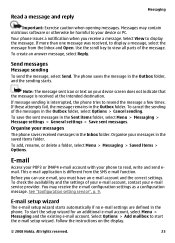
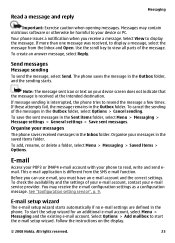
... The message sent icon or text on the display.
© 2008 Nokia. To save the sent messages in the Outbox folder, and the sending...or PC. Read a message and reply
Messaging
Important: Exercise caution when opening messages. If message sending is interrupted, the phone tries to display the message.
See "Configuration setting service", p. 9. Select View to resend the message a few times...
Nokia 5220 XpressMusic User Guide in US English - Page 24


... the e-mail service. 1. To write a flash message, select Menu > Messaging > Create message > Flash
message.
24
© 2008 Nokia. Select Menu > Messaging > Create message > E-mail message. 2. To disconnect from the available options. 4. New e-mail notifications
Your phone can automatically check your e-mail before connecting to retrieve new e-mail automatically from the available options...
Nokia 5220 XpressMusic User Guide in US English - Page 29


... data connection to the internet without PC Suite software. Your phone must have activated a service provider that allows mobile phones to use the service, select Menu > Settings > Connectivity ...supporting Bluetooth technology, use your phone.
2. Features using Bluetooth technology increase the demand on
You can use Nokia approved enhancements for your phone as a modem by an application...
Nokia 5220 XpressMusic User Guide in US English - Page 34


... about data transmission charges. sett. - to a compatible mobile enhancement. def. to it, and select Options > Activate... the transmission of large amounts of an update.
34
© 2008 Nokia.
Settings
● Add all or Remove all apps. - See "...on the enhancement. Make sure that are shown only if the phone is restarted.
All rights reserved. Select Menu > Settings > Configuration...
Similar Questions
No Display In Mobile Phone
I have a Nokia mobile phone model 6070 the display is not working when I try to switch on it
I have a Nokia mobile phone model 6070 the display is not working when I try to switch on it
(Posted by Swagatdash1978 3 years ago)
I Needed 5220 Xpressmusic Software For Mine Mobile
plz. mere mobile ka software currupt ho gaya hai mujhe software download karne ka upay batawe..........
plz. mere mobile ka software currupt ho gaya hai mujhe software download karne ka upay batawe..........
(Posted by rkkaushal76 11 years ago)
Sir How To Fix Auto Restart Of My Mobile Phone N5220/..?
(Posted by arostique20 11 years ago)
How I Can Change Picture Resolution In Nokia C5 03 Mobile Phone
HOW I CAN CHANGE PICTURE RESOLUTION IN NOKIA C5-03 MOBILE PHONE
HOW I CAN CHANGE PICTURE RESOLUTION IN NOKIA C5-03 MOBILE PHONE
(Posted by josekp 12 years ago)

