Nokia 5220 XpressMusic Support Question
Find answers below for this question about Nokia 5220 XpressMusic.Need a Nokia 5220 XpressMusic manual? We have 1 online manual for this item!
Question posted by stefenast on November 2nd, 2013
Nokia 5220 Xpressmusic Cannot Switch On
The person who posted this question about this Nokia product did not include a detailed explanation. Please use the "Request More Information" button to the right if more details would help you to answer this question.
Current Answers
There are currently no answers that have been posted for this question.
Be the first to post an answer! Remember that you can earn up to 1,100 points for every answer you submit. The better the quality of your answer, the better chance it has to be accepted.
Be the first to post an answer! Remember that you can earn up to 1,100 points for every answer you submit. The better the quality of your answer, the better chance it has to be accepted.
Related Nokia 5220 XpressMusic Manual Pages
Nokia 5220 XpressMusic User Guide in US English - Page 2


... all of the contents in this document in any of language options. See http:// www.mpegla.com
Nokia operates a policy of Nokia is granted or shall be found at http://www.nokia.com/phones/ declaration_of_conformity/.
© 2008 Nokia. Export controls This device may vary by region. Reproduction, transfer, distribution, or storage of part or all...
Nokia 5220 XpressMusic User Guide in US English - Page 3


...your telephone if such interference cannot be eliminated. Any changes or modifications not expressly approved by Nokia could void the user's authority to the following two conditions: (1) This device may not ...TV or radio interference (for example, when using your local service facility. Model number: 5220
9208682/Issue 1 This device complies with part 15 of the FCC rules. FCC/INDUSTRY ...
Nokia 5220 XpressMusic User Guide in US English - Page 4


...the battery 13 Antenna 13 Headset 13 Attach a lanyard 14 Keys and parts 15 Switch the phone on and off 16 Standby mode 16
Display 16 Active standby 16 Shortcuts in ...6. Connectivity 28 Bluetooth wireless technology 28 Packet data 29 USB data cable 30 Synchronisation and backup 30 Nokia PC Suite 30
11. Contents
Safety 7
1. Contacts 26 Manage contacts 26 Business cards 27 Assign ...
Nokia 5220 XpressMusic User Guide in US English - Page 5


... 47
18. SIM services 47
Enhancements 48
Battery 48 Battery and charger information...........48 Nokia battery authentication guidelines 49
Authenticate hologram 49 What if your battery is not authentic 50...31 My shortcuts 32
Left and right selection keys 32 Other shortcuts 32 Call 32 Phone 33 Voice commands 33 Enhancements 34 Configuration 34 Software updates over the air 34 Security...
Nokia 5220 XpressMusic User Guide in US English - Page 7
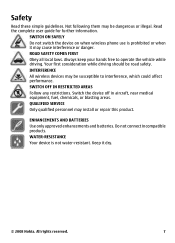
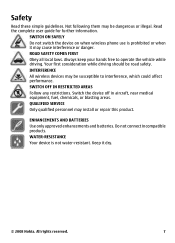
... Do not switch the device on when wireless phone use is not water-resistant. Your first consideration while driving should be susceptible to operate the vehicle while driving. QUALIFIED SERVICE Only qualified personnel may cause interference or danger. WATER-RESISTANCE Your device is prohibited or when it dry.
© 2008 Nokia. ROAD SAFETY...
Nokia 5220 XpressMusic User Guide in US English - Page 8
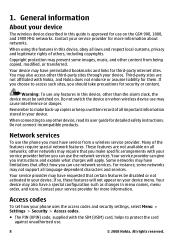
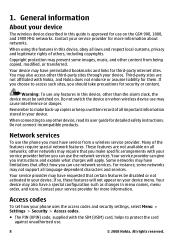
... your device. Your service provider may have requested that certain features be switched on all language-dependent characters and services. Your device may have preinstalled ... on . When connecting to make specific arrangements with Nokia, and Nokia does not endorse or assume liability for more information. Contact your phone uses the access codes and security settings, select Menu...
Nokia 5220 XpressMusic User Guide in US English - Page 9


... service and additional charges may be supplied with some of your Nokia phone and register to My Nokia today! If you have received the settings as mobile internet services, the multimedia messaging service (MMS), Nokia Xpress audio messaging, or remote internet server synchronisation, your phone needs the correct configuration settings.
If the codes are asked for...
Nokia 5220 XpressMusic User Guide in US English - Page 10


If this guide, additional information, downloads, and services related to your device to request these updates through the phone. After a few seconds, insert the battery, and switch on the Nokia website at www.nokia.com/support.
Important: Use only services that you trust and that may offer new features, enhanced functions, or improved performance.
Configuration...
Nokia 5220 XpressMusic User Guide in US English - Page 11


...
Install SIM card and battery
Always switch the device off and disconnect the charger before removing the battery. With this device you need to contact Nokia Care services, check the list of...of such DRM-protected content already in case the files on your device get corrupted. This phone is formatted. You may use of digital rights management (DRM) technologies to access new DRM...
Nokia 5220 XpressMusic User Guide in US English - Page 13
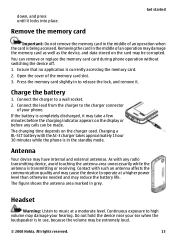
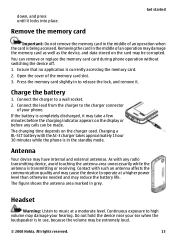
...the volume may be extremely loud.
© 2008 Nokia. Charging a BL-5CT battery with the AC-3 charger takes approximately 1 hour 30 minutes while the phone is completely discharged, it locks into place. Contact with... any calls can remove or replace the memory card card during phone operation without switching the device off.
1.
Do not hold the device near your ear when the...
Nokia 5220 XpressMusic User Guide in US English - Page 16
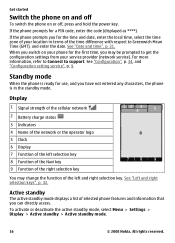
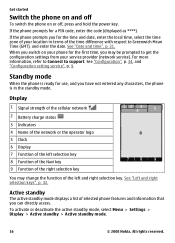
.... Active standby
The active standby mode displays a list of selected phone features and information that you may change the function of the right selection key
You may be prompted to support. Get started
Switch the phone on and off
To switch the phone on your phone for the first time, you can directly access. When you...
Nokia 5220 XpressMusic User Guide in US English - Page 29


... phone with this model. If you trust. Your phone must have activated a service provider that allows mobile phones to...Nokia PC Suite documentation. See "Nokia support", p. 10.
© 2008 Nokia. Set up to .
4. To connect your phone with your PC, your phone...and generic audio video distribution. indicates that you switch the phone on battery power and reduce the battery life. ...
Nokia 5220 XpressMusic User Guide in US English - Page 30


... & media - All rights reserved. to connect to a PC that does not have Nokia software and use the phone with a PictBridge compatible printer or with ringing tones for data transfer or image printing, ...and backup and from the following : ● Phone switch - Synchronise or copy selected data between your phone and
another device, PC, or network server (network service). To activate the...
Nokia 5220 XpressMusic User Guide in US English - Page 33


...
To play a tone when you switch the
phone on ● Confirm SIM actions -...switched off. ● Phone updates - To use your language. See "Software updates over the air", p. 34. ● Operator selection - To activate the voice command, select Add. to select whether the phone shows help texts ● Start-up tone - to rename or deactivate the voice command
© 2008 Nokia...
Nokia 5220 XpressMusic User Guide in US English - Page 34


...may not be available, depending on your phone. Make sure that are shown only if the phone is restarted.
to a compatible mobile enhancement. Software updates over the air
Your...2008 Nokia. Contact your service provider's network.
Be sure to download the configuration settings from your phone (network service). to activate or deactivate voice commands for all functions in the phone ...
Nokia 5220 XpressMusic User Guide in US English - Page 35


...whether the PIN2 code is required when using a specific phone feature which is switched on your device. Select Menu > Settings > Security and from your phone (network service). Some SIM cards do not allow or...selected phone numbers if supported by the PIN2 code. to restrict incoming calls to change the security code, PIN code, UPIN code, PIN2 code, or barring password
© 2008 Nokia....
Nokia 5220 XpressMusic User Guide in US English - Page 39
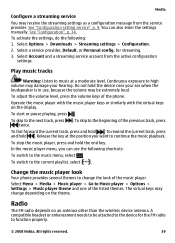
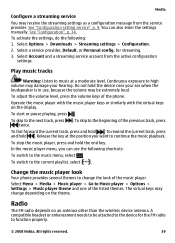
... because the volume may be attached to the beginning of the phone. for the FM radio to function properly.
© 2008 Nokia.
To rewind the current track, press and hold the end key... near your hearing. In the music player menu, you want to change depending on the theme. To switch to Music player > Options > Settings > Music player theme and one of the music player.
Select ...
Nokia 5220 XpressMusic User Guide in US English - Page 48
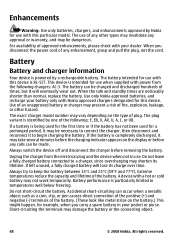
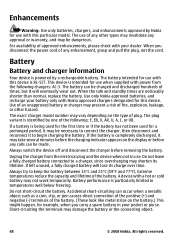
... standby times are noticeably shorter than normal, replace the battery.
Always switch the device off and disconnect the charger before any calls can be...negative (-) terminals of any other hazard. Enhancements
Warning: Use only batteries, chargers, and enhancements approved by Nokia for example, when you disconnect the power cord of plug. If the battery is particularly limited in use...
Nokia 5220 XpressMusic User Guide in US English - Page 52
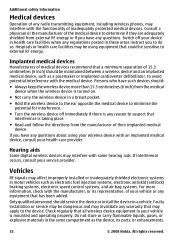
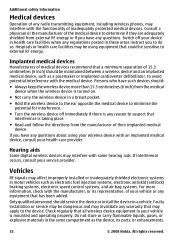
Switch off ... may interfere with the manufacturer, or its parts, or enhancements.
52
© 2008 Nokia. If you to do so. Only qualified personnel should :
● Always keep the....
Additional safety information
Medical devices
Operation of any radio transmitting equipment, including wireless phones, may be using your health care provider. Consult a physician or the manufacturer...
Nokia 5220 XpressMusic User Guide in US English - Page 53
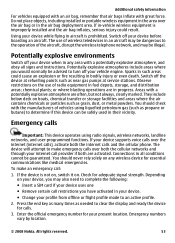
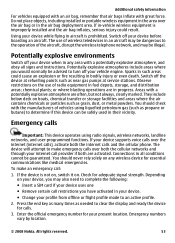
... the device at service stations. To make emergency calls over both the internet calls and the cellular phone. Depending on .
Potentially explosive environments
Switch off your profile from offline or flight profile mode to complete the following:
● Insert a SIM... networks and through your device before boarding an aircraft. Emergency numbers vary by location.
© 2008 Nokia.
Similar Questions
No Display In Mobile Phone
I have a Nokia mobile phone model 6070 the display is not working when I try to switch on it
I have a Nokia mobile phone model 6070 the display is not working when I try to switch on it
(Posted by Swagatdash1978 3 years ago)
How To Restore Software On Nokia 5220 Xpressmusic
(Posted by rdjimnc 9 years ago)
I Needed 5220 Xpressmusic Software For Mine Mobile
plz. mere mobile ka software currupt ho gaya hai mujhe software download karne ka upay batawe..........
plz. mere mobile ka software currupt ho gaya hai mujhe software download karne ka upay batawe..........
(Posted by rkkaushal76 11 years ago)
Sir How To Fix Auto Restart Of My Mobile Phone N5220/..?
(Posted by arostique20 11 years ago)
Problem Of Mobile Phone
I have a problem with my mobile phone he wrote contact Serves
I have a problem with my mobile phone he wrote contact Serves
(Posted by compta2011 12 years ago)

