Nokia 5220 XpressMusic Support Question
Find answers below for this question about Nokia 5220 XpressMusic.Need a Nokia 5220 XpressMusic manual? We have 1 online manual for this item!
Question posted by parthpatel94 on March 22nd, 2013
Sms Backup In Pdf Format
<body>I have nokia 5220 xpressmusic and how can i backup my sms in .pdf format? Rply plzz..
Current Answers
There are currently no answers that have been posted for this question.
Be the first to post an answer! Remember that you can earn up to 1,100 points for every answer you submit. The better the quality of your answer, the better chance it has to be accepted.
Be the first to post an answer! Remember that you can earn up to 1,100 points for every answer you submit. The better the quality of your answer, the better chance it has to be accepted.
Related Nokia 5220 XpressMusic Manual Pages
Nokia 5220 XpressMusic User Guide in US English - Page 2


... product and company names mentioned herein may be found at http://www.nokia.com/phones/ declaration_of_conformity/.
© 2008 Nokia.
All rights reserved. THE CONTENTS OF THIS DOCUMENT ARE PROVIDED "AS... text input software Copyright © 1997-2008. All rights reserved. Portions of the Nokia Maps software are trademarks or registered trademarks of part or all Java-based marks are ...
Nokia 5220 XpressMusic User Guide in US English - Page 3


If you to stop using a telephone in close proximity to receiving equipment). Model number: 5220
9208682/Issue 1 Any changes or modifications not expressly approved by Nokia could void the user's authority to the following two conditions: (1) This device may not cause harmful interference, and (2) this equipment. Operation is subject to operate ...
Nokia 5220 XpressMusic User Guide in US English - Page 4


...the battery 13 Antenna 13 Headset 13 Attach a lanyard 14 Keys and parts 15 Switch the phone on and off 16 Standby mode 16
Display 16 Active standby 16 Shortcuts in the standby mode... Connectivity 28 Bluetooth wireless technology 28 Packet data 29 USB data cable 30 Synchronisation and backup 30 Nokia PC Suite 30
11. Write text 20 Text modes 20 Traditional text input 20
Predictive...
Nokia 5220 XpressMusic User Guide in US English - Page 5


...
Contents
16. SIM services 47
Enhancements 48
Battery 48 Battery and charger information...........48 Nokia battery authentication guidelines 49
Authenticate hologram 49 What if your battery is not authentic 50... My shortcuts 32
Left and right selection keys 32 Other shortcuts 32 Call 32 Phone 33 Voice commands 33 Enhancements 34 Configuration 34 Software updates over the air 34 ...
Nokia 5220 XpressMusic User Guide in US English - Page 7
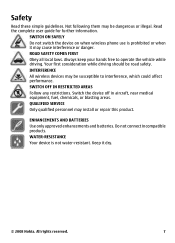
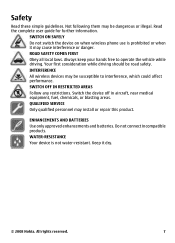
... medical equipment, fuel, chemicals, or blasting areas. WATER-RESISTANCE Your device is prohibited or when it dry.
© 2008 Nokia. SWITCH ON SAFELY Do not switch the device on when wireless phone use is not water-resistant. Do not connect incompatible products. Keep it may be susceptible to operate the vehicle while...
Nokia 5220 XpressMusic User Guide in US English - Page 9


... service). For more information on availability, contact your phone needs the correct configuration settings. Configuration setting service
To use .
If you enter the PIN code incorrectly three times in succession, you have received the settings as mobile internet services, the multimedia messaging service (MMS), Nokia Xpress audio messaging, or remote internet server synchronisation...
Nokia 5220 XpressMusic User Guide in US English - Page 11


Digital rights management
Content owners may use the backup feature of local Nokia Care contact centres at www.nokia.com/ repair. Revocation may also lose the activation keys... OMA DRM 1.0, OMA DRM 1.0 forward lock, and OMA DRM 2.0. This phone is formatted. Maintenance
For maintenance services, check your service provider.
2. Always use of DRM software to be revoked.
Get ...
Nokia 5220 XpressMusic User Guide in US English - Page 12
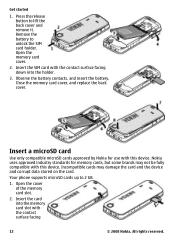
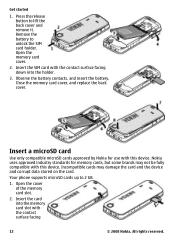
... card with the contact surface facing down into the memory card slot with the contact surface facing
12
© 2008 Nokia. Nokia uses approved industry standards for use with this device. Open the cover of the memory card slot.
2. Insert a ... the holder.
3. Get started
1. Press the release button to unlock the SIM card holder. Your phone supports microSD cards up to 2 GB.
1.
Nokia 5220 XpressMusic User Guide in US English - Page 13
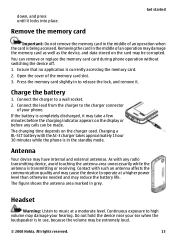
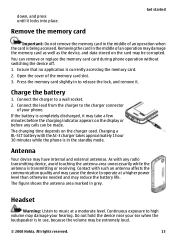
You can be extremely loud.
© 2008 Nokia. Press the memory card slightly in use, because the volume may be made. Connect the charger ...battery is completely discharged, it locks into place. As with any calls can remove or replace the memory card card during phone operation without switching the device off.
1.
Open the cover of an operation may damage the memory card as well as...
Nokia 5220 XpressMusic User Guide in US English - Page 16
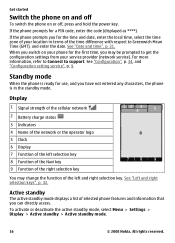
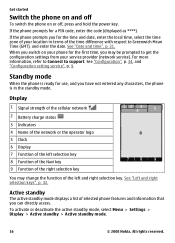
... and hold the power key. To activate or deactivate the active standby mode, select Menu > Settings > Display > Active standby > Active standby mode.
16
© 2008 Nokia. Get started
Switch the phone on and off
To switch the phone on your location in the standby mode.
Nokia 5220 XpressMusic User Guide in US English - Page 22
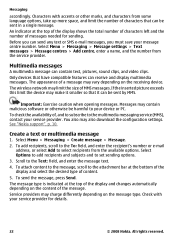
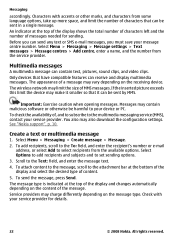
... MMS messages. Multimedia messages
A multimedia message can receive and display multimedia messages. See "Nokia support", p. 10. Select Options to add recipients and subjects and to select recipients from...Create message > Message. 2. The wireless network may make it can send any text or SMS e-mail messages, you must save your service provider. You also may vary depending on the ...
Nokia 5220 XpressMusic User Guide in US English - Page 23
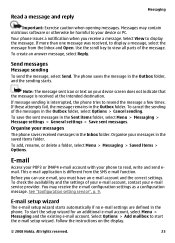
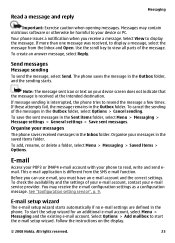
...> Save sent messages.
Note: The message sent icon or text on the display.
© 2008 Nokia.
Before you can use e-mail, you receive a message. All rights reserved.
23 To create an ... malicious software or otherwise be harmful to display a message, select the message from the SMS e-mail function. The phone saves the message in the Outbox folder. To add, rename, or delete a folder,...
Nokia 5220 XpressMusic User Guide in US English - Page 26
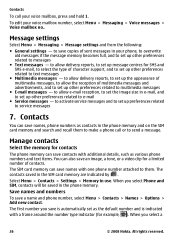
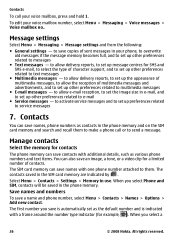
...SMS and SMS e-mail, to select the type of multimedia messages and advertisements, and to set up other preferences related to multimedia messages ● E-mail messages - Contacts
You can save names, phone numbers as various phone...; Multimedia messages - The first number you select a
26
© 2008 Nokia. to allow delivery reports, to set up other preferences related to messages &#...
Nokia 5220 XpressMusic User Guide in US English - Page 29


...and the device that allows mobile phones to the internet.
PC connection to the internet
Use Bluetooth technology to connect your phone with your PC, your phone automatically opens a packet data... the demand on battery power and reduce the battery life. See "Nokia support", p. 10.
© 2008 Nokia. Connectivity
networking, serial port, generic object exchange, advanced audio distribution,...
Nokia 5220 XpressMusic User Guide in US English - Page 30


... a PictBridge compatible printer or with ringing tones for PC Suite ● Printing & media -
Create a backup of selected data to the memory card or to the phone.
Nokia PC Suite
With Nokia PC Suite, you can customise with
a compatible PC ● Data storage - Select Menu > Settings > Profiles, the desired profile, and from the following options...
Nokia 5220 XpressMusic User Guide in US English - Page 34


...involve the transmission of large amounts of an update.
34
© 2008 Nokia. See "Configuration setting service", p. 9. to support - sett. -.... Contact your phone. to allow or prevent the phone from your phone (network service). Warning: If you install a software update, you these settings. All rights reserved.
sett. - to a compatible mobile enhancement. to ...
Nokia 5220 XpressMusic User Guide in US English - Page 36
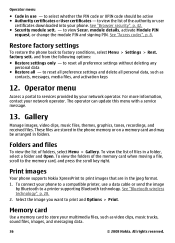
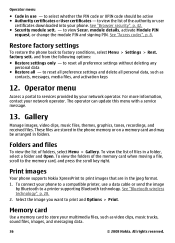
... the scroll key right. Operator menu
● Code in the jpeg format.
1.
to print images that are stored in the phone memory or on a memory card and may be active ● Authority certificates or User certificates - Print images
Your phone supports Nokia XpressPrint to reset all preference settings and delete all - The operator can...
Nokia 5220 XpressMusic User Guide in US English - Page 37


... To remove the password, select Options > Delete password. Take a picture
To use the memory card on the same phone. To display a picture immediately after you format a memory card, all data on the memory card. When you take a picture, select Capture. The password is complete... are preformatted; Your device supports an image capture resolution of 1600x1200 pixels .
© 2008 Nokia.
Nokia 5220 XpressMusic User Guide in US English - Page 43
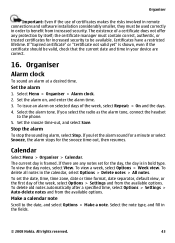
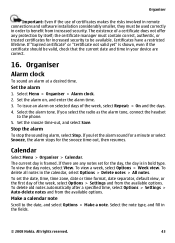
...must be used correctly in order to the phone. 5. Set the alarm 1. Select the...out, then resumes. To delete all notes in the fields.
© 2008 Nokia. Make a calendar note Scroll to be valid, check that the current date ...certificate does not offer any notes set the date, time, time zone, date or time format, date separator, default view, or the first day of the week, select Repeat: >...
Nokia 5220 XpressMusic User Guide in US English - Page 51
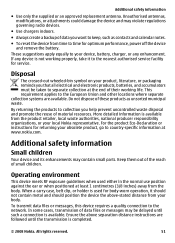
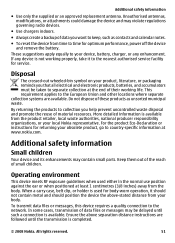
... create a backup of material resources. More detailed information is available from time to time for body-worn operation, it to separate collection at www.nokia.com. Operating...product retailer, local waste authorities, national producer responsibility organizations, or your local Nokia representative. Additional safety information
Small children
Your device and its enhancements may ...
Similar Questions
Sir How To Fix Auto Restart Of My Mobile Phone N5220/..?
(Posted by arostique20 11 years ago)
How I Can Change Picture Resolution In Nokia C5 03 Mobile Phone
HOW I CAN CHANGE PICTURE RESOLUTION IN NOKIA C5-03 MOBILE PHONE
HOW I CAN CHANGE PICTURE RESOLUTION IN NOKIA C5-03 MOBILE PHONE
(Posted by josekp 12 years ago)
Problem Of Mobile Phone
I have a problem with my mobile phone he wrote contact Serves
I have a problem with my mobile phone he wrote contact Serves
(Posted by compta2011 12 years ago)

