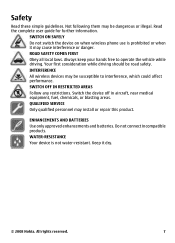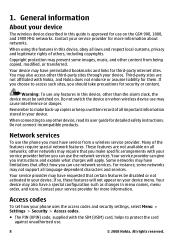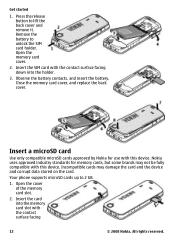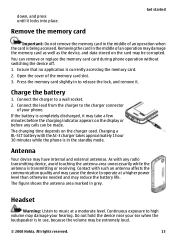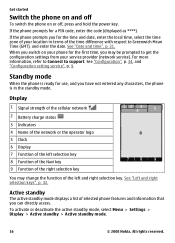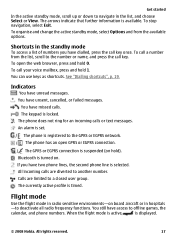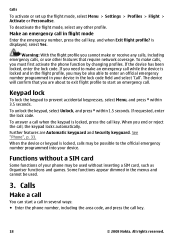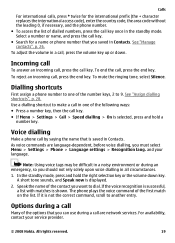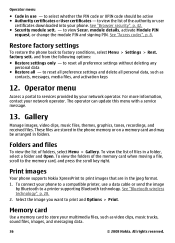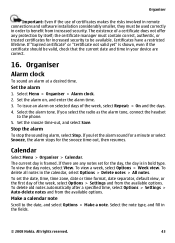Nokia 5220 XpressMusic Support Question
Find answers below for this question about Nokia 5220 XpressMusic.Need a Nokia 5220 XpressMusic manual? We have 1 online manual for this item!
Question posted by hierayboo on December 11th, 2013
How To Format Nokia 5220 Xpressmusic
The person who posted this question about this Nokia product did not include a detailed explanation. Please use the "Request More Information" button to the right if more details would help you to answer this question.
Current Answers
Answer #1: Posted by waelsaidani1 on December 12th, 2013 9:40 AM
You can format your Nokia 5220 device by typing: * + 3 + call + Power on. Before the device is reset, you need to provide the lock code. The default lock code is 12345.
If the above did not work try this code by typing *#7370# in standby mode. Before the device is reset, you need to provide the lock code. The default lock code is 12345.
If the above did not work try this code by typing *#7370# in standby mode. Before the device is reset, you need to provide the lock code. The default lock code is 12345.
Related Nokia 5220 XpressMusic Manual Pages
Similar Questions
How To Restore Software On Nokia 5220 Xpressmusic
(Posted by rdjimnc 9 years ago)
Sir How To Fix Auto Restart Of My Mobile Phone N5220/..?
(Posted by arostique20 11 years ago)
How I Can Change Picture Resolution In Nokia C5 03 Mobile Phone
HOW I CAN CHANGE PICTURE RESOLUTION IN NOKIA C5-03 MOBILE PHONE
HOW I CAN CHANGE PICTURE RESOLUTION IN NOKIA C5-03 MOBILE PHONE
(Posted by josekp 12 years ago)
Problem Of Mobile Phone
I have a problem with my mobile phone he wrote contact Serves
I have a problem with my mobile phone he wrote contact Serves
(Posted by compta2011 12 years ago)