Nokia 5130 XpressMusic Support Question
Find answers below for this question about Nokia 5130 XpressMusic.Need a Nokia 5130 XpressMusic manual? We have 2 online manuals for this item!
Question posted by jgrosae on October 1st, 2013
How To Set Access Code In Nokia 5130
The person who posted this question about this Nokia product did not include a detailed explanation. Please use the "Request More Information" button to the right if more details would help you to answer this question.
Current Answers
There are currently no answers that have been posted for this question.
Be the first to post an answer! Remember that you can earn up to 1,100 points for every answer you submit. The better the quality of your answer, the better chance it has to be accepted.
Be the first to post an answer! Remember that you can earn up to 1,100 points for every answer you submit. The better the quality of your answer, the better chance it has to be accepted.
Related Nokia 5130 XpressMusic Manual Pages
Nokia 5130 XpressMusic User Guide in US English | Spanish (TMO) - Page 5


... 34
Text or picture messages 34
5 Contents
About your device 8
Network services 9 Shared memory 10 Access codes 10 Configuration settings service ......... 11 Accessories 11 Setting for telecoil hearing aid users 11 Software updates 12 Download content 12 Nokia support 12
1. t-zones 26
Set up browsing 26 Connect to a service 27 Browse pages 27 Bookmarks 28 Appearance...
Nokia 5130 XpressMusic User Guide in US English | Spanish (TMO) - Page 10


... the call restriction password is locked, your phone uses the access codes and security settings, select Menu > Settings > Security > Access codes. • The PIN (UPIN) code, supplied with the SIM (USIM)
card. If the codes are asked for the remaining features. Use of one or more information, contact a Nokia Care point or your phone (network service).
10
If you enter the...
Nokia 5130 XpressMusic User Guide in US English | Spanish (TMO) - Page 11


...model. n Accessories
Warning: Use only batteries, chargers, and accessories approved by Nokia for the web browser, select
Menu > Settings > Security > Security module sett. When you have received the settings as mobile internet services, or MMS, your phone needs the correct configuration settings. For more information on availability, contact your network operator, service provider, nearest...
Nokia 5130 XpressMusic User Guide in US English | Spanish (TMO) - Page 12


... service, check the list of this guide, additional information, downloads, and services related to determine whether your Nokia product. You should test the device with Microsoft Windows 2000, XP or Vista operating system, broadband internet access, and a compatible data cable to connect your local Nokia website for example, themes) to the phone (network service).
Nokia 5130 XpressMusic User Guide in US English | Spanish (TMO) - Page 19
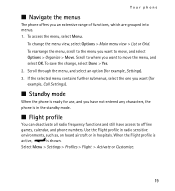
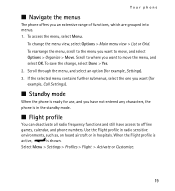
... Grid. Scroll through the menu, and select an option (for example, Settings).
3.
When the Flight profile is
active,
is in hospitals. n Standby mode
When the phone is ready for use, and you have access to move , and select Options > Organize > Move.
Select Menu > Settings > Profiles > Flight > Activate or Customize.
19 Scroll to where you...
Nokia 5130 XpressMusic User Guide in US English | Spanish (TMO) - Page 21


... international calls, press * twice for the international prefix (the + character replaces the international access code), enter the country code, the area code without the leading 0, if necessary, and the phone number.
2. To access the list of dialed numbers, press the call , press the volume up key and to decrease press the volume down key.
3.
See 1-touch...
Nokia 5130 XpressMusic User Guide in US English | Spanish (TMO) - Page 26


... and multimedia messages you can access various mobile internet services with your service provider. Some timers may vary, depending on your recent communications, select Menu > Log > Call duration, Data counter, or Pack. To check the availability of these services, pricing, fees, and instructions, contact your phone browser. See Configuration settings
26 data counter. t-zones...
Nokia 5130 XpressMusic User Guide in US English | Spanish (TMO) - Page 49


... a wider stereo effect, select Menu > Fun & Apps > Media > Stereo widening > On. To set the radio as an alarm tone, connect the headset to the phone.
To stop the alarm, select Stop. Select No to be used if your Nokia mobile phone is set a snooze time-out, select Snooze time-out and the time. If you want...
Nokia 5130 XpressMusic User Guide in US English | Spanish (TMO) - Page 62


...be able to forward your phone number to the person you of 10 attempts to connect the call after an unsuccessful call - to a PC that does not have Nokia software and use , press... are calling (network service). Call duration display - to use the setting agreed upon with a PictBridge compatible printer, or to connect the phone to a PC to the 1-touch dialing keys 2-9. to show your...
Nokia 5130 XpressMusic User Guide in US English | Spanish (TMO) - Page 63


... 22 and Voice commands in areas sensitive to access voice recognition training and settings Flight query - Memory status - to radio emissions. The flight profile should be used and available phone memory Automatic keyguard - Voice recognition- Settings
n Phone
Select Menu > Settings > Phone and from the following: Language settings - to set the time. With flight profile all...
Nokia 5130 XpressMusic User Guide in US English | Spanish (TMO) - Page 65


... ask for various services manually, and to and outgoing calls from your phone (network service). Some SIM cards do not allow or prevent the phone from the following:
PIN code request - to set the phone to the official emergency number programmed into the phone, select Phone. If you have not added any, select Add new; To add...
Nokia 5130 XpressMusic User Guide in US English | Spanish (TMO) - Page 66


...can update this is 12345. Enter the security code. For more information, contact your phone. to services provided by your service provider. Operator menu
Access codes - to delete all personal data and restore all settings.
14. See alsoAccess codes, 10
n Restore factory settings
To reset preference settings, select Menu > Settings > Rest. Operator menu
This menu lets you have...
Nokia 5130 XpressMusic User Guide in US English | Spanish (Generic) - Page 4


... the menus 14
6. General information 7 About your device 7 Network services 7 Shared memory 8 Access codes 8 Nokia PC Suite 8 Nokia support 8
2. Settings 18 Profiles 18 Tones 19 Display 19 Date and time 19 Shortcuts 19 Synchronization and backup 19 Connectivity 20 Calls and phone 21 Voice commands and voice dialing.......21 Enhancements 22 Configuration 22 Restore factory...
Nokia 5130 XpressMusic User Guide in US English | Spanish (Generic) - Page 8


...
You can create and change the code, and set how your SIM card.
Nokia support
See www.nokia.com/support or your local Nokia website for the latest version of the information or entries stored in the security module of your phone uses the access codes and security settings, select Menu > Settings > Security. Keep the code secret and in this guide...
Nokia 5130 XpressMusic User Guide in US English | Spanish (Generic) - Page 18


... from a compatible device that the memory in use is either Phone or Phone and SIM. To search for each name. To copy a contact between the phone memory and SIM card memory, select Names, scroll to change the profile settings
18
© 2008 Nokia.
Select Menu > Settings > Profiles, the desired profile, and from your service provider may...
Nokia 5130 XpressMusic User Guide in US English | Spanish (Generic) - Page 19


... service).
© 2008 Nokia. Synchronize or copy selected data between your phone and another phone using Bluetooth technology. ● Create backup - To set the formats for the scroll key, select Navigation key. To set the date and time, select Date & time settings. To allocate one phone function to the phone display, select Menu > Settings > Display.
Synchronization and...
Nokia 5130 XpressMusic User Guide in US English | Spanish (Generic) - Page 20


...Settings > Connectivity > Packet data > Packet data conn.
to use Nokia approved accessories for your phone, using Bluetooth technology increase the demand on
20
© 2008 Nokia. This device is a network service that allows mobile phones...
4. Enter a passcode (up networking, serial port, SIM access, generic object exchange, advanced audio distribution, audio video remote control...
Nokia 5130 XpressMusic User Guide in US English | Spanish (Generic) - Page 21


... another entry.
© 2008 Nokia. training. To see the Nokia PC Suite documentation. To activate the voice command, select Add. To train the voice recognition of the contact you are supported, select Menu > Settings > Phone > Language settings > Recognition lang.. Note: Using voice tags may be difficult in a noisy environment or during an emergency, so you...
Nokia 5130 XpressMusic User Guide in US English | Spanish (Generic) - Page 22


... the following options:
● Default config. Operator menu
Access a portal to reset all preference settings and delete all -
To add a new personal account, select Add new or Options > Add new.
factory sett. to services provided by your phone with a service message.
22
© 2008 Nokia. Select an enhancement, and an option depending on your...
Nokia 5130 XpressMusic User Guide in US English | Spanish (Generic) - Page 35


... messaging
audio messages 17 microSD card 9
N
Nokia Care 8 Nokia PC Suite 8 number mode 14
O
offline mode 13 operator menu 22 organizer 25
P
parts 11 password 8 PIN 8 predictive text input 14 profiles 18
S
security code 8 settings 18
configuration 22 date 19 display 19 factory 22 messages 17 phone 21 time 19 tones 19 shortcuts 19 SIM...
Similar Questions
Security Code Of Mobile Phone How To Open Modle 1200
(Posted by jadel 9 years ago)
What Does I Wrote In Configuration Settings In Nokia 5130
(Posted by abarmookie 10 years ago)
How To Set Security Code In Nokia Xpressmusic 5130 For Sms
(Posted by loonpeeps 10 years ago)
How To Unlock The Mobile Access Code Of Nokia 6303i Classic
how to unlock the mobile access code of Nokia 6303i classic
how to unlock the mobile access code of Nokia 6303i classic
(Posted by praveentcta 11 years ago)

