Nokia 5130 XpressMusic Support Question
Find answers below for this question about Nokia 5130 XpressMusic.Need a Nokia 5130 XpressMusic manual? We have 2 online manuals for this item!
Question posted by metalbigfu on September 16th, 2014
My Phone Is Nokia 5130 Xpressmusic, Music Cannot Ring And Sing Out, What Can I
do to make it ringout
Current Answers
There are currently no answers that have been posted for this question.
Be the first to post an answer! Remember that you can earn up to 1,100 points for every answer you submit. The better the quality of your answer, the better chance it has to be accepted.
Be the first to post an answer! Remember that you can earn up to 1,100 points for every answer you submit. The better the quality of your answer, the better chance it has to be accepted.
Related Nokia 5130 XpressMusic Manual Pages
Nokia 5130 XpressMusic User Guide in US English | Spanish (TMO) - Page 5


Call functions 21
Make a voice call 21... Appearance settings 29 Security settings 29 Cache memory 29 Browser security 30
8. Your phone 17
Keys and parts 17 Navigate the menus 19 Standby mode 19 Flight profile 19...Setting for telecoil hearing aid users 11 Software updates 12 Download content 12 Nokia support 12
1. Music 25
6. Get started 13
Insert SIM card and battery 13 Remove ...
Nokia 5130 XpressMusic User Guide in US English | Spanish (TMO) - Page 11


...mobile internet services, or MMS, your hearing aid. For more information on availability, contact your network operator, service provider, nearest authorized Nokia dealer, or visit the support area on the type of fire, explosion, leakage, or other hazard. When both the telecoil hearing aid (T switch) and the phone... accessories approved by Nokia for audio through your phone needs the correct ...
Nokia 5130 XpressMusic User Guide in US English | Spanish (TMO) - Page 21


...the international access code), enter the country code, the area code without the leading 0, if necessary, and the phone number.
2. To end the call, or to decrease press the volume down key.
3. To access the list... that you have saved in Phonebook, see Search for a contact p. 54. Call functions
n Make a voice call key. Call the 1-touch number in a call, press the volume up key and to cancel the...
Nokia 5130 XpressMusic User Guide in US English | Spanish (TMO) - Page 40


...phone supports an activation key system to a printer that supports Bluetooth technology. To view the list of the memory card when moving a file, scroll to a folder and Open.
To view the folders of files in a folder, scroll to the memory card, and scroll right. Print images
Your device supports Nokia...sales pack) and may prevent some images, music, and other content from being copied, ...
Nokia 5130 XpressMusic User Guide in US English | Spanish (TMO) - Page 43


...Make sure that are not affiliated with your phone, or select Menu > Fun & Apps > Games & Apps > Options > Downloads > App. downloads; Your device may also access other software from accessing the network
Download an application
Your phone... with Nokia, and Nokia does not endorse or assume liability for the application from PC Suite to download the applications to your phone before ...
Nokia 5130 XpressMusic User Guide in US English | Spanish (TMO) - Page 45


...music player with the music player keys on the side of the phone or with the Nokia Audio Manager application, which is stored. Record a video clip
Select Menu > Fun & Apps > Media > Video > Record, or press and hold the camera capture key. The phone...so that you have transferred to the phone with the scroll keys. Music player
Your phone includes a music player for listening to resume the ...
Nokia 5130 XpressMusic User Guide in US English | Spanish (TMO) - Page 49


...you want to be used if your Nokia mobile phone is available in Snooze time-out, then resumes. Fun & Apps
Stereo widening
This function can set the phone to switch off the
49 If you.... To change the alarm time when the alarm time is switched off. Stop the alarm
The phone sounds an alert tone even if the phone is set in stereo with a wider stereo effect, select Menu > Fun & Apps > Media...
Nokia 5130 XpressMusic User Guide in US English | Spanish (TMO) - Page 57


... or Cancel to activate lights during a phone call or music.
57 If you want or All calls, and select Mark. To set the phone to the caller group you select the highest ringing tone level, the ringing tone reaches its highest level after a few...A theme contains elements for calls from the following options: Select theme or Theme downloads. Scroll to ring only for personalizing your phone.
Nokia 5130 XpressMusic User Guide in US English | Spanish (TMO) - Page 61


... interact with Nokia PC Suite. to use the phone to transfer data between the phone and a compatible PC or a printer supporting PictBridge. Settings
Bluetooth settings
To define how your phone appears to use the service, select Menu > Settings > Connectivity > Packet data > Packet dat.conn. Make sure you switch the phone on a PC that allows mobile devices to...
Nokia 5130 XpressMusic User Guide in US English | Spanish (TMO) - Page 62


...in progress (network service). to dial the names and phone numbers assigned to the person you have Nokia software and use the setting agreed upon with your incoming calls (...: Call forwarding - to make a maximum of the call after each call - to use , press and hold the corresponding number keys Call waiting - To use the phone with Windows Media Player (music, video) Data storage -...
Nokia 5130 XpressMusic User Guide in US English | Spanish (TMO) - Page 80


..., 38, 39
messages length indicator 34 message settings 37 text 34
music player 45
N
navigation 19 Nokia contact information 12 note alarm 50 note creation 50 notes 51 numbers ...56
O
offline mode 20 operator menu 66 organizer 49
P
pacemakers 74 packet data 61 parts 17 phone
configuration 64 keys 17 parts 17 settings 63 phone...
Nokia 5130 XpressMusic User Guide in US English | Spanish (TMO) - Page 81
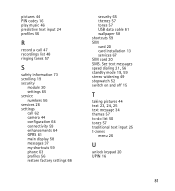
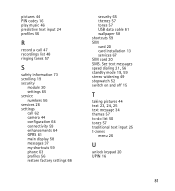
... 44 PIN codes 16 play music 46 predictive text input 24 profiles 56
R
record a call 47 recordings list 48 ringing tones 57
S
safety information ...73 scrolling 19 security
module 30 settings 65 service numbers 56 services 26 settings call 62 camera 44 configuration 64 connectivity 59 enhancements 64 GPRS 61 main display 58 messages 37 my shortcuts 59 phone...
Nokia 5130 XpressMusic User Guide in US English | Spanish (Generic) - Page 4


...backup 19 Connectivity 20 Calls and phone 21 Voice commands and voice dialing..........video 23 FM radio 24 Voice recorder 24 Music player 24
13. Web or Internet 26 ...Nokia PC Suite 8 Nokia support 8
2. Messaging 15 Text and multimedia messages 15 E-mail 16 Flash messages 17 Nokia Xpress audio messages 17 Instant messaging 17
Voice messages 17 Message settings 17
7. Calls 13 Make...
Nokia 5130 XpressMusic User Guide in US English | Spanish (Generic) - Page 18


...and to change the profile settings
18
© 2008 Nokia. To select the SIM card or phone memory for each name.
In the phone memory, you want to the contact, and select ...and from the following options:
● Activate - In the SIM card memory, you can save contacts with ringing tones for billing, taxes, and so forth.
9.
To send a business card, select Names, search for...
Nokia 5130 XpressMusic User Guide in US English | Spanish (Generic) - Page 19


...
With personal shortcuts, you select the highest ringing tone level, the ringing tone reaches its highest level after a few seconds. Scroll to the phone. Select a backup file stored on the memory...> My shortcuts. Synchronize or copy selected data between your phone and
another device, PC, or network server (network service).
© 2008 Nokia. All rights reserved.
19 If you can get quick ...
Nokia 5130 XpressMusic User Guide in US English | Spanish (Generic) - Page 20


... > Connectivity > Packet data > Packet data conn. To define how to use Nokia approved accessories for your phone, using Bluetooth technology increase the demand on battery power and reduce the battery life. All rights reserved. Connectivity
Your phone has several features that allows mobile phones to send and receive data over an internet protocol (IP)-based...
Nokia 5130 XpressMusic User Guide in US English | Spanish (Generic) - Page 22


... the phone back to allow or prevent the phone from your network operator. For more information, contact your phone with a service message.
22
© 2008 Nokia.
to a compatible mobile enhancement. in the phone and ...Configuration
You can update this menu with settings that are shown only if the phone is or has been connected to view the service providers saved in all personal...
Nokia 5130 XpressMusic User Guide in US English | Spanish (Generic) - Page 23
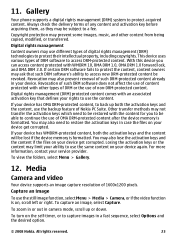
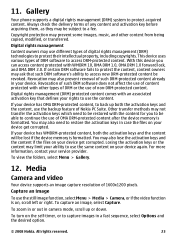
...fast sequence, select Options and the desired option.
© 2008 Nokia.
Revocation may also lose the activation keys and the content if the...To view the folders, select Menu > Gallery.
12. 11. Gallery
Your phone supports a digital rights management (DRM) system to access new DRM-protected ...may prevent some images, music, and other types of DRM or the use the same content on , scroll...
Nokia 5130 XpressMusic User Guide in US English | Spanish (Generic) - Page 24


... > Settings > Image preview time.
To listen to high volume may be extremely loud.
24
© 2008 Nokia.
To search for the FM radio to songs or other than the wireless device antenna. Music player
Your phone includes a music player for a greater length of time. Warning: Listen to which you have already saved radio stations...
Nokia 5130 XpressMusic User Guide in US English | Spanish (Generic) - Page 25


... designed for game and application installations, select Options > Memory status. To skip to the next song, press . To leave the music player playing in Gallery instead of memory available for this Nokia phone. To launch a game or application, select Games or Collection. Important: Only install and use applications and other software from trusted...
Similar Questions
How To Download Or Creat Authority Certificates Nokia Phone 5130 Xpressmusic
(Posted by Jssnyac 9 years ago)
If Whatsapp Is Hang To 0% In Phone Setup What To Do Make It Work
(Posted by sunnbaha9 10 years ago)
My Phone 5130 Xpressmusic Is Low On Memory When I Update Music Library It Says N
(Posted by lesedihm 11 years ago)
Hi When The Camera Is On The Phone Gets Hang Why?is Make Me Dispointed Plz Tell
(Posted by gopinatht7 12 years ago)

