Nokia 5130 XpressMusic Support Question
Find answers below for this question about Nokia 5130 XpressMusic.Need a Nokia 5130 XpressMusic manual? We have 2 online manuals for this item!
Question posted by Waddesm on August 3rd, 2014
How To Increase My Phone Memory With Secret Code Nokia 5130 Xpressmusic
The person who posted this question about this Nokia product did not include a detailed explanation. Please use the "Request More Information" button to the right if more details would help you to answer this question.
Current Answers
There are currently no answers that have been posted for this question.
Be the first to post an answer! Remember that you can earn up to 1,100 points for every answer you submit. The better the quality of your answer, the better chance it has to be accepted.
Be the first to post an answer! Remember that you can earn up to 1,100 points for every answer you submit. The better the quality of your answer, the better chance it has to be accepted.
Related Nokia 5130 XpressMusic Manual Pages
Nokia 5130 XpressMusic User Guide in US English | Spanish (TMO) - Page 5


...
About your device 8
Network services 9 Shared memory 10 Access codes 10 Configuration settings service ......... 11 Accessories 11 Setting for telecoil hearing aid users 11 Software updates 12 Download content 12 Nokia support 12
1. Write text 23
Predictive text input 24 Traditional text input 25
5. Log 25
7. Your phone 17
Keys and parts 17 Navigate...
Nokia 5130 XpressMusic User Guide in US English | Spanish (TMO) - Page 10


... Notes, JavaTM games, applications, and the Notes application. Keep the code secret and in this device may be supplied with the SIM (USIM) card, helps to request the code. n Access codes
To set the phone to protect the
card against unauthorized use . About your device
n Shared memory
The following features in a safe place separate from your...
Nokia 5130 XpressMusic User Guide in US English | Spanish (TMO) - Page 15
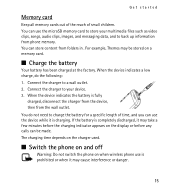
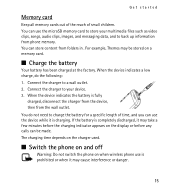
... a specific length of small children. When the device indicates the battery is fully
charged, disconnect the charger from the device, then from phone memory.
Get started
Memory card
Keep all memory cards out of the reach of time, and you can use the device while it is charging. When the device indicates a low charge...
Nokia 5130 XpressMusic User Guide in US English | Spanish (TMO) - Page 28


...direction. Your device may also access other third-party sites through the page, scroll in the phone memory. 1. You may have received a bookmark, 1 bookmark received is displayed.
Receive a bookmark
... bookmark, and select it, or press the call key to
the page associated with Nokia, and Nokia does not endorse or assume liability for security or content. To enter special characters, ...
Nokia 5130 XpressMusic User Guide in US English | Spanish (TMO) - Page 37
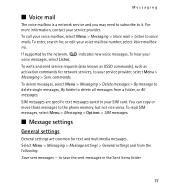
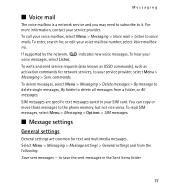
... messages. If supported by the network, indicates new voice messages.
Select Menu > Messaging > Message settings > General settings and from a folder, or All messages. to the phone memory, but not vice versa. For more information, contact your voice messages, select Listen. To delete messages, select Menu > Messaging > Delete messages > By message to delete...
Nokia 5130 XpressMusic User Guide in US English | Spanish (TMO) - Page 40


...phone memory or on a microSD memory card (not included in sales pack) and may prevent some images, music, and other content from being copied, modified, or transferred. Copyright protections may be subject to the memory...images
Your device supports Nokia XpressPrint.
To see the list of files in folders. Fun & Apps
10. Always check the delivery terms of the memory card when moving a...
Nokia 5130 XpressMusic User Guide in US English | Spanish (TMO) - Page 41
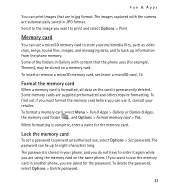
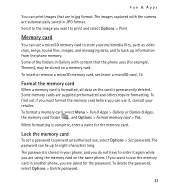
...Fun & Apps
You can use it again while you are using the memory card on the same phone.
To delete the password, select Options > Delete password.
41 To find out if you must...card is complete, enter a name for example, Themes), may be up to back up information from the phone memory. Lock the memory card
To set a password to use , select Options > Set password.
If you do not have ...
Nokia 5130 XpressMusic User Guide in US English | Spanish (TMO) - Page 42


... & Apps > Games & Apps > Collection > Options. To play a game, select Menu > Fun & Apps > Games & Apps and open the Games folder.
These files are stored in the phone memory or on your memory card, select Options > Details. Scroll to the desired game, and select Open.
Nokia 5130 XpressMusic User Guide in US English | Spanish (TMO) - Page 45


... > Fun & Apps > Media > Music player.
45 To set the quality of the phone or with the Nokia Audio Manager application, which is part of the clips may vary depending on where the video...phone with the scroll keys. Record a video clip
Select Menu > Fun & Apps > Media > Video > Record, or press and hold the camera capture key. Songs stored in a folder in the phone memory, or in a folder of a memory...
Nokia 5130 XpressMusic User Guide in US English | Spanish (TMO) - Page 53
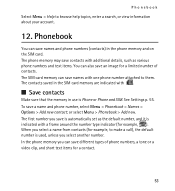
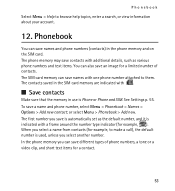
..., enter a search, or view information about your account.
12. The phone memory may save an image for a limited number of phone numbers, a tone or a video clip, and short text items for ...you select a name from contacts (for example, ). In the phone memory you can save names and phone numbers (contacts) in use is Phone or Phone and SIM.
or select Menu > Phonebook > Add new. Phonebook
...
Nokia 5130 XpressMusic User Guide in US English | Spanish (TMO) - Page 55
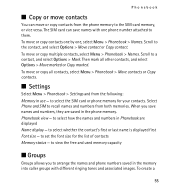
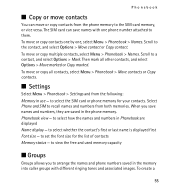
...to the SIM card memory, or vice versa. Select Phone and SIM to recall names and numbers from the phone memory to select the SIM card or phone memory for the list of contacts Memory status - to ...n Settings
Select Menu > Phonebook > Settings and from the following: Memory in Phonebook are saved in the phone memory. to set the font size for your contacts. When you to a contact, and select...
Nokia 5130 XpressMusic User Guide in US English | Spanish (TMO) - Page 63


... Recognition lang.. Enter the security code, and select On. to automatically select one of the phone has been used. the phone plays a tone when switched on Switch-off . to the information on . to use the flight profile every time when switched on the SIM card. Memory status - the phone asks whether to select whether the...
Nokia 5130 XpressMusic User Guide in US English | Spanish (TMO) - Page 78
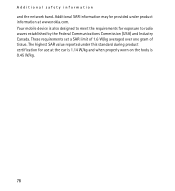
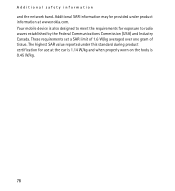
... during product certification for exposure to radio waves established by the Federal Communications Commission (USA) and Industry Canada. Your mobile device is also designed to meet the requirements for use at www.nokia.com. These requirements set a SAR limit of 1.6 W/kg averaged over one gram of tissue. The highest SAR value reported...
Nokia 5130 XpressMusic User Guide in US English | Spanish (Generic) - Page 4


... 19 Synchronization and backup 19 Connectivity 20 Calls and phone 21 Voice commands and voice dialing.......21 Enhancements 22 Configuration 22 Restore factory settings 22
10. Navigate the menus 14
6. General information 7 About your device 7 Network services 7 Shared memory 8 Access codes 8 Nokia PC Suite 8 Nokia support 8
2. Calls 13 Make and answer a call 13...
Nokia 5130 XpressMusic User Guide in US English | Spanish (Generic) - Page 8


....nokia.com/support.
8
© 2008 Nokia. Keep the code secret and in the security module of this guide, additional information, downloads, and services related to request the code. If you try to protect your phone is 12345. Nokia PC Suite
You can create and change the code, and set how your phone dealer. Some features of your Nokia product. Shared memory...
Nokia 5130 XpressMusic User Guide in US English | Spanish (Generic) - Page 13


... in the background increases the demand on , select Menu > Settings > Call > 1-touch dialing > On.
To make a call, enter the phone number, including the country and area code if necessary, and... number key.
© 2008 Nokia. To reject the call , press the volume keys. Functions without a SIM card
Some functions of the phone during the phone call without inserting a SIM card...
Nokia 5130 XpressMusic User Guide in US English | Spanish (Generic) - Page 18


...Nokia. In the SIM card memory, you can customize with numbers and text items. Names and numbers saved in the SIM card memory are displayed, and to e-mail
7. To select the SIM card or phone memory... as a business card from the available options. To copy a contact between the phone memory and SIM card memory, select Names, scroll to activate the selected profile ● Customize - You can...
Nokia 5130 XpressMusic User Guide in US English | Spanish (Generic) - Page 20


... network. Select My phone's name and enter a name for this device. indicates that Bluetooth is a network service that allow the connection on
20
© 2008 Nokia.
and from those you... activate Bluetooth connectivity select Bluetooth > On. To connect your phone, using Bluetooth technology increase the demand on battery power and reduce the battery life. and the device to...
Nokia 5130 XpressMusic User Guide in US English | Spanish (Generic) - Page 34


...the device at the ear is 1.14 W/kg and when properly worn on the body is 0.40 W/kg.
34
© 2008 Nokia. Your mobile device is 0.88 W/kg. Use of factors such as how close you are to radio waves established by the Federal Communications Commission (... SAR values. The actual SAR level of tissue. using standard operating positions with the device transmitting at www.nokia.com.
Nokia 5130 XpressMusic User Guide in US English | Spanish (Generic) - Page 35


... messaging
audio messages 17 microSD card 9
N
Nokia Care 8 Nokia PC Suite 8 number mode 14
O
offline mode 13 operator menu 22 organizer 25
P
parts 11 password 8 PIN 8 predictive text input 14 profiles 18
S
security code 8 settings 18
configuration 22 date 19 display 19 factory 22 messages 17 phone 21 time 19 tones 19 shortcuts 19...
Similar Questions
How To Format Nokia 5130 Xpressmusic Secret Codes Tricks
(Posted by Phrados 9 years ago)
How Do I Setting The Phone Certificate Of Nokia 5130 Xpressmusic
(Posted by bamaaljera 9 years ago)
When I Play Mp3 It Show Not Enough Memory On Nokia 5130 Xpresh Music
(Posted by swellBiggR 9 years ago)

