Nokia 5130 XpressMusic Support Question
Find answers below for this question about Nokia 5130 XpressMusic.Need a Nokia 5130 XpressMusic manual? We have 2 online manuals for this item!
Question posted by bamaaljera on August 24th, 2014
How Do I Setting The Phone Certificate Of Nokia 5130 Xpressmusic
The person who posted this question about this Nokia product did not include a detailed explanation. Please use the "Request More Information" button to the right if more details would help you to answer this question.
Current Answers
There are currently no answers that have been posted for this question.
Be the first to post an answer! Remember that you can earn up to 1,100 points for every answer you submit. The better the quality of your answer, the better chance it has to be accepted.
Be the first to post an answer! Remember that you can earn up to 1,100 points for every answer you submit. The better the quality of your answer, the better chance it has to be accepted.
Related Nokia 5130 XpressMusic Manual Pages
Nokia 5130 XpressMusic User Guide in US English | Spanish (TMO) - Page 5


... ......... 11 Accessories 11 Setting for telecoil hearing aid users 11 Software updates 12 Download content 12 Nokia support 12
1. Get started 13
Insert SIM card and battery 13 Remove the SIM card 14 Insert a microSD card 14 Memory card 15 Charge the battery 15 Switch the phone on and off 15 Connect a headset...
Nokia 5130 XpressMusic User Guide in US English | Spanish (TMO) - Page 6


... 57 Tones 57 Lights 57 Display 58 Date and time 58 My shortcuts 59 Connectivity 59 Call 62 Phone 63 Enhancements 64 Configuration 64 Security 65 Restore factory settings 66
14.Operator menu 66
15.SIM services 67
16.Battery and charger information 67
Charging and discharging 67 Nokia battery authentication guidelines 69
6
Nokia 5130 XpressMusic User Guide in US English | Spanish (TMO) - Page 10


...three times in a safe place separate from your phone (network service).
10 If you are not ...Nokia Care point or your phone dealer. • The call barring service to restrict calls to request the code. You can create and change the code, and set how your phone. n Access codes
To set the phone to and from your phone uses the access codes and security settings, select Menu > Settings...
Nokia 5130 XpressMusic User Guide in US English | Spanish (TMO) - Page 11


... have received the settings as mobile internet services, or MMS, your dealer.
About your device
• To view or change the security module settings for use with ...settings service
To use some of sound depends on the Nokia website, www.nokia.com/ support. When both the telecoil hearing aid (T switch) and the phone telecoil are not automatically saved and activated, Configuration settings...
Nokia 5130 XpressMusic User Guide in US English | Spanish (TMO) - Page 12


... Vista operating system, broadband internet access, and a compatible data cable to connect your local Nokia website. To update the device software, you need the Nokia Software Updater application and a compatible PC with the telecoil setting activated to the phone (network service).
To get information on the use of different services and pricing, contact your...
Nokia 5130 XpressMusic User Guide in US English | Spanish (TMO) - Page 26


..., select Message recipients. Important: Use only services that you can access various mobile internet services with your service provider. See Configuration settings
26 t-zones
You can view the services that offer adequate security and protection against harmful software. With the phone browser, you trust and that use wireless markup language (WML) or extensible...
Nokia 5130 XpressMusic User Guide in US English | Spanish (TMO) - Page 31


... phone ... sign, which may receive these certificates from your signing PIN. To ...as your service provider. Authority certificates and user certificates may not fit within a single... all of the authority or user certificates downloaded into your SIM card has ... the text, read all of certificates: server certificates, authority certificates, and user certificates. If the digital signature icon ...
Nokia 5130 XpressMusic User Guide in US English | Spanish (TMO) - Page 32


...have an established account with friends and family, regardless of the mobile system or platform (like the internet) they are logged in...this guide and your menus may display a confirmation of the phone, and the IM session and conversations remain active in and...Depending on your phone. IM & E-mail
You can start using the same IM service. IM & E-mail
Select the user certificate you want to...
Nokia 5130 XpressMusic User Guide in US English | Spanish (TMO) - Page 49


... the day or days of the week that is set in stereo with a wider stereo effect, select Menu > Fun & Apps > Media > Stereo widening > On. Stop the alarm
The phone sounds an alert tone even if the phone is connected to be used if your Nokia mobile phone is switched off the
49 If you want to...
Nokia 5130 XpressMusic User Guide in US English | Spanish (TMO) - Page 61


... can also use the USB data cable with applications on a PC that allows mobile devices to use the phone to established when an application needs it. and from the following: When needed - to set the packet data connection to interact with Nokia PC Suite. PC Suite- Make sure you are concerned about security, turn...
Nokia 5130 XpressMusic User Guide in US English | Spanish (TMO) - Page 63


..., and select On. the phone plays a tone when switched off . Automatic selects the language according to ask for the voice playback, select Recognition lang.. Phone updates - Memory status - With flight profile all radio connections are switched off
63 to view current software details Operator selection - Settings
n Phone
Select Menu > Settings > Phone and from the following: Language...
Nokia 5130 XpressMusic User Guide in US English | Spanish (TMO) - Page 77
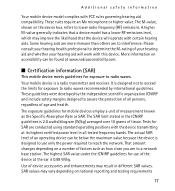
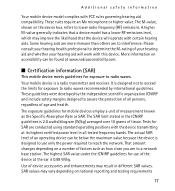
... or SAR. SAR values may vary depending on accessibility can be found at www.nokiaaccessibility.com. n Certification information (SAR)
This mobile device meets guidelines for use only the power required to interference. The exposure guidelines for mobile devices employ a unit of an operating device can be below the maximum value because the device...
Nokia 5130 XpressMusic User Guide in US English | Spanish (TMO) - Page 78
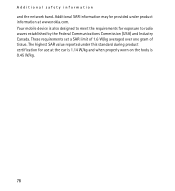
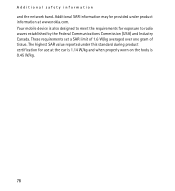
...information may be provided under this standard during product certification for exposure to meet the requirements for use at www.nokia.com. The highest SAR value reported under product information... Commission (USA) and Industry Canada. These requirements set a SAR limit of 1.6 W/kg averaged over one gram of tissue. Your mobile device is 0.45 W/kg.
78 Additional safety information
and the ...
Nokia 5130 XpressMusic User Guide in US English | Spanish (Generic) - Page 12


...Headset connector/Nokia AV Connector
(3.5 mm/1.3 inch)
18
Charger connector
19
Micro USB connector
20
Camera lens
21
Loudspeaker
Switch the phone on and off
To switch the phone on ,... after a preset time when the phone is Go to arrange the functions in the standby mode, select Menu > Settings > Phone > Automatic keyguard > On. Standby mode
When the phone is ready for use, and you...
Nokia 5130 XpressMusic User Guide in US English | Spanish (Generic) - Page 18


... a contact, ensure that supports the vCard standard. To add details to set the image size in the phone memory and SIM card memory. Select Names, scroll to change the profile settings
18
© 2008 Nokia.
All rights reserved. to allow e-mail reception, to set up other preferences related to send, and select Details > Options > Send...
Nokia 5130 XpressMusic User Guide in US English | Spanish (Generic) - Page 20


...
3. Connectivity
Your phone has several features that allows mobile phones to send and receive data over an internet protocol (IP)-based network. Set up a Bluetooth connection Select Menu > Settings > Connectivity >...function, or set My phone's visibility to connect.
4. indicates that Bluetooth is terminated.
● Always online - If you switch the phone on
20
© 2008 Nokia. and ...
Nokia 5130 XpressMusic User Guide in US English | Spanish (Generic) - Page 21


... an unsuccessful attempt, select Automatic redial > On. To see the Nokia PC Suite documentation.
To manage the voice commands, scroll to connect the call , select Call waiting > Activate (network service). Speak the command or the name of your phone, select Menu > Settings > Phone > Language settings > Phone language.
To have the network notify you should not rely...
Nokia 5130 XpressMusic User Guide in US English | Spanish (Generic) - Page 22


... are required for certain services. Select Menu > Settings > Configuration and from your phone with a service message.
22
© 2008 Nokia. def. to services provided by your network operator..., select Menu > Settings > Rest. This option may also send you these settings. to view the service providers saved in all apps. - to a compatible mobile enhancement. To add ...
Nokia 5130 XpressMusic User Guide in US English | Spanish (Generic) - Page 33


...and the cellular phone.
Depending on your device, you may be guaranteed. When making an emergency call restrictions you have activated in their vicinity. Certification information (SAR)
This mobile device meets guidelines... age and health.
Your mobile device is 2.0 watts/kilogram (W/kg) averaged over both are conducted
© 2008 Nokia. The SAR limit stated in progress.
Nokia 5130 XpressMusic User Guide in US English | Spanish (Generic) - Page 34


... under this standard during product certification for use only the power... when properly worn on the body is 0.40 W/kg.
34
© 2008 Nokia. Your mobile device is 0.88 W/kg. The highest SAR value under product information at its ...use of device accessories may vary depending on a number of tissue. These requirements set a SAR limit of 1.6 W/kg averaged over one gram of factors such ...
Similar Questions
What Is Activation Key Setting In Web Setting Of Nokia 5130
(Posted by nighJptow 9 years ago)
How To Download Authority Certificates For My Mobile Phone Nokia 5130 Xpress
music
music
(Posted by manjuless 9 years ago)
What Does I Wrote In Configuration Settings In Nokia 5130
(Posted by abarmookie 10 years ago)

