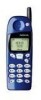Nokia 5120 Support Question
Find answers below for this question about Nokia 5120 - Cell Phone - AMPS.Need a Nokia 5120 manual? We have 1 online manual for this item!
Question posted by fordexpedition97 on September 23rd, 2011
Picture Messaging
Does this cellphone support picture messaging ? And if a picture was sent to this cell phone what would it do?And does it vibtate on incoming calls?
Thanks !
Current Answers
There are currently no answers that have been posted for this question.
Be the first to post an answer! Remember that you can earn up to 1,100 points for every answer you submit. The better the quality of your answer, the better chance it has to be accepted.
Be the first to post an answer! Remember that you can earn up to 1,100 points for every answer you submit. The better the quality of your answer, the better chance it has to be accepted.
Related Nokia 5120 Manual Pages
User Guide - Page 3


... of Contents
1 Introduction 1
System requirements 1 Compatible applications 1 Requirements for digital data calls 1 Printing this guide 2 Abbreviations 2 Safety notes 2 Bluetooth communications 2 Infrared communications ... new graphic 21 Transfer a graphic to your phone 22 Send graphic to another phone as a text message 22 Work with an existing graphic 23 Open other bitmap files 23
[ i ...
User Guide - Page 4


... application 25 Erase an application from your phone 25 Multiple phones 25
9 Nokia Phone Editor 26
Before you begin 26 Phone memory and PC storage locations 26 Tour Nokia Phone Editor and Contacts window 26 Manage contacts using Phone Editor 27 Tour the Messages window 28 Send and manage SMS messages 29 Edit Profiles and Caller groups 30...
User Guide - Page 9


... Outlook and Lotus Organizer.
• Nokia PC Graphics allows you to create new caller group logos and picture messages or allows you to edit pictures (or picture messages) already in your phone.
• Nokia Phone Editor allows you to edit your phone book and settings from your PC. • Nokia Application Installer allows you to install JavaTM applications...
User Guide - Page 11


... installation
If you need to use with Content Copier only supports a cable connection. You
may need to your PC using Bluetooth or IR as these programs may be able to modify your installation of Nokia PC Suite:
1 Connect your phone.
[ 6 ] Important: An error message may prevent the Nokia installation program from a PC Suite...
User Guide - Page 14


... type of the Nokia Content Copier wizard.
• Click Finish to exit Nokia Content Copier.
[ 9 ] Allow the Windows warning message regarding interrupted infrared communications to time-out completely before aligning the target phone with the ability to select the types of the Content Copier wizard and perform a different task, or click Finish...
User Guide - Page 15
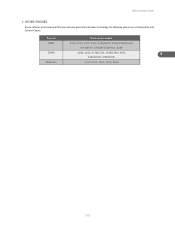
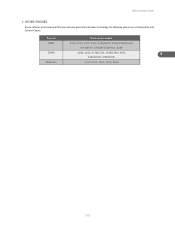
... to software and hardware differences between generations of phone technology, the following phones are not compatible with Content Copier:
Protocol
Nokia model number
TDMA
5120, 5125, 5160, 5165, 6120/6120i, 6160/6160i/6160m 6161/6161i, 6162/6162i/6162m, 8260
CDMA
3280, 3285, 5170/5170i, 5180/5180i, 5185
4
6180/6180i, 6185/...
User Guide - Page 18


... the Save button on your phone. displays notes as events on a time line as well as it will display the message New ringing tone received.
However, your phone can create and save as ...
• Save tone- Important: Make sure to display the General pane and enter a name for your phone
• Discard - Nokia PC Composer
DELETE MULTIPLE NOTES/RESTS 1 Click the Selection tool button on the...
User Guide - Page 19


... your phone, then sent as text information. PC Suite cannot display the necessary note and instrument data when opening Type 0 MIDI files.
PC Composer's interface interprets the multiple track information and allows you try to ringing tone format. [ 14 ] Nokia PC Composer
To transfer your phone to send the text message to another phone supporting downloadable...
User Guide - Page 21


...first time you run Nokia PC Sync, you must configure PC Sync to
work with your Nokia mobile phone. cable, or Bluetooth).
2 Launch Nokia PC Sync (click Start, point to Programs, point ...[ 16 ] Likewise, you cannot initiate a data call is in your PC's Personal Information Manager (PIM) software and your PIM application. PC Sync supports a variety of information synchronized. By default, PC ...
User Guide - Page 22


... time
Once you of your PIM application. Yellow and gray indicate no connection present between phone and PC.
Deselecting the Ignore contact deletions option instructs PC Sync to delete the PIM ...green indicates connection
present between phone and PC. To exit PC Sync:
• right-click the PC Sync tray icon , then click Exit. PC Sync returns an error
6
message if it by synchronizing ...
User Guide - Page 26


...: You do not need to establish a connection when preparing to send the new logo or picture message to your phone. (or as an SMS to another time, or to share via SMS to other compatible Nokia phones that support these features.
• TOUR OF PC EDITOR
The illustration below introduces you to PC Composer's tools...
User Guide - Page 27


... work , then open the file at a later time. File types supported: Picture message files (*.gms), OTA Bitmap Files (*.otb), and Bitmap files (*.bmp)
1 Click the Save button on the toolbar (or click Save on your PC, you can transfer the information to your phone. If you make a mistake, use the right mouse button to...
User Guide - Page 28


... the Open button on your selection of these numbers from the Tools menu.
[ 23 ]
Make sure you establish a connection between your phone and PC.
2 Click Tools, point to Picture type, then click Picture message.
7
3 Click OK (as for adjusting the image and converting it to black and white for use , as well as needed...
User Guide - Page 29


...Nokia PC Graphics application running: 1 Click Tools, point to Picture type, then select the type of graphic you want to create (Group logo or Picture message).
2 Click OK (as how PC Graphics
converts the color ...the pointer changes to a cross-hair. 7 Click and hold the left mouse button, then drag your phone.
[ 24 ] Use the slider to adjust the image for clarity and quality, as well as needed...
User Guide - Page 31
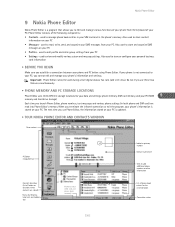
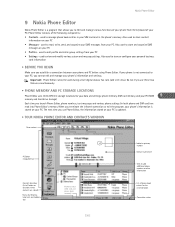
... during active digital data or fax calls (and vice versa). Important: Phone Editor cannot be used to store contact information on your PC
• Messages - Connection status
[ 26 ] Also used to edit profile and caller group settings from your PC
• Settings - used to store and organize SMS messages on your PC.
When you...
User Guide - Page 33
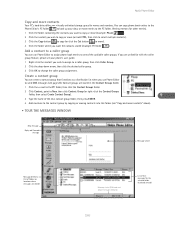
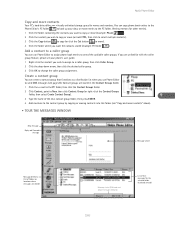
... a contact group
You can copy phone book entries to the
Phone Editor's PC folder
to back up your phone's user guide.
1 Right-click the contact you wish to copy or move contacts" above).
• TOUR THE MESSAGES WINDOW
New message
Reply and Forward message
Print message Editing tools (cut, copy, paste, delete)
Message viewer
Message directory (list of folders...
User Guide - Page 34


...'s name or number, then click the Send button. Drafts of unsent messages you delete using Phone Editor. Enable this folder (similar to view the message. Use the Next or Previous buttons ( or ) to send and manage SMS messages from Phone Editor's Settings menu (Messages tab). Sent Messages Stores a copy of ways:
Action Read
Reply
Forward
Print Delete
Instructions...
User Guide - Page 35


... GROUP GRAPHIC 1 Click the Location button, then navigate to the location of the
graphic you want the messages stored (example: PC folder
).
Saving a message as text (.txt) files for text messages. Nokia Phone Editor
Copying and moving messages
Your PC's hard drive offers you virtually unlimited storage space for use with other entries.
1 Click the...
User Guide - Page 36


...
You can be used to launch the other PC Suite applications. The Settings application divides all of phone settings, as well as described below:
• General - Use these buttons while
in conjunction with your sent messages
• Accessories - used to edit and store your user information
• LAUNCH OTHER PC SUITE APPLICATIONS
The...
User Guide - Page 57
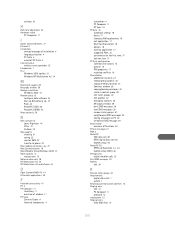
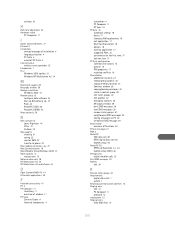
... 33 Windows NT Workstation 4.0 34
M
Macintosh support 49 Messages window 28 Modem installation
Windows 2000 33 Modem ...Messages window 28 print SMS messages 29 read SMS messages 29 rename caller groups 30 reply/forward SMS messages 29 storing messages on PC 30 write/send SMS message 29 Phone editor overview of functions 26 Picture messages 21 PIM 2 PocketPC CSD data call 48 GPRS digital data call...
Similar Questions
Does The Nokia 5120 Have Text Messaging Capabilities
(Posted by atorrmast 9 years ago)
How To Install Software In Nokia Express 5120
(Posted by alamfroze 9 years ago)
Phone Not Showing Caller Id On Incoming Calls
my phone doesn't show the ID of the incoming calls,,,WHY?
my phone doesn't show the ID of the incoming calls,,,WHY?
(Posted by duaafattash 11 years ago)