Nokia 3710 fold Support Question
Find answers below for this question about Nokia 3710 fold.Need a Nokia 3710 fold manual? We have 1 online manual for this item!
Question posted by naryal62 on July 15th, 2012
What Is Restriction Password Of Nokia3710a-1?
The person who posted this question about this Nokia product did not include a detailed explanation. Please use the "Request More Information" button to the right if more details would help you to answer this question.
Current Answers
There are currently no answers that have been posted for this question.
Be the first to post an answer! Remember that you can earn up to 1,100 points for every answer you submit. The better the quality of your answer, the better chance it has to be accepted.
Be the first to post an answer! Remember that you can earn up to 1,100 points for every answer you submit. The better the quality of your answer, the better chance it has to be accepted.
Related Nokia 3710 fold Manual Pages
Nokia 3710 fold User Guide in US English - Page 4


SWITCH ON SAFELY Do not switch the device on when wireless phone use is not waterresistant. ROAD SAFETY COMES FIRST
Obey all local laws. INTERFERENCE
All ... product. WATER-RESISTANCE
Your device is prohibited or when it dry. SWITCH OFF IN RESTRICTED AREAS
Follow any restrictions. Do not connect incompatible products.
4
© 2009 Nokia. 4 Safety
Safety
Read these simple guidelines.
Nokia 3710 fold User Guide in US English - Page 6
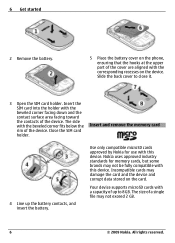
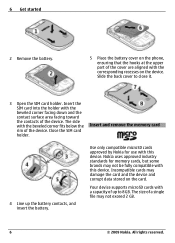
... supports microSD cards with a capacity of up the battery contacts, and insert the battery. 6 Get started
2 Remove the battery.
5 Place the battery cover on the phone, ensuring that the hooks at the upper part of the cover are aligned with the corresponding recesses on the card. Incompatible cards may not exceed...
Nokia 3710 fold User Guide in US English - Page 10


...Security module. You can explain what charges will
module settings for other important information about
restrict calls to protect your device dealer. Some operations require the security code regardless of ...
menu order, and icons. Network services • The barring password is 12345. Access codes
To set the phone to protect the card against unauthorized use the device you want ...
Nokia 3710 fold User Guide in US English - Page 11
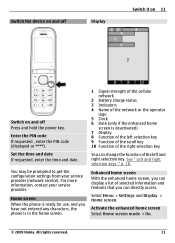
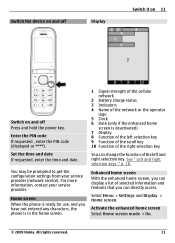
...(displayed as ****). Select Menu > Settings and Display > Home screen.
Home screen When the phone is ready for use, and you can change the function of the right selection key
You ...you can display a list of selected information and features that you have not entered any characters, the phone is in the home screen.
1 Signal strength of the cellular network
2 Battery charge status 3 ...
Nokia 3710 fold User Guide in US English - Page 13


...to start an emergency call key. The device will confirm that you can still access your phone, you are Automatic keyguard and Security keyguard. Answer a call , the keypad locks automatically...> Settings > Profiles and Flight > Activate or Customize. If requested, enter the lock code. See "Phone settings," p. 16.
Rearrange the menu Select Options > Organize. If you end or reject a call ...
Nokia 3710 fold User Guide in US English - Page 14


... to the PC. Call charges apply when you are unsure how your device should function, see the user guide or see the documentation supplied with a mobile device, www.nokia.mobi/support, the Help application in many ways to use the My Nokia service, it must sign up or unsubscribe.
For terms...
Nokia 3710 fold User Guide in US English - Page 16


... services from your service provider (network service).
Call restrictions - To set the language of the device when the fold is required. Automatic keyguard - Set the keypad to...your device, select Phone language and a language. When security features that restrict calls are closed. Select from your device (network service). Phone updates -
A barring password is closed. Set ...
Nokia 3710 fold User Guide in US English - Page 17


... - To request the security code whenever a new SIM card is inserted into the device, select Phone. Display and select the type of time. Add shortcuts for your device. Select Menu > Settings ...backgrounds, and themes.
Change the security code, PIN code, UPIN code, PIN2 code, or barring password. Customize - Add a background image to request the PIN2 code when using a specific device feature ...
Nokia 3710 fold User Guide in US English - Page 18


... currently selected operator. Voice commands are language-dependent. Set the language Select Language settings > Phone language and the language. Train voice recognition to the scroll key. Activate a voice command...Home scr. Navigat. Display the scroll key icons in missed call and message notifications. Fold animation - Select the layout of your device. Set the font size for the home...
Nokia 3710 fold User Guide in US English - Page 20


...data cable, and select from following :
Phone switch - The connection is closed when the application is a network service that allows mobile devices to a PC that does not ...device. Printing & media - All rights reserved.
Synchronize or copy selected data between your phone and another device using Bluetooth connectivity. Establish the GPRS connection only when an application needs...
Nokia 3710 fold User Guide in US English - Page 22


... prefix (the + character replaces the international access code), enter the country code, the area code without the leading 0, if necessary, and the phone number.
Redial a number To open the fold.
Call a contact Select Menu > Contacts and Names.
Mute the ringing tone Select Silence.
22
© 2009 Nokia. This option may not be...
Nokia 3710 fold User Guide in US English - Page 23


...rely solely upon voice dialing in Contacts. Adjust the volume in touch 23
When the fold is displayed.
2 Say the name of the first match on your language. For ...23
To make a video call, you are languagedependent, before voice dialing, select Menu > Settings and Phone > Language settings > Phone language, and your device is shown to the key, select Options > Change.
3 Enter a number ...
Nokia 3710 fold User Guide in US English - Page 25


... you have a call in progress (network service). Summary after each key only once for making calls, if your phone number to add a space.
© 2009 Nokia. Outgoing call by opening or closing the fold. Not all languages are calling (network service). Press and hold Options.
All rights reserved.
25 Display the duration...
Nokia 3710 fold User Guide in US English - Page 32


...adding files Select Options > Update library.
32
© 2009 Nokia. All rights reserved. The password is stored in your ear when the loudspeaker is in use the memory card in the device ...moderate level, and do not hold the device near your device, so you only have to enter the password when attempting to install new software, is complete, enter a name for the memory card. 32 Entertainment...
Nokia 3710 fold User Guide in US English - Page 36


... Security > Security module, Auth.
The information or services you have accessed confidential information requiring passwords, empty the cache after each use. Select Menu > Internet and Web uploads. Browser settings... link offered by the service. General -
Web uploads On the web page of the phone keys may be required for some services, such as Unicode (UTF-8), and whether JavaScript...
Nokia 3710 fold User Guide in US English - Page 37


...and that are Symbian Signed or have some games or applications installed. Certificates have a restricted lifetime. You can manage applications and games.
Scroll to benefit from trusted sources, ... Java Verified™ testing.
For the pricing and availability of these services, contact your phone. Set sounds, lights, and shakes for increased security to install them in your service ...
Nokia 3710 fold User Guide in US English - Page 44
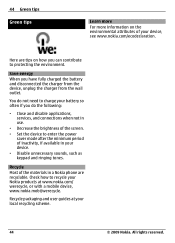
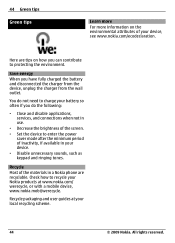
...enter the power
saver mode after the minimum period of inactivity, if available in a Nokia phone are recyclable. All rights reserved. Save energy When you have fully charged the battery and ...Recycle packaging and user guides at your Nokia products at www.nokia.com/ werecycle, or with a mobile device, www.nokia.mobi/werecycle. Check how to recycle your local recycling scheme.
44
©...
Nokia 3710 fold User Guide in US English - Page 47


...the operation of this device can be advised to turn off your warranty.
Observe restrictions in bodily injury or death. All rights reserved.
47 Small children Your device ... device more information, check with the manufacturer of radio transmitting equipment, including wireless phones, may be illegal. Additional safety information 47
These suggestions apply equally to your Nokia...
Nokia 3710 fold User Guide in US English - Page 48


... safety margins designed to reach the network.
Your mobile device is not on, switch it on your device...kilogram (W/kg) averaged over one . • Remove certain call restrictions you have
activated in all tested frequency bands.
The highest SAR ...make an emergency call key. 48 Additional safety information
cellular phone. The device may also need to complete the following:
&#...
Nokia 3710 fold User Guide in US English - Page 50
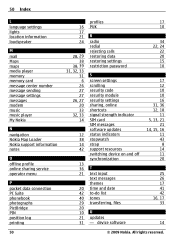
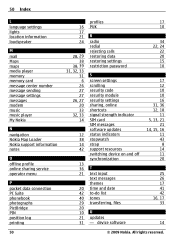
...
12 38 14 42
13 36 21
20 42 40 29 20 10 21 31
profiles PUK
R
radio redial rejecting calls restoring data restoring settings restriction password
S
screen settings scrolling security code security module security settings sharing, online shortcuts signal strength indicator SIM card SIM messages software updates status indicators stopwatch strap...
Similar Questions
Nokie 3710 Cover Display
I have a nokia 3710 fold phone, the problem the cover display wont work. I tried removing the batter...
I have a nokia 3710 fold phone, the problem the cover display wont work. I tried removing the batter...
(Posted by ronixsabayle 7 years ago)
If I Forget The Password Of My Mobile Phone In C1 01 What Will I Do?
(Posted by celtTonyy 9 years ago)
How Do I Remove A Password From My Mobile Phone Memory Card On My Nokia X2-01
(Posted by sribar 10 years ago)
Where Do I Buy A Nokia Fold 3710 Pink In Bangalore?
(Posted by bhagi7777 11 years ago)
Nokia 3710 Fold Function
I want to know whether this type of phone are available in Malaysia? And can this handphone function...
I want to know whether this type of phone are available in Malaysia? And can this handphone function...
(Posted by azahali24 12 years ago)

