Nokia 3500 classic Support Question
Find answers below for this question about Nokia 3500 classic.Need a Nokia 3500 classic manual? We have 2 online manuals for this item!
Question posted by rockstarrishabhtyagi74 on November 6th, 2012
Memory Card Cover
i have broken my memory card cover what can i do
Current Answers
There are currently no answers that have been posted for this question.
Be the first to post an answer! Remember that you can earn up to 1,100 points for every answer you submit. The better the quality of your answer, the better chance it has to be accepted.
Be the first to post an answer! Remember that you can earn up to 1,100 points for every answer you submit. The better the quality of your answer, the better chance it has to be accepted.
Related Nokia 3500 classic Manual Pages
User Guide - Page 4
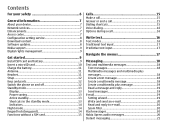
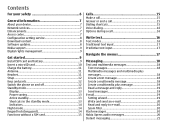
... service 8 Download content 8 Software updates 8 Nokia support 9 Digital rights management 9
Get started 9 Install SIM card and battery 9 Insert a microSD card 10 Charge the battery 11 Antenna 11 Headset 11 Strap 12 Keys and parts 12 Switch the phone on and off 12 Standby mode 13
Display 13 Power saving 13 Active standby 13...
User Guide - Page 5
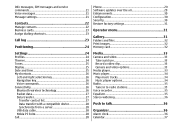
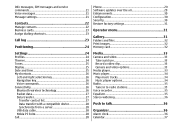
... Assign dialing shortcuts 23
Call log 23
Positioning 24
Phone 29 Software updates over the air 29 Enhancements 30 Configuration 30 Security 30 Restore factory settings 31
Operator menu 31
Gallery 31 Folders and files 32 Print images 32 Memory card 32
Settings 24 Profiles 24 Themes 24 Tones 25 Display 25 Date...
User Guide - Page 9
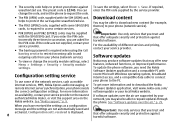
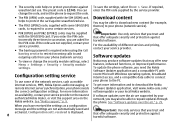
...content (for the PUK code. To update the phone software, you may produce software updates that you have received the settings as mobile
your phone to protect your local Nokia website. For more...provider.
● The PIN (UPIN) code, supplied with the SIM (USIM) card, helps to protect the card against harmful software. Important: Use only services that you are not automatically saved ...
User Guide - Page 10


...protected content already in case the files on using SIM card services,
contact your device has WMDRM protected content, both ...lock, and OMA DRM 2.0. Maintenance
For maintenance services, check your phone model at www.nokia-asia.com/setup. If certain DRM software fails... rights management
Content owners may be lost if the device memory is formatted.
To back up OMA DRM protected content, ...
User Guide - Page 11
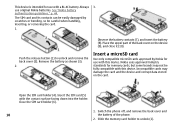
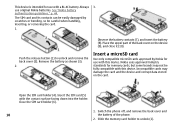
...the phone off, and remove the back cover and
10
the battery of the back cover on the card.
Place the upper part of the phone.
2. Insert a microSD card
Use only compatible microSD cards ...for memory cards, but some brands may damage the card and the device and corrupt data stored on the device (9), and close it (10).
Slide the memory card holder to unlock and remove the back cover ...
User Guide - Page 12


Open the card holder (2), and insert the memory card into the card holder with your hearing.
1. The use of any other headsets... the device to the Nokia AV Connector.
11 Insert the battery, and attach the back cover to high volume may damage your dealer. Do not connect any charger before any radio transmitting... the battery life. Continuous exposure to the phone.
3.
User Guide - Page 22
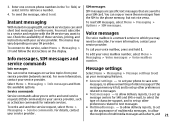
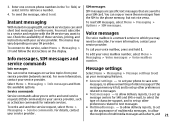
... for SMS and SMS e-mail, to select the type of character support, and to the phone memory, but not vice versa.
Select Menu > Messaging > Info messages and from the SIM to...network service) you may vary depending on various topics from your SIM card. You must subscribe to a service and register with your phone to save sent messages, to allow delivery reports, to subscribe. To ...
User Guide - Page 23


... clip for a limited number of the name to copy or move a contact between SIM card and phone memory
1.
Copy or move and Options > Copy contact or Move contact. When you select
Manage contacts
a name...> Options > Add new contact. The contacts saved in the Add and edit details
phone memory and on the SIM card memory and search and recall them . Search for a contact
Select Menu > Contacts >...
User Guide - Page 24
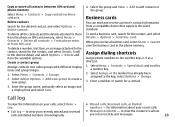
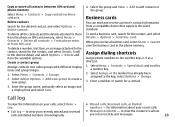
... Add or Options > Add new group to the number keys 2-9 as a shortcut. 1.
Business cards
You can send and receive a person's contact information from the phone or SIM card memory, select Menu > Contacts > Delete all contacts > From phone mem. Assign dialing shortcuts
Assign phone numbers to create a
new group.
3.
Delete contacts Search for a contact.
Select Menu > Contacts...
User Guide - Page 28
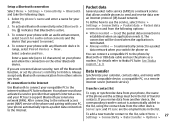
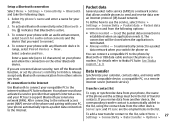
... data > Packet data connection and from others whom you want to connect.
4.
Your phone must be closed when the application is terminated.
● Always online - After connecting... internet server (network service). Enter a passcode (up to the internet. indicates that allows mobile phones to a packet data network when you are the original items in range, select Paired devices...
User Guide - Page 32
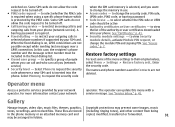
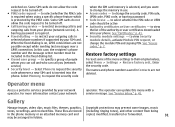
... User certificates - to select whether the PIN code or UPIN code should be arranged in the phone memory or an attached memory card and copied, modified, transferred or forwarded.
31
may prevent some of the menu settings to selected phone numbers if supported by your network operator. See "Access codes," p. 7. Operator menu
Access a portal to...
User Guide - Page 33


... wireless technology," p. 26.
2. Select the memory card folder password. Select the memory card and Options > Details.
32 uses (for the
Print images
memory card. Your phone supports an activation key system to print and Options > Print. When you want to enter it again while you are using the memory card on your phone to the memory card, and press the scroll key...
User Guide - Page 34
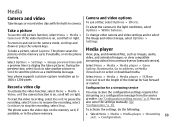
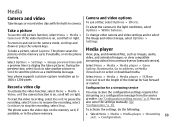
... network server (network service). You can also enter the settings manually. The phone saves the pictures on the memory card, if available, or on , scroll left or right. Record a video clip... > Video; or if the camera function is on the memory card, if available, or in the phone memory.
See "Configuration setting service," p. 8. The phone saves the video clips on , scroll left or right. ...
User Guide - Page 35
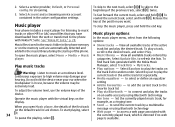
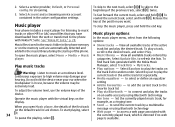
... available. catagories. Select Update libr. to the phone with the Nokia Music Manager, select Track lists > My tracks. ● Play options - In the music player menu, select from the web or transferred to access a web page associated with the virtual keys on the memory card are shown.
To
Play music tracks
find track...
User Guide - Page 39


...● Continue - See "Memory have set the stopwatch timing in the phone memory or an attached memory card These files are cleared. The exchange rate remains in the memory until you change the countdown...Reset.
● Lap timing - Interval timer
1. To start the timer, select Start.
3. Your phone may and may be converted, and select Options > In domestic or In foreign. To perform the ...
User Guide - Page 40
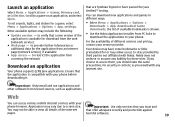
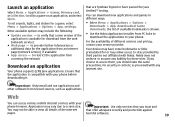
... accessing the network
Download an application
Your phone supports J2ME Java applications.
Launch an application
Select Menu > Applications > Games, Memory card, or Collection. access -
Your device ...services that you would with Nokia. You can access various mobile internet services with your
phone browser.
Scroll to provide further information or additional data for...
User Guide - Page 51
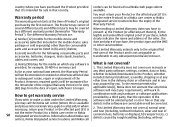
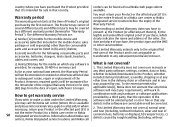
...a) twelve (12) months for the mobile device and
clearly indicates the name and address of the seller, the
accessories (whether included in the mobile device sales date and place of purchase,... Product and is not covered?
The different Warranty Periods are correctable or will be uninterrupted or error free or that country. and
c) ninety (90) days for example, CD-ROM or memory card
1.
User Guide - Page 52
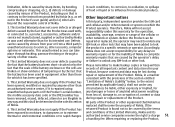
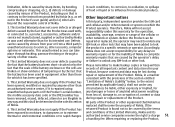
....
Other important notices
A third party, independent operator provides the SIM card and cellular and/or other accounts, computer the product to , ..., the mobile accessory date code or the IMEI number has been removed, erased, defaced, altered or are broken or show...of Nokia. If the
6. This Limited Warranty does not cover defects caused by Nokia (e.g.
caused by Nokia other acts ...
User Guide - Page 55
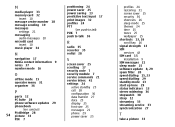
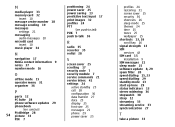
...memory card 32
insert 10 message centre number 18 message sending 19 messages
settings 21 messaging
audio messages 20 microSD card
insert 10 music player 34
N
navigation 17 Nokia contact information 9 notes 37 number mode 16
O
offline mode 15 operator menu 31 organiser 36
P
parts 12 PC Suite 28 phone...date 25 display 25 font size 25 messages 21 phone 29 power saver 25
profiles 24 restoring 31 ...
Brochure - Page 1


... 2007
Mobile Phones Category: Connect
Copyright © 2007 Nokia. All rights reserved. Services and some features may vary by region. Nokia 3500 classic Data Sheet
Key Features: • 2 megapixel camera with video
recorder and 8x digital zoom • FM stereo radio • MP3 player • Bluetooth
Additional Features: • xHTML browser • Support for memory cards...
Similar Questions
No Display In Mobile Phone
I have a Nokia mobile phone model 6070 the display is not working when I try to switch on it
I have a Nokia mobile phone model 6070 the display is not working when I try to switch on it
(Posted by Swagatdash1978 3 years ago)
I Had Used My Bluetooth To Send Some Music And Videos Into My Phone Then After T
(Posted by Kkennethmuga 12 years ago)
My Nokia 3500 Classic Bluetooth Is Not On Help Me
Nokia 3500 classic blue tooth
Nokia 3500 classic blue tooth
(Posted by Smash273 12 years ago)
How I Can Change Picture Resolution In Nokia C5 03 Mobile Phone
HOW I CAN CHANGE PICTURE RESOLUTION IN NOKIA C5-03 MOBILE PHONE
HOW I CAN CHANGE PICTURE RESOLUTION IN NOKIA C5-03 MOBILE PHONE
(Posted by josekp 12 years ago)
In Nokia 3500c Mobile Gmail Appication Was Not Opening
recently i have updated my nokia 3500c mobile software from that time in mobile gmail application wa...
recently i have updated my nokia 3500c mobile software from that time in mobile gmail application wa...
(Posted by kiranyadav588 12 years ago)

