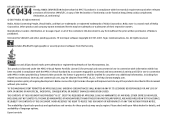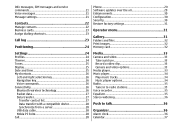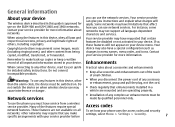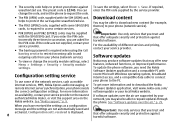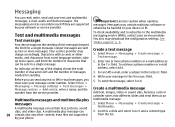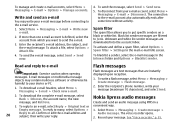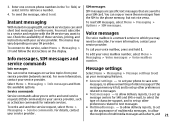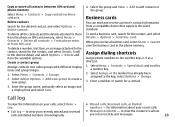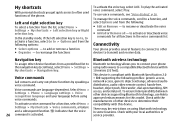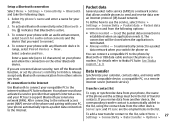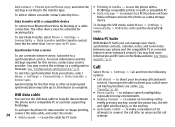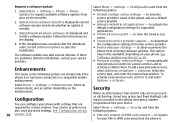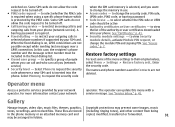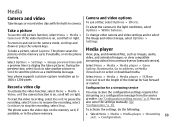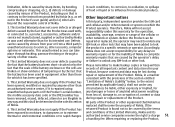Nokia 3500 classic Support Question
Find answers below for this question about Nokia 3500 classic.Need a Nokia 3500 classic manual? We have 2 online manuals for this item!
Question posted by sathishSub on January 14th, 2013
How To Copy A Recording File To Cd
Current Answers
Answer #1: Posted by mech on January 16th, 2013 1:38 AM
memory card reader or data cable tih ovi or pc suite
a re writeable compact disc and cd writer/combo drive
connect your mobile with pc via data cable or connect memory card reader make sure file is in memory card not phone memory.
copy your file from pc suite/memory card and paste it to the compact disc.
Related Nokia 3500 classic Manual Pages
Similar Questions
Nokia 3500 classic blue tooth
recently i have updated my nokia 3500c mobile software from that time in mobile gmail application wa...