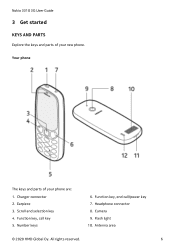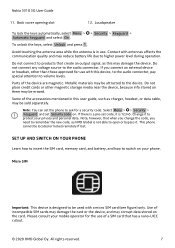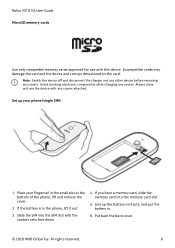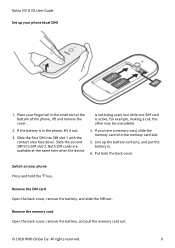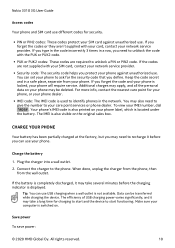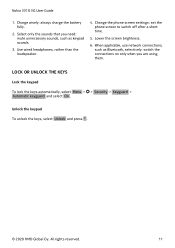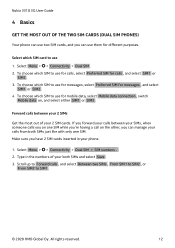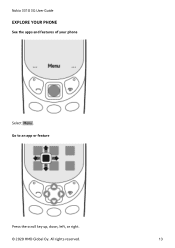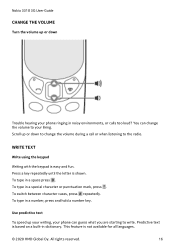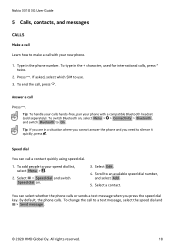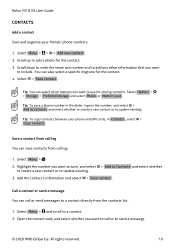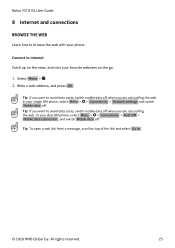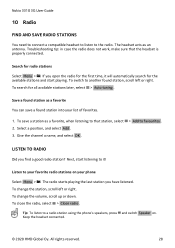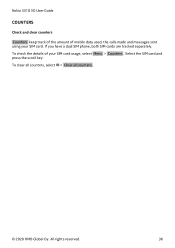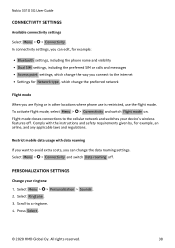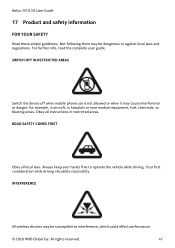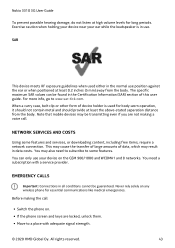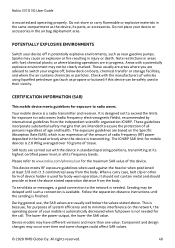Nokia 3310 3G Support Question
Find answers below for this question about Nokia 3310 3G.Need a Nokia 3310 3G manual? We have 1 online manual for this item!
Question posted by Diba759 on August 18th, 2021
How To Troubleshoot
Nokia 3310 is having unusual issues like showing unknown digits in the screen. So someone has advised me to perform the troubleshooting to avoid these issues. What are the ways to troubleshoot the phone?
Current Answers
Answer #1: Posted by rh540640 on August 18th, 2021 2:55 AM
Every steps of troubleshooting is given in their official website itself: https://www.nokia.com/phones/en_in/support/nokia-3310-user-guide/troubleshooting-tips
Kindly accept my answer, if you are satisfied with it. Contact me
Related Nokia 3310 3G Manual Pages
Similar Questions
No Display In Mobile Phone
I have a Nokia mobile phone model 6070 the display is not working when I try to switch on it
I have a Nokia mobile phone model 6070 the display is not working when I try to switch on it
(Posted by Swagatdash1978 3 years ago)
Sir How To Fix Auto Restart Of My Mobile Phone N5220/..?
(Posted by arostique20 11 years ago)
I Have Brought A Nokia 7205 Intrigue Mobile Phone From Us. To Make It Work In In
I have brought a nokia 7205 intrigue mobile phone from USA. To make it work, I approached many servi...
I have brought a nokia 7205 intrigue mobile phone from USA. To make it work, I approached many servi...
(Posted by man1150 11 years ago)
How I Can Change Picture Resolution In Nokia C5 03 Mobile Phone
HOW I CAN CHANGE PICTURE RESOLUTION IN NOKIA C5-03 MOBILE PHONE
HOW I CAN CHANGE PICTURE RESOLUTION IN NOKIA C5-03 MOBILE PHONE
(Posted by josekp 12 years ago)
Problem Of Mobile Phone
I have a problem with my mobile phone he wrote contact Serves
I have a problem with my mobile phone he wrote contact Serves
(Posted by compta2011 12 years ago)