Nokia 3200 Support Question
Find answers below for this question about Nokia 3200 - Cell Phone - GSM.Need a Nokia 3200 manual? We have 1 online manual for this item!
Current Answers
There are currently no answers that have been posted for this question.
Be the first to post an answer! Remember that you can earn up to 1,100 points for every answer you submit. The better the quality of your answer, the better chance it has to be accepted.
Be the first to post an answer! Remember that you can earn up to 1,100 points for every answer you submit. The better the quality of your answer, the better chance it has to be accepted.
Related Nokia 3200 Manual Pages
User Guide - Page 2


... conformity with the provisions of their respective owners. Copyright © 2004 Nokia. Includes RSA BSAFE cryptographic or security protocol software from http://www.nokia.com/phones/declaration_of_conformity/.
Nokia, Nokia Connecting People, Xpress-on and Pop-Port are trademarks or registered trademarks of Nokia Corporation. A copy of the Declaration of Conformity can be trademarks or...
User Guide - Page 4
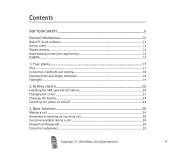
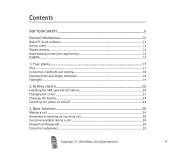
Your phone...17
Keys ...17 Connectors, flashlight and camera...18 Standby mode and display indicators 18 Flashlight ...19
2. Contents
FOR YOUR SAFETY 9
General information 13
Nokia PC Suite software...13 Access codes ...13 Shared memory ...14 Downloading content and applications 14 (E)GPRS ...15
1. Basic functions 26
Making a call ...26 Answering or rejecting an incoming...
User Guide - Page 7


... reserved.
7 Enhancement settings ...75 Enhancement indicators in standby mode 76
Security settings...76 Restore factory settings ...78 Gallery (Menu 5) ...78 Options...alarm time expires...86 Calendar...86 Using the different calendar views 86 Making a calendar note...87 When the phone sounds an alarm for a note 88 Calculator ...88 Making a currency conversion...89 Applications (Menu 8)...89 ...
User Guide - Page 8


...and using browser services 93 Setting up the phone for a browser service 94 Saving the ...browser service 96 Browsing the pages of a service ...96 Using the phone keys while browsing 96 Options while browsing ...97 Disconnecting from a ...bookmark ...99 Service inbox ...99 Emptying the cache memory ...100 Browser security...100 Security module ...100 Certificates ...101
Go to (Menu 10) ...101 SIM...
User Guide - Page 10
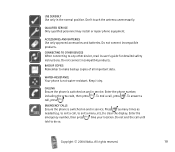
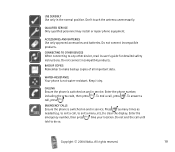
...detailed safety instructions. Enter the phone number, including the area code, then press .
CONNECTING ...Nokia.
USE SENSIBLY
Use only in service. to exit a call until told to clear the display.
To answer a call , press . To end a call , press .
ACCESSORIES AND BATTERIES
Use only approved accessories and batteries. Do not connect incompatible products. WATER-RESISTANCE
Your phone...
User Guide - Page 11
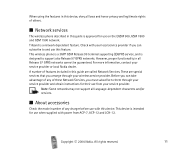
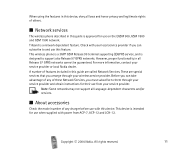
...12 and LCH-12. Note: Some networks may not support all Release 97 GPRS networks cannot be guaranteed.
This wireless phone is a 3GPP GSM Release 99 terminal supporting (E)GPRS service, and is a network dependent feature. When using the features in this device, ...take advantage of any charger before use with power from your service provider or local Nokia dealer. Copyright © 2004...
User Guide - Page 13
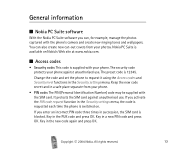
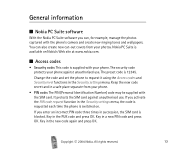
...169; 2004 Nokia. The security code protects your phone.
• PIN code: The PIN (Personal Identification Number) code may be supplied with the SIM card. If you activate the PIN code request function in the Security settings menu, the code is requested each time the phone is switched on Nokia's Web site at www.nokia.com.
■ Access codes
• Security code: This code is available...
User Guide - Page 14
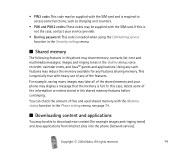
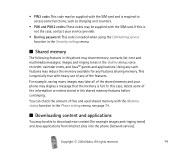
...the phone (...• PUK and PUK2 codes: These codes may be supplied with the...code is needed when using the Call barring service function in the Security settings menu.
■ Shared memory
The following features in the Gallery menu; In this phone...code: This code may be supplied with the SIM card. text and multimedia messages; Using any of the information or entries stored in the Phone...
User Guide - Page 15


... try the connection again.
Note that allows mobile phones to use the (E)GPRS service, subscribe to... connections.
Via a GPRS connection you can, for applications from non-Nokia sites.
All rights reserved.
15 Follow the instructions provided by the service... settings for the functions that you want to be used for security or content, as you want to access. For the availability of...
User Guide - Page 16


... see page 71. All rights reserved.
16 Copyright © 2004 Nokia. Note that when you may be able to select either GPRS or GSM data (CSD, Circuit Switched Data).
You cannot choose between EGPRS and... GPRS but for some applications, such as browsing WAP or xHTML pages, you have selected GPRS as a data bearer, the phone...
User Guide - Page 25


... the antenna (blue area in picture) unnecessarily when the phone is properly inserted, or SIM card not supported, contact your phone. Press and hold the power key .
• If the phone asks for a PIN code or security code, key in the code and press OK.
• If the phone displays Insert SIM card even though the SIM card...
User Guide - Page 26


... : Press twice for the + character and key in the country code, area code (omit the leading zero, if necessary) and phone number.
2. Scroll to make an international call the number. Calling ...character to decrease the volume.
Copyright © 2004 Nokia. If you have last called or attempted to call .
Press to the name with the phone number. 3. Basic functions
■ Making a ...
User Guide - Page 40


...6. Call waiting 7. Help text activation 9. Security settings
1. Copyright © 2004 Nokia. Send my caller identity 9. Confirm SIM service actions 8. For availability, contact your network operator or service provider. 2. Automatic redial 5. Summary after call 8. Infrared 2. Cell info display 5. Call divert 2. Automatic keyguard 4. Phone settings 1. Memory status 3. Start-up...
User Guide - Page 48


...messages of reasons, do not rely solely upon them for new messages.
Copyright © 2004 Nokia. The phone can contain text, one image and one sound clip.
All rights reserved.
48 If Allow ... can be received during a call, while using the GSM data bearer (see Keying in the service settings manually on page 94). Only phones that multimedia messages cannot be used only if it is...
User Guide - Page 59


...names and numbers will be saved in the phone's memory. • Contacts view to use the phone number while abroad, press twice (for names and phone numbers in the country code, area code (omit the leading zero, if necessary) and phone number.
4. When the name and number ... to save it . 3. Press Menu in standby mode and select Contacts and Settings. Copyright © 2004 Nokia.
User Guide - Page 74


...phone is in standby mode.
Key in standby mode, and select Settings and Phone settings. If you select Automatic, the phone... selects the language according to the information on the Micro Cellular Network (MCN) technology (network service). The number is used in its last digit.
• Cell... If supported by your phone (e.g. 112, 911 or...
User Guide - Page 77


... are deleted.
• Access codes to change the memory to Phone or Phone and SIM or when you select Memory, the security code is requested when the memory in standby mode.
• Security level to define when the phone asks for the security code when a new SIM card is inserted into the phone. When you select Phone, the phone asks for the security code.
User Guide - Page 78


.... You may be subject to the phone.
■ Gallery (Menu 5)
In this menu you can be delivered with certain usage rules, for example, from multimedia messages. Note that this function. A piece of usage times and a certain usage period. The rules are arranged in the security code and press OK.
Always check the delivery...
User Guide - Page 92
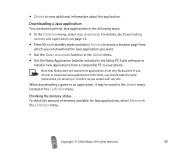
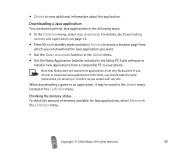
... from a compatible PC to download Java applications from non-Nokia sites. Note that Nokia does not warrant for applications from them, you choose to your phone. When downloading a game or an application, it may be saved in the Games menu instead of memory available for security or content, as you want.
• Use the...
User Guide - Page 106
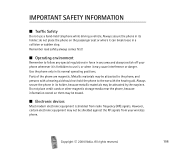
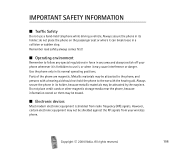
... Nokia. IMPORTANT SAFETY INFORMATION
■ Traffic Safety
Do not use it, or when it may cause interference or danger. However, certain electronic equipment may be shielded against the RF signals from radio frequency (RF) signals. Metallic materials may not be attracted to the phone, and persons with the hearing aid. Always secure the phone...
Similar Questions
Need A Security Code For My Nokia 1680c-2
Forgot my security code for my nokia 1680c-2 need hepl
Forgot my security code for my nokia 1680c-2 need hepl
(Posted by michael41797 8 years ago)
Nokia 3200 Charger Output
Hello, Charger, ACP &X, output should be 3.7v. Measured output is 9.3V DC and 19.8V AC. One woul...
Hello, Charger, ACP &X, output should be 3.7v. Measured output is 9.3V DC and 19.8V AC. One woul...
(Posted by billpallan 9 years ago)
Security Code Problem?how To Solve It?
i forgot my security code,how to reset it? when i open my phone it needs the security code and when ...
i forgot my security code,how to reset it? when i open my phone it needs the security code and when ...
(Posted by epadrigon 9 years ago)
How To Unlock Security Code Of Keypad Nokia C300
i forgot the no of security code of the keypad
i forgot the no of security code of the keypad
(Posted by gvoudaskas 9 years ago)
Nokia 7610 Supernova Security Code
what will i do i forgot the security code of my phone how will i unlock it? thanks
what will i do i forgot the security code of my phone how will i unlock it? thanks
(Posted by carinamorales02 10 years ago)

