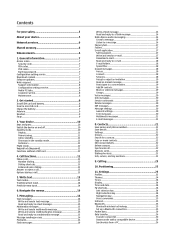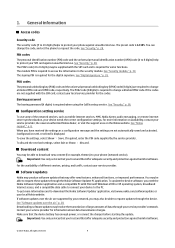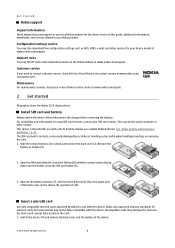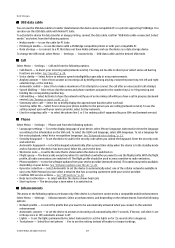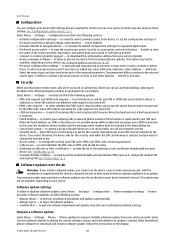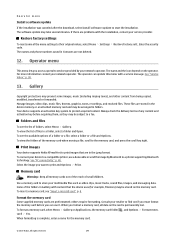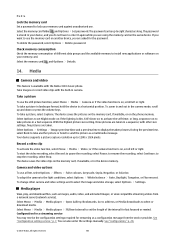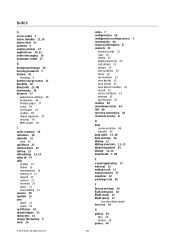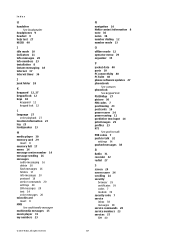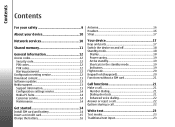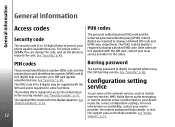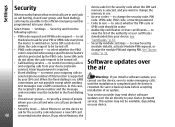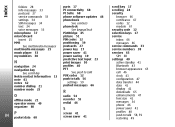Nokia 3110 Support Question
Find answers below for this question about Nokia 3110 - Classic Cell Phone.Need a Nokia 3110 manual? We have 2 online manuals for this item!
Question posted by babuchanda314 on May 28th, 2014
Unlocking Of Puk/pin Code Nokia 3110
My phone has been blocked and asked for puk code. I enter 8digit puk code. Now asking for new pin code, every time I enter any 4 digit. It shows code error again asking for puk code. Please help me
Current Answers
Answer #1: Posted by TechSupport101 on May 28th, 2014 1:03 AM
Hi. That normally happens if the cell number you have provided when asking for a PUK was incorrect (meaning that the PUK number you are entering may not be for the sim in question). I would advice you to note down the correct cell number of the blocked sim > then contact your wireless service provider and request for a PUK number connected to the particular sim. Please note that entering an incorrect PUK number 8 times will permanently void the sim card. Do go on and contact your carrier even if you are sure that the PUK number is correct as it should then be a technical glitch which only them alone can correct.
Related Nokia 3110 Manual Pages
Similar Questions
Nokia 1221 Cell Phone
Does Nokia cell phone have a sim card , & if so how do you change it ? Thanks
Does Nokia cell phone have a sim card , & if so how do you change it ? Thanks
(Posted by biking20042003 8 years ago)
How To Fix Nokia 3110 Classic Restriction Code
(Posted by braWAYNE 9 years ago)
What Is The Unlock Puk Code For Nokia E71 Straight Talk?
what is the unlock puk.code for nokia e71 straight talk
what is the unlock puk.code for nokia e71 straight talk
(Posted by paulkristen 10 years ago)
Calculator Application Not Working In Nokia 3110 Classic.
i am using Nokia 3110 Classic cell phone. My Nokia 3110 classic phone is working but calculator is n...
i am using Nokia 3110 Classic cell phone. My Nokia 3110 classic phone is working but calculator is n...
(Posted by mmeet0512 10 years ago)
My Cell Phone Switched Off Automatically. I Lost Phone Memory Data?
(Posted by snaresh129 11 years ago)