Nokia 3110 Support Question
Find answers below for this question about Nokia 3110 - Classic Cell Phone.Need a Nokia 3110 manual? We have 2 online manuals for this item!
Question posted by analynbuan on June 22nd, 2012
Control Panel
does my phone 3110c has a control panel?
Current Answers
There are currently no answers that have been posted for this question.
Be the first to post an answer! Remember that you can earn up to 1,100 points for every answer you submit. The better the quality of your answer, the better chance it has to be accepted.
Be the first to post an answer! Remember that you can earn up to 1,100 points for every answer you submit. The better the quality of your answer, the better chance it has to be accepted.
Related Nokia 3110 Manual Pages
User Guide - Page 2


...to any interference received, including interference that may be found at http://www.nokia.com/phones/declaration_of_conformity/. © 2007 Nokia. Check www.nokia.com/support to get the latest version...with Directive 2002/95/EC on the restriction of the use of Nokia Corporation. Export controls This device may be eliminated. Reproduction, transfer, distribution, or storage of part or ...
User Guide - Page 7
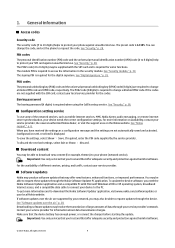
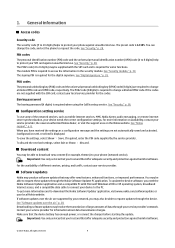
... software updates over the air," p. 28. When you have received the settings as mobile internet services, MMS, Nokia Xpress audio messaging, or remote internet server synchronization, your ...Security," p. 28. If the codes are required to change the code, and set the phone to request these updates through your service provider.
Downloading software updates may offer new features, ...
User Guide - Page 8
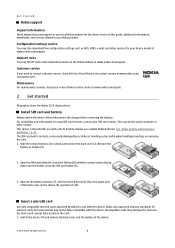
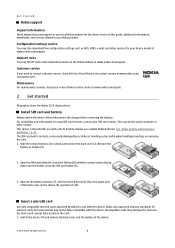
... the holder. Slide the release button (1) to your Nokia product. Observe the battery contacts (7), and insert the battery (8). Get started
All graphics show the Nokia 3110 classic phone.
Get started
Nokia support
Support information Check www.nokia.com/support or your local Nokia website for the latest version of this device.
All rights...
User Guide - Page 10


... and date," p. 24. See "Configuration setting service," p. 7. Camera lens (only Nokia 3110 classic)
Switch the device on and off
To switch the device on your location in the standby ...have not entered any characters, the device is shown.
1 - Your device
Keys and parts
The Nokia 3110 classic phone is in the picture (1) and close the back cover (2).
3. Call key 5 -
Display 3 - ...
User Guide - Page 19


...bookmarks to the IM service, in the IM main menu, select Options > Add contact > By mobile number, Enter ID manually, Search from serv., or Copy from a person who is not in ... provider or create your message, and select Send.
shows the list of contacts that are not supported by phone number, screen name, e-mail address, or name. You can start an IM session, write your own private...
User Guide - Page 24
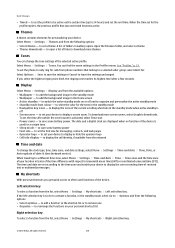
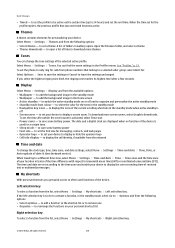
... list or to 24 hours) and set your device. Select Menu > Settings > Themes and from phone numbers that was not timed becomes active. Select Menu > Settings > Tones. to display or hide the operator logo • Cell info display - To download more themes
Tones
You can find the same settings in the standby...
User Guide - Page 25


... generic access, network access, generic object exchange, advanced audio distribution, audio video remote control, hands-free, headset, object push, file transfer, dial-up to 16 characters) to... indicator • When is shown continuously, the IR connection is activated, and your phone is compliant with Bluetooth Specification 2.0 + EDR supporting the following options: • Bluetooth...
User Guide - Page 26
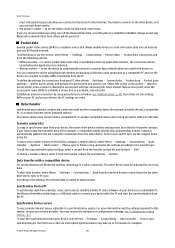
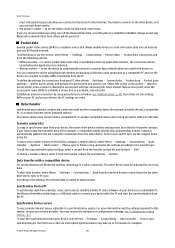
... PC sync. Packet data
General packet radio service (GPRS) is copied or synchronized. To define the settings for example, a mobile device), select Menu > Settings > Connectivity > Data transfer > Options > Add contact > Phone sync or Phone copy, and enter the settings according to use the device as a modem.
To add a new transfer contact to the...
User Guide - Page 27
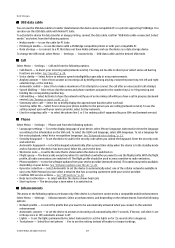
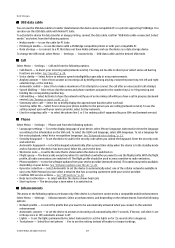
... See "Security," p. 28.
• Voice clarity - Select On to radio emissions. • Phone updates - To use the
setting agreed upon with Nokia PC Suite. to the selected enhancement
•... - Enter the security code, and select On.
• Automatic keyguard - to a compatible mobile enhancement. Enhancements
This menu or the following options:
• Nokia mode - call attempt. •...
User Guide - Page 30
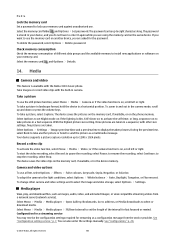
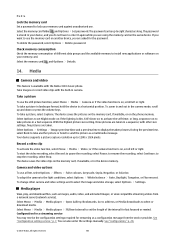
... To take a picture, select Capture.
or if the camera function is available with the Nokia 3110 classic phone. or view compatible streaming videos from the service provider.
The device saves the pictures on the ...right. You can be up to set Night mode on if the lighting is on the phone memory. The password can also enter the settings manually. The password is stored in a ...
User Guide - Page 31


... end key.
Release the key at a moderate level. View all available tracks of the device. Select Random to access a web page associated with the Nokia 3110 classic phone. Music files stored in the music folder in random order. to play the desired track. Play music tracks Warning: Listen to function properly. Do not...
User Guide - Page 32


... Radio - Push to talk
Push to talk (PTT) is useful when recording a name and phone number to the radio using the Visual Radio application. to listen to write down later. Record ...or Rename. • Search all
parties to 9, press and hold the device in Gallery
Equalizer
Control the sound when using a stereo headset by amplifying or diminishing frequency bands. to the desired ...
User Guide - Page 37
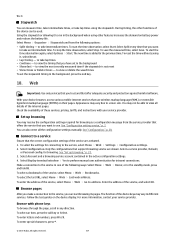
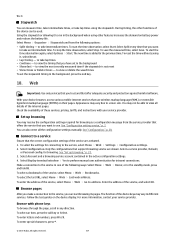
... the active configuration settings. 4. The function of these services, pricing, tariffs, and instructions with phone keys To browse through the page, scroll in one of the following options: • Split...required for intranet connections. For more information, contact your device browser, access various mobile internet services that you want to the service, you can be able to view ...
User Guide - Page 44


...as electronic fuel injection systems, electronic antiskid (antilock) braking systems, electronic speed control systems, and air bag systems. For more information, check with the medical ...is prohibited. If interference occurs, consult your present location.
Emergency calls
Important: Wireless phones, including this , connections in all wireless device equipment in progress. If the device...
User Guide - Page 3


... services and also to download PC Suite and other countries. Diversion contrary to law is prohibited. Consult the nearest service point and set up your phone. Export controls This device may contain commodities, technology or software subject to export laws and regulations from the US and other software.
User Guide - Page 12
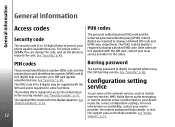
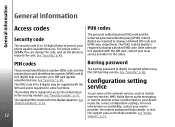
... some functions. needs the correct configuration settings. For more
information on availability, contact your phone against unauthorized use some of the network services, such as mobile internet services, MMS, Nokia Xpress audio messaging,
The signing PIN is required to 8 digits...supplied with the SIM card and is required to change the code, and set the phone to request the code.
User Guide - Page 13


... the Nokia Software Updater PC application.
Downloading software updates may offer Support information
new features, enhanced functions, or improved
Check www.nokia-asia.com/3110/support or your phone (network service). If software updates over the air," p. 48. To save the settings, select Show > Save. See "Software updates over the air are...
User Guide - Page 32
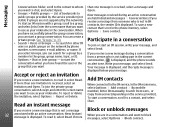
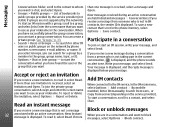
... main menu, select Options > Add contact > By mobile number, Enter ID manually, Search from serv., or Copy from server (depending on the network by phone number, screen name, e-mail address, or name.
... and want
Your message is displayed, and the reply message is displayed, and the phone sounds
conversation when you receive a message from a person who is not in IM contacts, the ...
User Guide - Page 43


...profiles: generic access, network access, generic object exchange, advanced audio distribution, audio video remote control, hands-free, headset, object push, file transfer, dial-up to 16 characters) to ... connection indicator
• When is shown continuously, the IR connection is activated, and your phone is ready to your device and the • Search for
other devices to determine their ...
User Guide - Page 70


...This handsfree unit plugs into your ear when making or receiving a call , redial, volume control); The amount of time a device is turned on and in the standby mode will affect ...in a vehicle are mounted and are estimates only and depend on your independence with a compatible mobile phone via Bluetooth wireless technology for echo canceling and noise reduction.
70 Battery
Type BL-5C
Talk ...
Similar Questions
Nokia 1221 Cell Phone
Does Nokia cell phone have a sim card , & if so how do you change it ? Thanks
Does Nokia cell phone have a sim card , & if so how do you change it ? Thanks
(Posted by biking20042003 8 years ago)
How To Install Nokia Pc Suit To Nokia Mibile Phone 3110c From Disk
(Posted by Anlu 9 years ago)
Would Like To Review An Owner Manual For A Nokia 6682rvi Cell Phone
My daughter has MS and is legally blind as well as balance problems and hand tremmors. We were think...
My daughter has MS and is legally blind as well as balance problems and hand tremmors. We were think...
(Posted by bnbbarry 10 years ago)
Calculator Application Not Working In Nokia 3110 Classic.
i am using Nokia 3110 Classic cell phone. My Nokia 3110 classic phone is working but calculator is n...
i am using Nokia 3110 Classic cell phone. My Nokia 3110 classic phone is working but calculator is n...
(Posted by mmeet0512 10 years ago)
My Cell Phone Switched Off Automatically. I Lost Phone Memory Data?
(Posted by snaresh129 11 years ago)

