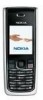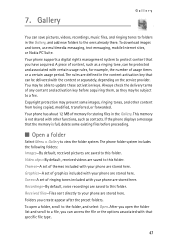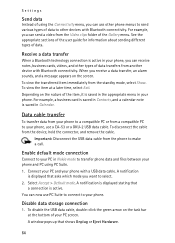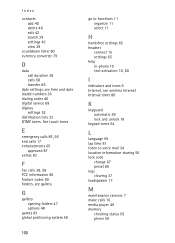Nokia 2865I Support Question
Find answers below for this question about Nokia 2865I - Cell Phone 12 MB.Need a Nokia 2865I manual? We have 1 online manual for this item!
Question posted by ahmedraees976 on August 6th, 2013
How Does Connect To The Internet
The person who posted this question about this Nokia product did not include a detailed explanation. Please use the "Request More Information" button to the right if more details would help you to answer this question.
Current Answers
Related Nokia 2865I Manual Pages
Similar Questions
Nokia 108,get Rid Of Active Diverts
Hello,I have a Nokia 108 pay as you go phone.tried to ring to find my credit and then top up.message...
Hello,I have a Nokia 108 pay as you go phone.tried to ring to find my credit and then top up.message...
(Posted by whisdrive1 7 years ago)
Nokia 1221 Cell Phone
Does Nokia cell phone have a sim card , & if so how do you change it ? Thanks
Does Nokia cell phone have a sim card , & if so how do you change it ? Thanks
(Posted by biking20042003 8 years ago)
Can I Connect Internet In My Pc Usin 2730 Classic 3g Phone With Its Bluetooth
connectivity
connectivity
(Posted by JAMEbibifo 10 years ago)
How To Access To Internet Through Nokia C2-01 Mobile By Using Pc Suite
(Posted by PRAKladyt 10 years ago)
I Connected Internet And I Have An Account Of You Tube In My Nokia X2-01
mobile. How can I download videos from you Tube to my memory card of my mobile
mobile. How can I download videos from you Tube to my memory card of my mobile
(Posted by doco 10 years ago)