Nokia 2720 Support Question
Find answers below for this question about Nokia 2720.Need a Nokia 2720 manual? We have 1 online manual for this item!
Question posted by mdislam709 on November 28th, 2012
My Loud Speaker Works But Normally I Can't Hear.
when some one calls. I only could hear the caller through loudspeaker. I can't hear the caller normally.
Current Answers
There are currently no answers that have been posted for this question.
Be the first to post an answer! Remember that you can earn up to 1,100 points for every answer you submit. The better the quality of your answer, the better chance it has to be accepted.
Be the first to post an answer! Remember that you can earn up to 1,100 points for every answer you submit. The better the quality of your answer, the better chance it has to be accepted.
Related Nokia 2720 Manual Pages
User Guide - Page 2
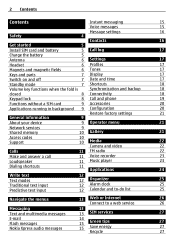
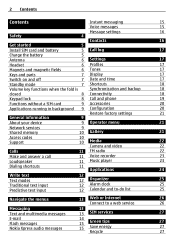
...key functions when the fold is
Synchronization and backup
18
closed
8 Connectivity
18
Keypad lock
8 Call and phone
19
Functions without a SIM card
9 Accessories
20
Applications running in background 9 Configuration
20
...10
10 Media
22
Camera and video
22
Calls
11 FM radio
22
Make and answer a call
11 Voice recorder
23
Loudspeaker
11 Music player
23
Dialing shortcuts
11
...
User Guide - Page 4


..., fuel, chemicals, or blasting areas.
ACCESSORIES AND BATTERIES Use only approved accessories and batteries. SWITCH ON SAFELY
Do not switch the device on when wireless phone use is not water-resistant. WATER-RESISTANCE Your device is prohibited or when it dry. Read the complete user guide for further information. Your first...
User Guide - Page 5


... Install SIM card and battery Safe removal. Always switch the device off and disconnect the charger before any calls can use the device while it (1). 2 Remove the battery (2). 3 Open the SIM card holder ... or removing the card.
1 Press and slide the back cover towards the bottom of the phone, and remove it charges. If the battery is completely without charge, it may take several ...
User Guide - Page 6
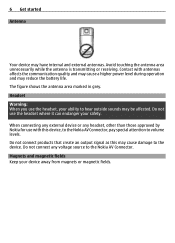
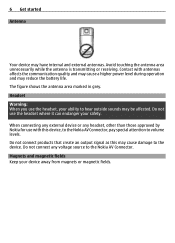
... source to the device. Do not connect products that create an output signal as this device, to the Nokia AV Connector, pay special attention to hear outside sounds may have internal and external antennas. Avoid touching the antenna area unnecessarily while the antenna is transmitting or receiving. Headset Warning: When you...
User Guide - Page 7
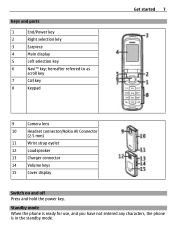
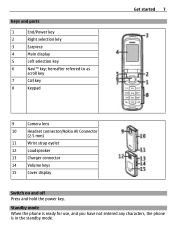
... to as
scroll key
7
Call key
8
Keypad
Get started 7
9
Camera lens
10
Headset connector/Nokia AV Connector
(2.5 mm)
11
Wrist strap eyelet
12
Loudspeaker
13
Charger connector
14
Volume keys
15
Cover display
Switch on and off Press and hold the power key.
Standby mode When the phone is ready for use, and...
User Guide - Page 9
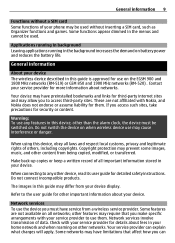
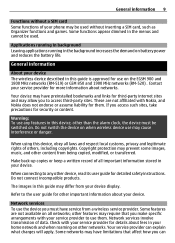
... copied, modified, or transferred. These are not available on other content from a wireless service provider.
General information 9
Functions without a SIM card Some functions of your phone may be used without inserting a SIM card, such as Organizer functions and games. General information
About your home network and when roaming on all laws...
User Guide - Page 10
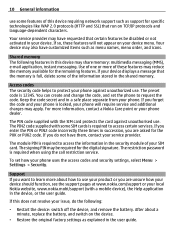
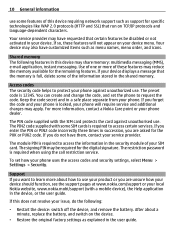
...phone will not appear on your phone against unauthorised use. Support If you want to use your service provider. If so, these features may apply. Your device may share memory: multimedia messaging (MMS), e-mail application, instant messaging.
The preset code is required when using the call...website, www.nokia.mobi/support (with a mobile device), the Help application in the security module...
User Guide - Page 11
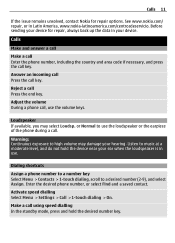
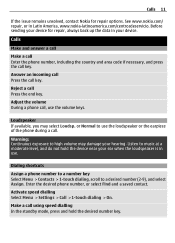
... a phone call, use the loudspeaker or the earpiece of the phone during a call.
Reject a call using speed dialling In the standby mode, press and hold the device near your ear when the loudspeaker is in your device for repair options.
Loudspeaker If available, you may damage your hearing.
Enter the desired phone number, or select Find and a saved contact. or Normal...
User Guide - Page 13


Navigate the menus 13
Navigate the menus
The phone functions are sent as two or more space, and limit the number of characters...by MMS.
Important: Exercise caution when opening messages. Not all menu functions or option items are described here. Your phone automatically changes a text message to your network or service provider supports them.
Characters with accents, other marks, or some...
User Guide - Page 14
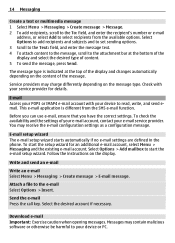
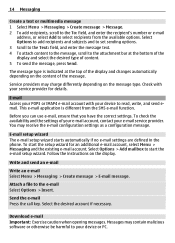
... e-mail configuration settings as a configuration message.
E-mail setup wizard The e-mail setup wizard starts automatically if no e-mail settings are defined in the phone. Send the e-mail Press the call key.
E-mail Access your POP3 or IMAP4 e-mail account with your e-mail service provider. 14 Messaging
Create a text or multimedia message 1 Select...
User Guide - Page 19
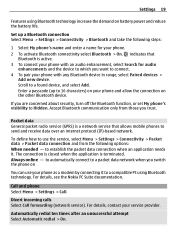
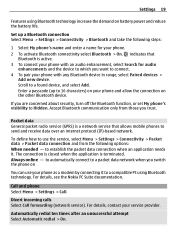
...the Nokia PC Suite documentation. Call and phone Select Menu > Settings > Call. For details, contact your phone with any Bluetooth device in ...phone's visibility to send and receive data over an internet protocol (IP)-based network. If you trust.
Scroll to a packet data network when you switch the phone on your phone as a modem by connecting it . indicates that allows mobile phones...
User Guide - Page 20
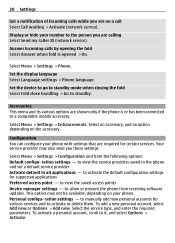
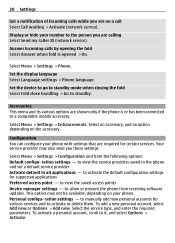
... Select Fold close handling > Go to a compatible mobile accessory. Select Menu > Settings > Enhancements. Configuration You can configure your phone with settings that are required for supported applications Preferred... providers saved in the phone and set a default service provider Activate default in all applications -
to the person you are calling Select Send my caller ID (network service). ...
User Guide - Page 23


...the display.
Voice recorder The recorder cannot be used when a data call or GPRS connection is in the background Press the end key.
Save... station. Music player Your phone includes a music player for a neighboring station Press and hold the device near your hearing. Search for listening to ...damage your ear when the loudspeaker is active. Listen to songs or other MP3 or AAC sound ...
User Guide - Page 24


...unmute the music player Press #.
Applications
Your phone software may damage your ear when the loudspeaker is in the background Press the call key. Start or pause playing Press the ...the scroll key to the left. Close the music player Press and hold the device near your hearing.
Select Menu > Applications.
Select Menu > Media > Music player.
24 Applications
Warning: Continuous ...
User Guide - Page 27
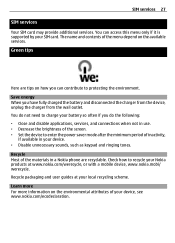
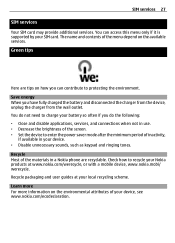
...the following: • Close and disable applications, services, and connections when not in a Nokia phone are tips on the environmental attributes of inactivity,
if available in your device, see www.nokia... packaging and user guides at your Nokia products at www.nokia.com/werecycle, or with a mobile device, www.nokia.mobi/ werecycle. Recycle Most of the menu depend on the available services....
User Guide - Page 28
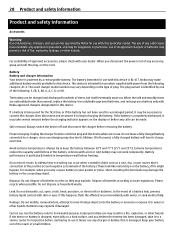
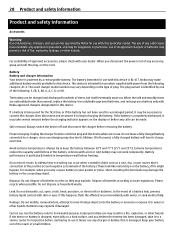
... any calls can be necessary to connect the charger, then disconnect and reconnect it .
When the talk and standby times are noticeably shorter than normal, replace... UB. Do not leave a fully charged battery connected to a charger, since overcharging may not work temporarily. Extreme temperatures reduce the capacity and lifetime of batteries according to begin charging the battery.
...
User Guide - Page 29
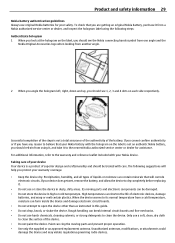
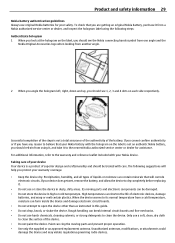
... not paint the device. The following steps: Authenticate hologram 1 When you look at the hologram on each side respectively. For additional information, refer to its normal temperature from another angle.
2 When you angle the hologram left, right, down and up, you protect your Nokia device. When the device warms to the...
User Guide - Page 30
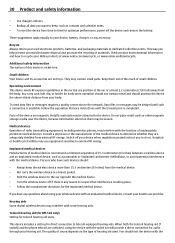
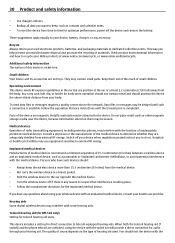
...normal use equipment sensitive to the device.
Parts of inadequately protected medical devices. Hospitals or health care facilities may use position at the ear or at www.nokia.com/werecycle, or www.nokia.mobi/werecycle. Telecoil hearing...from external RF energy. When both the telecoil hearing aid (T switch) and the phone telecoil are adequately shielded from time to dedicated ...
User Guide - Page 31
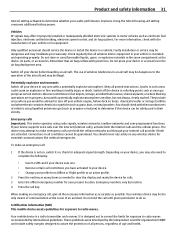
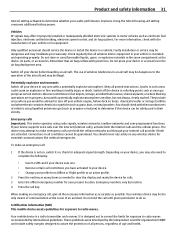
....
Do not end the call provider if both the internet calls and the cellular phone.
Sparks in such areas ...mobile device is not on, switch it on any area with great force. or where blasting operations are activated. Using the telecoil hearing-aid setting consumes additional battery power. The use of an accident. To make emergency calls over the internet (internet calls...
User Guide - Page 32
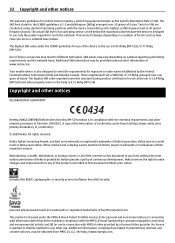
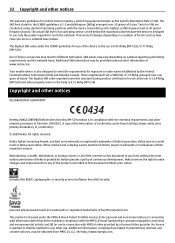
...Java-based marks are trademarks or registered trademarks of Sun Microsystems, Inc. Your mobile device is in connection with the essential requirements and other notices
The exposure guidelines ... 1999/5/EC. The highest SAR value under product information at http://www.nokia.com/ phones/declaration_of_conformity/. © 2009 Nokia. Additional SAR information may result in any other use ...
Similar Questions
No Display In Mobile Phone
I have a Nokia mobile phone model 6070 the display is not working when I try to switch on it
I have a Nokia mobile phone model 6070 the display is not working when I try to switch on it
(Posted by Swagatdash1978 3 years ago)
Need Unlock Code For Nokia 2720a-2b Locked To T..mobile So That I Can Use It In
(Posted by gkaphirikwete 10 years ago)
Will Nokia 2720a-2b Work In Europe (sweden)?
will nokia 2720a-2b work in europe (sweden)? Thanks
will nokia 2720a-2b work in europe (sweden)? Thanks
(Posted by judynow 11 years ago)
I Have Brought A Nokia 7205 Intrigue Mobile Phone From Us. To Make It Work In In
I have brought a nokia 7205 intrigue mobile phone from USA. To make it work, I approached many servi...
I have brought a nokia 7205 intrigue mobile phone from USA. To make it work, I approached many servi...
(Posted by man1150 11 years ago)

