Nokia 2705 classic Support Question
Find answers below for this question about Nokia 2705 classic.Need a Nokia 2705 classic manual? We have 1 online manual for this item!
Question posted by czientek29 on July 21st, 2012
No One Can Hear Me
My speaker must be messed up. The voices coming through are very quiet and no one can hear me talking.
Current Answers
There are currently no answers that have been posted for this question.
Be the first to post an answer! Remember that you can earn up to 1,100 points for every answer you submit. The better the quality of your answer, the better chance it has to be accepted.
Be the first to post an answer! Remember that you can earn up to 1,100 points for every answer you submit. The better the quality of your answer, the better chance it has to be accepted.
Related Nokia 2705 classic Manual Pages
Nokia 2705 classic User Guide in US English / Spanish - Page 4


...
Section 2: Your Device ...10
Keys and Parts ...10 Display Screen ...11 Airplane Mode ...12 Find Your Phone Number ...12
Section 3: Call Functions ...13
Make a Call...13 Answer or Reject a Call...13 Options ... 5: Media Center ...16
Media Center ...16 Tunes & Tones...16 Pictures...17 Games ...17 Mobile Web ...17 Browse & Download ...18 Extras...18 Info...18 Calls while Downloading an Application ......
Nokia 2705 classic User Guide in US English / Spanish - Page 5


... ...38 Memory...40 Phone Information ...40 Set-up Wizard...40
Section 13: Tools ...41
Voice Commands ...41 Calculator...42 Calendar ...42 Calendar Preview ...43 Alarm Clock ...43 Stopwatch...44 World Clock ...44 Notepad...44
Section 14: Accessories...45
Section 15: Battery and Charger Information 46
Nokia Battery Authentication Guidelines...46 Talk, Standby, and...
Nokia 2705 classic User Guide in US English / Spanish - Page 6


...Do not switch the device on when wireless phone use any restrictions. INTERFERENCE
All wireless devices...operate the vehicle while driving. ROAD SAFETY COMES FIRST
Obey all language-dependent characters and services... Your Device
The wireless device (Nokia 2705 ShadeTM) described in this guide is ... special configuration such as Media Center and mobile web mail require network support for third-...
Nokia 2705 classic User Guide in US English / Spanish - Page 7


.... Always store and use the device with your thumbs to snap the cover into place. Press down on the tabs along the sides of the phone.
3. Section 1: Get Started
Remove or Replace Xpress-OnTM Back Cover
Topics Covered
• Remove or Replace Xpress-OnTM Back Cover • Install or Remove the...
Nokia 2705 classic User Guide in US English / Spanish - Page 8


...1. Remove or Replace Xpress-OnTM Front Cover - With the back of the phone.
2. Press down on the tabs along the sides of the phone with your thumbs to snap the cover into the slots at the bottom of...
* These instructions do not apply to the non-camera version of the phone and pull up to release.
2. With the front of the phone facing you, place the tabs at the top of the cover into the ...
Nokia 2705 classic User Guide in US English / Spanish - Page 10


... electronic products, batteries, and packaging materials to unplug the charger from the device, remember to a dedicated collection point. This way you can join in a Nokia mobile phone can get information on the use of your nearest Nokia Care contact center at your local recycling center. Get Started 9
For maintenance services, check for...
Nokia 2705 classic User Guide in US English / Spanish - Page 11


...Voice Commands Key 3. Front display 7. Earpiece 2. Camera Key* 6. End/Power Key 7. Voicemail Key 11. Accessory Port 4. Speaker *Your device may not include camera functionality.
67 8
5
1
2 4
3
Your Device 10 Section 2: Your Device
Keys and Parts
Topics Covered
• Keys and Parts • Display Screen • Airplane Mode • Find Your Phone...find your phone number. Volume...
Nokia 2705 classic User Guide in US English / Spanish - Page 12


... is active. Bluetooth connection is in a digital network. A calendar appointment is set to E911 Only. Dialed calls. The secondary mobile phone number of a contact.
Indicators and Icons
Depending on the main display screen. Voice privacy is activated. Location information sharing is set . Signal strength indicator. Airplane Mode is activated. See "Location," p. 37. Bluetooth...
Nokia 2705 classic User Guide in US English / Spanish - Page 13


... Send Key. Draft text message. Indicates high priority level. You have to your Inbox. Find Your Phone Number
To view the ten-digit number assigned to activate Airplane Mode again if needed. Set speed dial... ringtone for a contact. The fax number of a contact. Sent message failed. Press Phone Info, press My Number, and then press Mobile Device Number.
Airplane Mode A group of a contact.
Nokia 2705 classic User Guide in US English / Spanish - Page 15


...retrieve messages. Use a Bluetooth headset. The following : New Message - Access the Main Menu. Record a phone call record.
• To view details, press the Key (OPEN). • To create a new ... and then press the Key. Recent Calls - Bluetooth Menu - Main Menu - Voice Record - Select whether to hear the other party on the Bluetooth headset. To view the approximate information on network ...
Nokia 2705 classic User Guide in US English / Spanish - Page 19


... a copy of your saved phone numbers to download applications. Press Extras, and then press Get New Applications.
Make an emergency call . 1. Press Browse & Download, and then press Get New Applications. Press the Key (MENU), and then press Media Center. 2. Press Browse & Download, and then press Mobile Email. 3. Follow the voice instruction. And know...
Nokia 2705 classic User Guide in US English / Spanish - Page 31


...Key. 6. Speed Dials
You can associate any mobile, home, or work phone number in the case of Emergency (ICE) ...allows you want to rename (except the default groups), and then press the Right Soft Key (Options). 4. Scroll to the desired group, press the Right Soft Key (Options), and then press New TXT Message, New Picture
Message, or New Voice...
Nokia 2705 classic User Guide in US English / Spanish - Page 34


...Settings • Phone Settings • Call Settings • Memory • Phone Information • Set-up Wizard
This section describes how to define settings for an incoming picture or voice message. KEYPAD ... Sounds
1. Keypad Volume
1. Settings 33 My Verizon
My Verizon connects to the Verizon Wireless Mobile Web, which allows you of keypad tones. Press the Key (MENU), and then press ...
Nokia 2705 classic User Guide in US English / Spanish - Page 35


... clock format for the front clock. Scroll to modify the look and feel of up until PHONE SET TO VIBRATE Only is displayed, and then press the Key (SET). Alerts you have ...clock. Enter your own banner text of the phone display. Press Sound Settings, and then press Power On/Off. 3.
Enter your own banner text of the mobile service (network service).
Power On/Off
1. ...
Nokia 2705 classic User Guide in US English / Spanish - Page 37


... Home Screen Font Color. 3. Press the Key (MENU), and then press Settings & Tools. 2. Access Mobile Web. • DOWN Directional Key - Open Calendar. • LEFT Directional Key - Bluetooth On/Off ...Alarm Clock
Settings 36 Press the Key (MENU), and then press Settings & Tools. 2. Phone Settings
The Phone Settings menu allows you need to exit it. The RIGHT Directional Key is Large Digital 12...
Nokia 2705 classic User Guide in US English / Spanish - Page 38


... or set the level of your security code, and then press the Key. Enter your mobile telephone
number. Select Incoming Messages or Outgoing Messages, and then select from the following : • Location Setting - Press Phone Settings, press Voice Commands Settings, and then select from the
following : Edit Codes - The audio playback setting allows...
Nokia 2705 classic User Guide in US English / Spanish - Page 40


...Call Settings, press TTY Mode, and then select from other callers placing phone calls on the same CDMA network. 1. TTY + Talk - Press the Key to edit the Country Code, IDD Prefix NDD ...dial number will call the assigned phone number. Press Call Settings, and then press Voice Privacy. 3. DTMF Tones
Dual-Tone Multifrequency (DTMF) are used near some hearing devices, such as banking and airlines...
Nokia 2705 classic User Guide in US English / Spanish - Page 42


...voice command.
Say "Check" and you are language-dependent, and you dialed.
• My Verizon -
For example, "Call Tom Smith", "Call Tom Smith's mobile...Check status" to hear all entered information for a list of shortcut options on how to use the Voice Commands, calculator, tip... or a phone number from your Voice Commands, press the Right Soft Key (Settings). Voice Commands
You ...
Nokia 2705 classic User Guide in US English / Spanish - Page 50


...devices Operation of any radio transmitting equipment, including wireless phones, may apply to the device. Switch off your device...have any questions about using equipment that could result. Your mobile device model complies with great force.
Do not place ... Check regularly that air bags inflate with FCC rules governing hearing aid compatibility.
To transmit data files or messages, this...
Nokia 2705 classic User Guide in US English / Spanish - Page 51
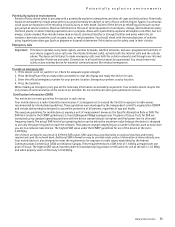
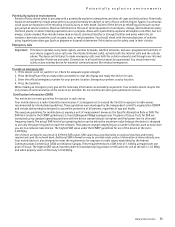
... 1.6 W/kg averaged over both the internet calls and the cellular phone. That amount changes depending on the use of the device at...official emergency number for your vehicle engine. The exposure guidelines for mobile devices employ a unit of factors such as how close you... do so.
Use of an accident. If your device supports voice calls over 10 grams of age and health. Check for adequate...
Similar Questions
No Display In Mobile Phone
I have a Nokia mobile phone model 6070 the display is not working when I try to switch on it
I have a Nokia mobile phone model 6070 the display is not working when I try to switch on it
(Posted by Swagatdash1978 3 years ago)
I Have Brought A Nokia 7205 Intrigue Mobile Phone From Us. To Make It Work In In
I have brought a nokia 7205 intrigue mobile phone from USA. To make it work, I approached many servi...
I have brought a nokia 7205 intrigue mobile phone from USA. To make it work, I approached many servi...
(Posted by man1150 11 years ago)
How I Can Change Picture Resolution In Nokia C5 03 Mobile Phone
HOW I CAN CHANGE PICTURE RESOLUTION IN NOKIA C5-03 MOBILE PHONE
HOW I CAN CHANGE PICTURE RESOLUTION IN NOKIA C5-03 MOBILE PHONE
(Posted by josekp 12 years ago)
Problem Of Mobile Phone
I have a problem with my mobile phone he wrote contact Serves
I have a problem with my mobile phone he wrote contact Serves
(Posted by compta2011 12 years ago)

