Nokia 2320 Support Question
Find answers below for this question about Nokia 2320.Need a Nokia 2320 manual? We have 1 online manual for this item!
Question posted by dkramer9317 on February 26th, 2012
Passkey
what is the pass key for nokeia 2320 so that i can enable the blue tooth
Current Answers
There are currently no answers that have been posted for this question.
Be the first to post an answer! Remember that you can earn up to 1,100 points for every answer you submit. The better the quality of your answer, the better chance it has to be accepted.
Be the first to post an answer! Remember that you can earn up to 1,100 points for every answer you submit. The better the quality of your answer, the better chance it has to be accepted.
Related Nokia 2320 Manual Pages
Nokia 2320 User Guide in US English and in Spanish - Page 3
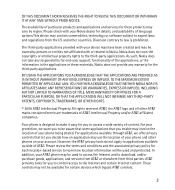
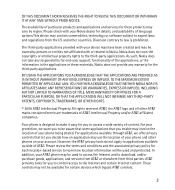
... IT AT ANY TIME WITHOUT PRIOR NOTICE. Please check with your AT&T phone may involve the location of particular products and applications and services for these materials. Diversion contrary to law is designed to make it easy for you enable may be available for end-user support, functionality of content. The third...
Nokia 2320 User Guide in US English and in Spanish - Page 5


Mobile Email ...15 6. MEdia Mall...24 11. Settings ...34 15. Enter text ...15 7. Address Book 31 14. Messaging...17 8. Battery and charger information 41 Index ...51
5 ...
Nokia 2320 User Guide in US English and in Spanish - Page 6
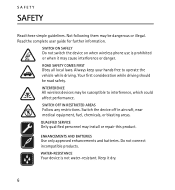
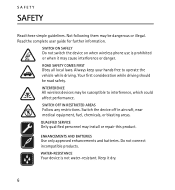
....
QUALIFIED SERVICE
Only qualified personnel may be susceptible to operate the vehicle while driving. SWITCH ON SAFELY
Do not switch the device on when wireless phone use is not water-resistant. ENHANCEMENTS AND BATTERIES
Use only approved enhancements and batteries. Not following them may cause interference or danger.
ROAD SAFETY COMES...
Nokia 2320 User Guide in US English and in Spanish - Page 8


... networks. Your service provider can create and change the code, and set the phone to protect your phone dealer. Use of this device requiring network support such as menu names, menu ...applications, and the Notes application. If you can use some SIM cards is locked, your phone will not appear on TCP/IP protocols and language-dependent characters. The PIN2 code supplied with ...
Nokia 2320 User Guide in US English and in Spanish - Page 9


... off and disconnect the charger before use with this particular model. To set how your dealer. For availability of approved accessories, please check with your phone uses the access codes and security settings, select Menu > Settings > Security.
■ Accessories, batteries, and chargers
Check the model number of any other types may...
Nokia 2320 User Guide in US English and in Spanish - Page 10
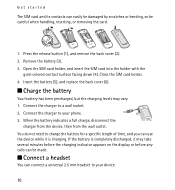
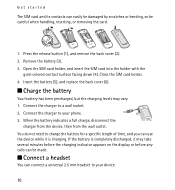
Get started
The SIM card and its contacts can connect a universal 2.5 mm headset to your phone. 3. Open the SIM card holder, and insert the SIM card into the holder with the
gold-colored contact surface facing down (4). Insert the battery (5), and ...
Nokia 2320 User Guide in US English and in Spanish - Page 12


... the official emergency number programmed into your phone may be used without installing a SIM ...Phone settings" on , press the call , the keypad automatically locks. Security keyguard
The security keyguard requires a 5 to 10 digit code to lock or unlock the keypad.
To set the automatic keyguard on with a compatible PC or another compatible device). When you end or reject the call key...
Nokia 2320 User Guide in US English and in Spanish - Page 13
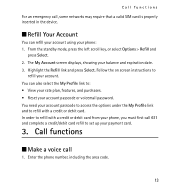
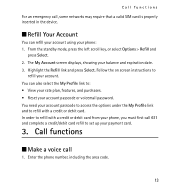
....
■ Refill Your Account
You can also select the My Profile link to
refill your account. Enter the phone number, including the area code.
13 From the standby mode, press the left scroll key, or select Options > Refill and
press Select. 2. Follow the on screen instructions to : • View your rate plan...
Nokia 2320 User Guide in US English and in Spanish - Page 14


... access the list of functions, which are grouped into menus. 1. Navigate the menus
For international calls, press * twice for a name or phone number that you an extensive range of dialed numbers, press the call key once in a call key. Navigate the menus
The phone offers you have saved in "Call settings" on page 33.
Nokia 2320 User Guide in US English and in Spanish - Page 16


...select Options > Prediction options > Prediction type > Normal or Word sugg.. 1. Start writing a word using the phone keypad and a built-in dictionary. as the prediction type, the device starts to predict the word you are ... letter to predict longer words. indicates number mode. Press each key once for each letter. If you enter all the characters.
, , or appears next to enter text...
Nokia 2320 User Guide in US English and in Spanish - Page 23
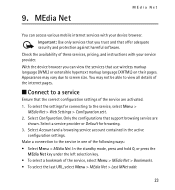
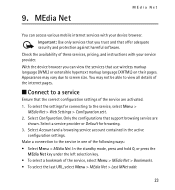
... To select the settings for browsing. 3. Only the configurations that you can access various mobile internet services with your device browser. Make a connection to the service in the active
...screen size. In the standby mode, press and hold 0, or press the
MEdia Net key under the left selection key. • To select a bookmark of the service are
shown. 9. Select Configuration. ...
Nokia 2320 User Guide in US English and in Spanish - Page 26


.... To manage the files and folders, do the following: 1. For
the available options, select Options. 3. to the folder you in the folder, select Open. Your phone supports an activation key system to organize the files. Select Menu > My Stuff > Tones & Gr. For the available options,
select Options.
26
Nokia 2320 User Guide in US English and in Spanish - Page 27


...sound. The following features are found in the normal position near to the call , hold the phone in tools: alarm clock, calendar, to the latest recording, select Options > Play last recorded. ... message, scroll to the recording and select Options > Send.
■ Tools
Your Nokia mobile phone has many useful features for organizing your ear. 3. To stop recording, select . Recorder
You...
Nokia 2320 User Guide in US English and in Spanish - Page 29
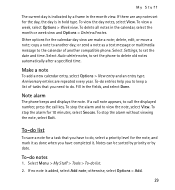
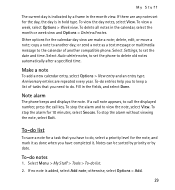
...list.
2. copy a note to view the note, select View.
To stop the alarm and to another compatible phone. To-do list
To save a note for a task that you have to delete old notes automatically after a ...10 minutes, select Snooze.
My Stuff
The current day is added, select Add note; If a call key. Notes can be sorted by priority or by a frame in bold type. Other options for the day,...
Nokia 2320 User Guide in US English and in Spanish - Page 31


... be used. If no key is set the stopwatch timing in the background, press the end key. You can write your ...own note text, which is displayed when the time expires. 2. Address Book
You can save names and numbers in the internal memory of the device, the SIM card memory, or in a combination of the device can store and manage contact information, such as names, phone...
Nokia 2320 User Guide in US English and in Spanish - Page 33


... and group images.
■ Speed dial list
To assign a number to a speed dialing key, select Menu > Address Book > Speed dial list, and scroll to select how the names... whose information you save names and numbers, they are saved in Address Book are displayed Name display - Select Phone and SIM to recall names and number from a compatible device that you have received a business card, select ...
Nokia 2320 User Guide in US English and in Spanish - Page 37
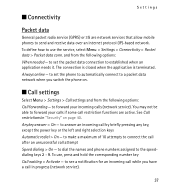
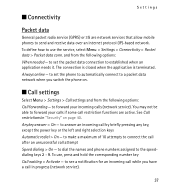
... data network when you have a call restriction functions are network services that allow mobile phones to send and receive data over an internet protocol (IP)-based network. You may not be able to use , press and hold the corresponding number key
Call waiting > Activate - To define how to forward your incoming calls (network...
Nokia 2320 User Guide in US English and in Spanish - Page 38
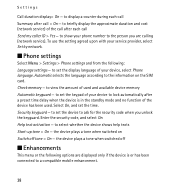
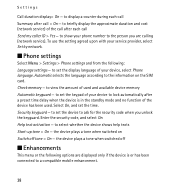
... the device to a compatible mobile enhancement.
38 to set the keypad of your service provider, select Set by network.
■ Phone settings
Select Menu > Settings > Phone settings and from the following ...switched off tone > On - To use the setting agreed upon with your device, select Phone language. to the information on Switch off
■ Enhancements
This menu or the following :...
Nokia 2320 User Guide in US English and in Spanish - Page 49
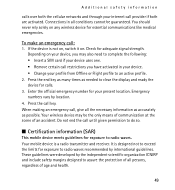
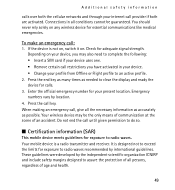
...clear the display and ready the device for essential communications like medical emergencies. Your mobile device is designed not to exceed the limits for exposure to radio waves recommended....
Press the call provider if both the cellular networks and through your internet call key. Additional safety information
calls over both are activated. Check for your profile from Offline...
Nokia 2320 User Guide in US English and in Spanish - Page 52


...21 services 23 set profiles 34 settings See keypad lock. Index
SIM card 9 internet 23
K
keyguard 12 keypad lock 12 keys 12
L
language options 18 language settings 38
M
MEdia Mall 24 MEdia Net 23 memory
capacity 26 SIM 31 status 33 ...18 My Account 13 My Profile 13
52
My Stuff 26
N
names 31 navigation 14 navigation key 36 note alarm 29 note creation 29 notes 30
P
phone configuration 39 settings 38...
Similar Questions
No Display In Mobile Phone
I have a Nokia mobile phone model 6070 the display is not working when I try to switch on it
I have a Nokia mobile phone model 6070 the display is not working when I try to switch on it
(Posted by Swagatdash1978 3 years ago)
How To Open My 2320 If The Screen Tells ' Test Mode'?
(Posted by coffeeprincedhang 8 years ago)
Anntenna Available For 2320?
I need to improve coverage for my Nokia 2320c-2b Is there an extenal antenna available that I may at...
I need to improve coverage for my Nokia 2320c-2b Is there an extenal antenna available that I may at...
(Posted by shabob2 9 years ago)
Problem Of Mobile Phone
I have a problem with my mobile phone he wrote contact Serves
I have a problem with my mobile phone he wrote contact Serves
(Posted by compta2011 12 years ago)

