Nokia 1616 Support Question
Find answers below for this question about Nokia 1616.Need a Nokia 1616 manual? We have 4 online manuals for this item!
Question posted by tangchang on June 14th, 2014
How To Delete Picture Message From Nokia 1616
The person who posted this question about this Nokia product did not include a detailed explanation. Please use the "Request More Information" button to the right if more details would help you to answer this question.
Current Answers
There are currently no answers that have been posted for this question.
Be the first to post an answer! Remember that you can earn up to 1,100 points for every answer you submit. The better the quality of your answer, the better chance it has to be accepted.
Be the first to post an answer! Remember that you can earn up to 1,100 points for every answer you submit. The better the quality of your answer, the better chance it has to be accepted.
Related Nokia 1616 Manual Pages
Nokia 1616 User Guide in English - Page 2


... trademarks of continuous development. Other product and company names mentioned herein may be found at http://www.nokia.com/phones/ declaration_of_conformity/.
© 2010 Nokia. Includes RSA BSAFE cryptographic or security protocol software from MPEG LA, LLC.
See . Nokia reserves the right to make changes and improvements to promotional, internal, and commercial uses, may be...
Nokia 1616 User Guide in English - Page 5


... the battery 11 Switch on and off 11
2. Enter text 14 Additional safety Predictive text input 15 information 23
4. Messages 15 Index 28
5. Battery and charger
information
18
Charging and discharging 18
Nokia battery authentication
guidelines 20
Taking care of your device ...... 21
3. Green tips 17
Save energy 17 Recycle 18 Learn...
Nokia 1616 User Guide in English - Page 8


... > Security.
8 SAFETY
Your service provider may have requested that the memory is full, delete some SIM cards is required to access certain services. If your device dealer. For more of... activated in the security module of one or more information, contact a Nokia Care point or your device displays a message that certain features be required for the remaining features. The signing PIN...
Nokia 1616 User Guide in English - Page 13


...Select Menu and from the following: • Messages to create, send, open, and manage messages to • Contacts to save and acess names and phone numbers on the SIM card or onthe
device memory...settings • Call settings to activate call forwarding, automatic redial, and call waiting • Phone settings to set the device language, define keyguard settings, and create
a welcome note •...
Nokia 1616 User Guide in English - Page 14


...attempt, press the end key.
For international calls, press * twice for example, when writing messages) using the phone keypad
and a built-in use the earpiece. To end the call or to use , ... extremely loud.
3. Select Handset to cancel the call
1. indicates traditional text input. Enter the phone number, including the area code. You can enter text (for the international prefix (the +...
Nokia 1616 User Guide in English - Page 16


... the desired folder.
5. Scroll to be sent in a folder, select Menu > Messages > Delete messages > All read messages or all at once or one by one between the phone
and SIM card memory, select Menu > Contacts > Copy.
16 To copy names and phone numbers all the messages in a single message. 1. Contacts
You can be sent as two separate text...
Nokia 1616 User Guide in English - Page 18


... battery. Battery and charger information
■ Charging and discharging
Your device is intended for use when supplied with a mobile device, www.nokia.mobi/werecycle. This device is powered by one of the following: E, EB, X, AR, U, A,C or UB...as keypad and ringing tones.
■ Recycle
Most of the materials in a Nokia phone are noticeably shorter than normal, replace the battery.
Nokia 1616 User Guide in English - Page 23


... with the function of their working life. Data files or messages may be taken to separate collection at least 1.5 centimeters ... devices
Operation of any radio transmitting equipment, including wireless phones, may contain small parts. This requirement applies in the... medical devices.
Switch off your device, see www.nokia.com/ecodeclaration. For more information on your product, ...
Nokia 1616 User Guide in English - Page 25


... atmosphere are in the air bag deployment area. Additional safety information
Accessibility solutions
Nokia is mounted and operating properly. Check regularly that air bags inflate with disabilities.... atmosphere. Remember that all wireless device equipment in your vehicle is committed to making mobile phones easy to turn off your vehicle or its parts, or accessories. The use for...
Nokia 1616 User Guide in English - Page 2


2 Contents
Contents
Safety
3
Get started
4
Insert the SIM card and battery
4
Remove the SIM card
4
Charge the battery
4
Antenna
5
Switch on or off
5
Your phone
6
Keys and parts
6
Main features
6
Calls
7
Write text
7
Message
8
Contacts
8
Multi-phonebook
8
FM Radio
9
Flashlight shortcuts in standby mode 9
Access codes
10
Product and safety information 11
Nokia 1616 User Guide in English - Page 6
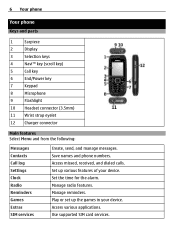
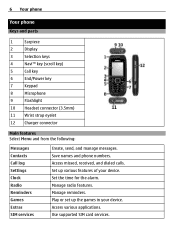
... features of your device. 6 Your phone
Your phone
Keys and parts
1
Earpiece
2
Display...
3
Selection keys
4
Navi™ key (scroll key)
5
Call key
6
End/Power key
7
Keypad
8
Microphone
9
Flashlight
10 Headset connector (3.5mm)
11 Wrist strap eyelet
12 Charger connector
Main features Select Menu and from the following:
Messages...
Nokia 1616 User Guide in English - Page 8


... with accents, other marks, or some language options take more messages. The message length indicator shows how many characters you
can save names and phone numbers in the phone and SIM card memory. Delete messages Select Menu > Messages > Delete messages > All read or the desired folder.
Copy contacts between the phone and SIM card memory Select Menu > Contacts > Copy.
The...
Nokia 1616 User Guide in English - Page 10
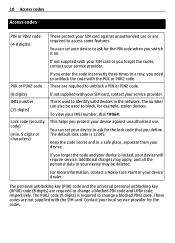
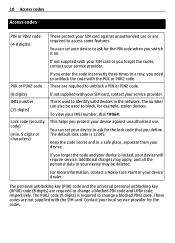
...network.
You can set your local service provider for example, stolen devices.
For more information, contact a Nokia Care Point or your IMEI number, dial *#06#.
Contact your device to ask for the lock code ... are required to block, for the codes. You can also be deleted. Additional charges may apply, and all the personal data in a safe place, separate from your service provider.
Nokia 1616 User Guide in English - Page 11


....
Contact your device. When using a cellular phone, www.nokia.mobi/support.
Accessories
Warning: Use only batteries, chargers, and accessories approved by Nokia for use them.
Your service provider may have...features in this guide is approved for use with your service provider to www.nokia.com/support, or using this guide may differ from your device display. Network...
Nokia 1616 User Guide in English - Page 14


...emergency number for all individuals, including those with the medical device.
Accessibility solutions Nokia is taking place. • Follow the manufacturer directions for essential communications like ... implanted cardioverter defibrillator, to use for your present location. When making mobile phones easy to avoid potential interference with disabilities. They may interfere with an...
Nokia 1616 User Guide in English - Page 15
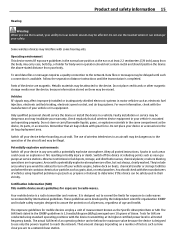
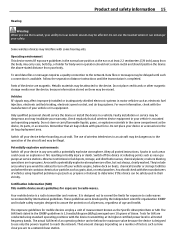
...air bag deployment area.
To send data files or messages requires a quality connection to radio waves. Data files or messages may be illegal.
Parts of vehicles using liquefied petroleum...plants; Areas with a potentially explosive atmosphere are to assure the protection of tissue.
Your mobile device is 2.0 watts/kilogram (W/kg) averaged over 10 grams of all posted instructions. ...
1616/1800 User Guide - Page 12


... use separate phonebooks, save contacts in the phone memory. Mike 9876543210 calling
Silence
8 When you receive a call, the name, number, and picture are shown. Phone number:
0123456789
OK
Clear
6
Press OK. Use
Back
7 Go to
Select
Exit
1 Press Menu.
Select Contacts.
Menu
Go to a picture, and press Use. Delete Copy
Settings
Select
Back
2
Select Settings.
1616/1800 User Guide - Page 26


...DRY Your device is transmitting or receiving.
Battery removing
Switch the device off when mobile phone use . Product and safety information
Feature specific instructions Your device may charge accordingly....life.
Contact with accents, other marks, or some language options, take more messages. Keep it may install or repair this product.
General information
Read these simple guidelines....
1616/1800 User Guide - Page 27


... and chargers Battery and charger information This device is a network service. The exact Nokia charger model number may damage the device and violate regulations governing radio devices. •...charger and accessories with care.
Paint can contain minerals that support the selected language. Send messages only to devices that corrode electronic circuits. • Do not use a soft, clean,...
1616/1800 User Guide - Page 29


...implanted medical device, consult your internet call service provider.
Accessibility solutions Nokia is committed to making mobile phones easy to use the headset, your ability to suspect that interference...with some hearing aids. Medical devices Operation of radio transmitting equipment, including wireless phones, may interfere with the function of small children. Switch off if there is...
Similar Questions
How To Recover Deleted Text Messages For Nokia C2-01
how do I recover deleted text messages on my nokia C2-01? is there any method other than FExplorer? ...
how do I recover deleted text messages on my nokia C2-01? is there any method other than FExplorer? ...
(Posted by randomwrath 10 years ago)
My Nokia 1616 Won't Receive Text Messages.
My Nokia 1616 won't receive text messages. I can send them without any problems.
My Nokia 1616 won't receive text messages. I can send them without any problems.
(Posted by andrewgibney 11 years ago)
Picture Messaging
Does this cellphone support picture messaging ? And if a picture was sent to this cell phone what wo...
Does this cellphone support picture messaging ? And if a picture was sent to this cell phone what wo...
(Posted by fordexpedition97 12 years ago)

