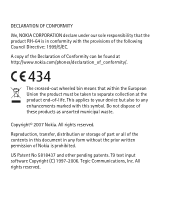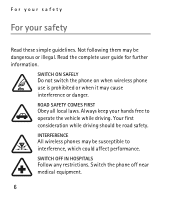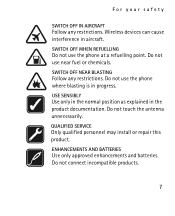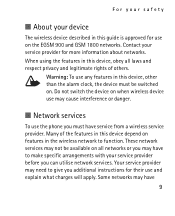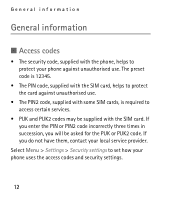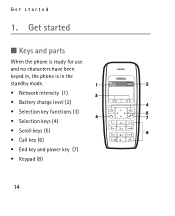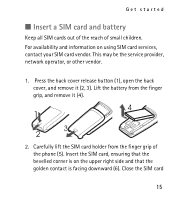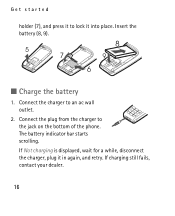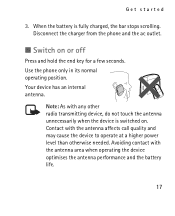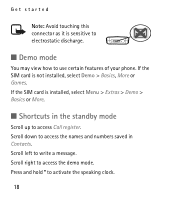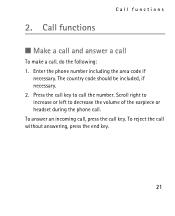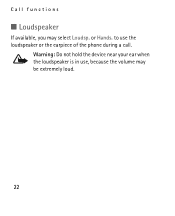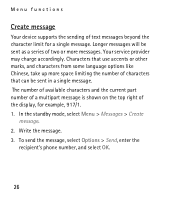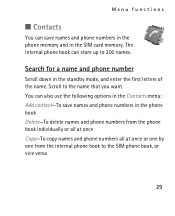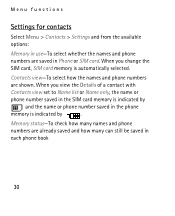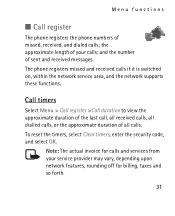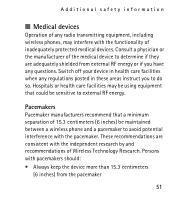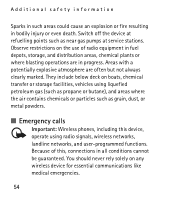Nokia 1600 Support Question
Find answers below for this question about Nokia 1600 - Cell Phone 4 MB.Need a Nokia 1600 manual? We have 1 online manual for this item!
Question posted by karthi7278 on November 29th, 2013
Operating System
Sir actually i have activated security code for my 1600 mobile and i have forgotten it so please say the remedy to solve this.
Current Answers
Related Nokia 1600 Manual Pages
Similar Questions
The Phone Is Blocked And Asking For Security Code
The phone asking for security code. How to unblock the phone if the codes like "12345" "012345" or t...
The phone asking for security code. How to unblock the phone if the codes like "12345" "012345" or t...
(Posted by jossyme 9 years ago)
Os Query
Sir actually i have activated security code for my 1600 mobile and i have forgotten it so please say...
Sir actually i have activated security code for my 1600 mobile and i have forgotten it so please say...
(Posted by karthi7278 10 years ago)
Cell Phone Nokia 6020 Asking For Enter Restriction Code
I Have Cell Phone Nokia 6020 But Not Starting And Asking For Enter Restriction Code . Plese Give Me ...
I Have Cell Phone Nokia 6020 But Not Starting And Asking For Enter Restriction Code . Plese Give Me ...
(Posted by gunjashrivastava25 10 years ago)
Where Can I Get A Charger For 1600b ?
Nokia phone, model:1600 b, type RH-65, battery is BL-5C 3.7V rechargeable
Nokia phone, model:1600 b, type RH-65, battery is BL-5C 3.7V rechargeable
(Posted by nortonboulevard 11 years ago)