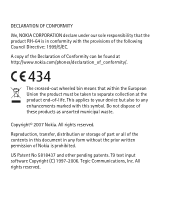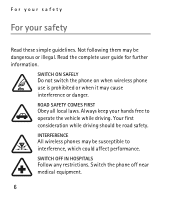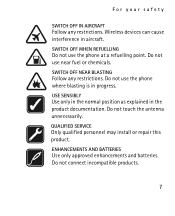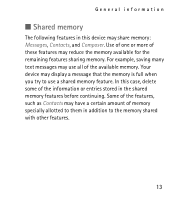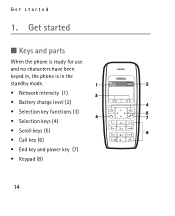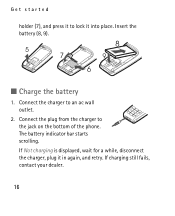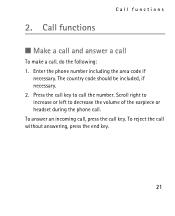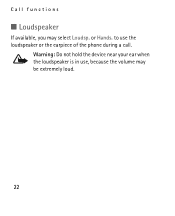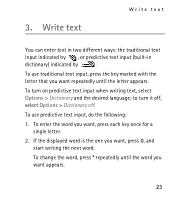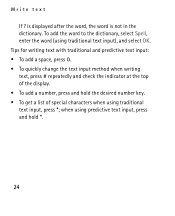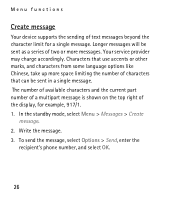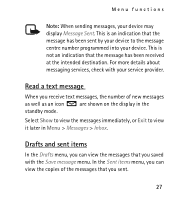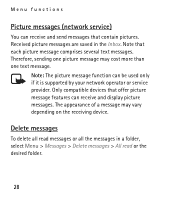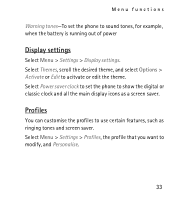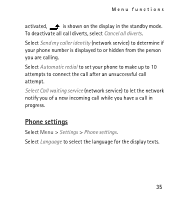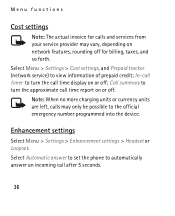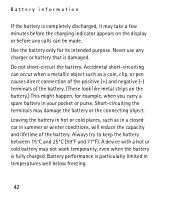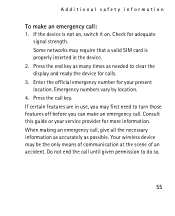Nokia 1600 Support Question
Find answers below for this question about Nokia 1600 - Cell Phone 4 MB.Need a Nokia 1600 manual? We have 1 online manual for this item!
Current Answers
Related Nokia 1600 Manual Pages
Similar Questions
Nokia 1221 Cell Phone
Does Nokia cell phone have a sim card , & if so how do you change it ? Thanks
Does Nokia cell phone have a sim card , & if so how do you change it ? Thanks
(Posted by biking20042003 8 years ago)
Nokia 5300 - Display Not Working.
My display is not working. Pl. send procedure to move phone contacts to SIM.
My display is not working. Pl. send procedure to move phone contacts to SIM.
(Posted by praloyda 9 years ago)
Where Can I Get A Charger For 1600b ?
Nokia phone, model:1600 b, type RH-65, battery is BL-5C 3.7V rechargeable
Nokia phone, model:1600 b, type RH-65, battery is BL-5C 3.7V rechargeable
(Posted by nortonboulevard 11 years ago)
Nokia 1600 Charging Voltage Not Coming
(Posted by sk87gulzar 11 years ago)