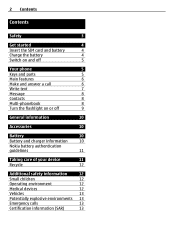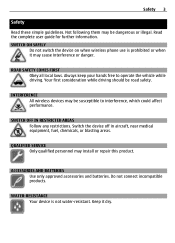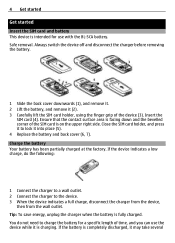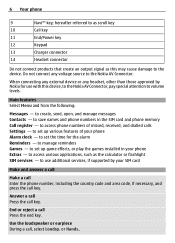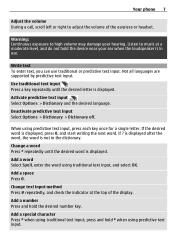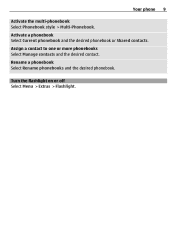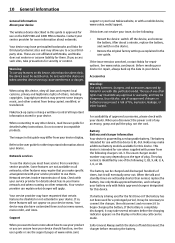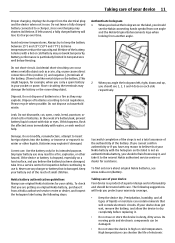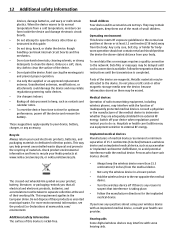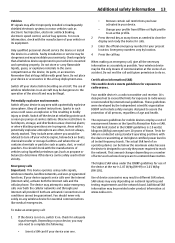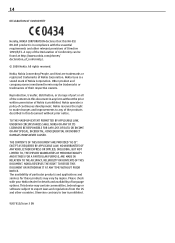Nokia 1200 Support Question
Find answers below for this question about Nokia 1200 - Cell Phone 4 MB.Need a Nokia 1200 manual? We have 1 online manual for this item!
Question posted by tasiimwe10 on April 25th, 2013
Thanks,your Help Those Are The Full Imei:
help me i cant switch on my nokia 1200 rh-99 cause of forgetting password
full Imei:
when i switch it on,it ask me to enter security code
Current Answers
Related Nokia 1200 Manual Pages
Similar Questions
Security Code Of Mobile Phone How To Open Modle 1200
(Posted by jadel 9 years ago)
The Phone Is Blocked And Asking For Security Code
The phone asking for security code. How to unblock the phone if the codes like "12345" "012345" or t...
The phone asking for security code. How to unblock the phone if the codes like "12345" "012345" or t...
(Posted by jossyme 10 years ago)
How To Unlock My 1200 Rh-99 Imei Is
(Posted by lhieahnne21 11 years ago)
Help My Imei 356413028036387 Please Sent Unlock Code To My Email
Nokia 1200
(Posted by mistermunk96 11 years ago)
I Have Nokia 1650 Having Imei No 352938022771260 & Forgot Security Code Plz Help
(Posted by ssaharan 12 years ago)