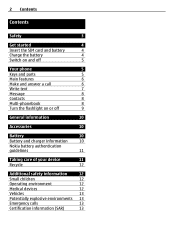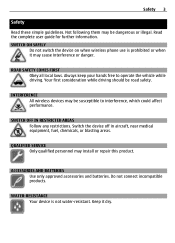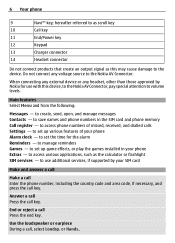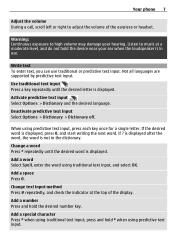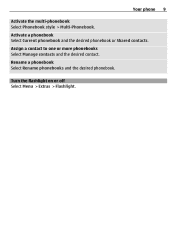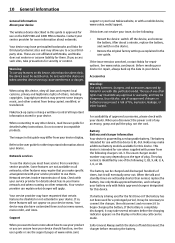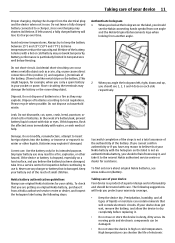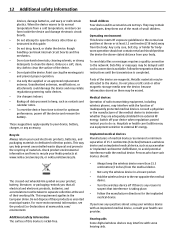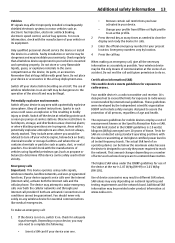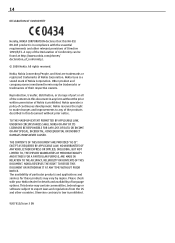Nokia 1200 Support Question
Find answers below for this question about Nokia 1200 - Cell Phone 4 MB.Need a Nokia 1200 manual? We have 1 online manual for this item!
Question posted by rijenkarmacharya on March 20th, 2013
A Question
where to enter puk code in nokia 1200?
Current Answers
Answer #1: Posted by ARSiq on March 20th, 2013 2:09 AM
If wrong PIN code is entered for 3 times, phone will automatically ask for PUK code. If it is not asking any code, maybe you entered wrong PUK code 10 times. In this cause SIM is no more working. Entering PUK code is allowed only 10 times for whole lifetime of SIM, counter will not reset after entering right code, like by PIN.
Related Nokia 1200 Manual Pages
Similar Questions
Nokia 1221 Cell Phone
Does Nokia cell phone have a sim card , & if so how do you change it ? Thanks
Does Nokia cell phone have a sim card , & if so how do you change it ? Thanks
(Posted by biking20042003 8 years ago)
Format Phone Setting Nokia 1200
I want to ask how to format Nokia 1200 mobile. i've tried all the method also i checked out on net b...
I want to ask how to format Nokia 1200 mobile. i've tried all the method also i checked out on net b...
(Posted by sayiamali 9 years ago)
Would Like To Review An Owner Manual For A Nokia 6682rvi Cell Phone
My daughter has MS and is legally blind as well as balance problems and hand tremmors. We were think...
My daughter has MS and is legally blind as well as balance problems and hand tremmors. We were think...
(Posted by bnbbarry 10 years ago)
Where To Enter Puk Code In Nokia 1200
(Posted by Jr23xikiti 10 years ago)
My Nokia 1200 Phone Is Asking For Puk Code
(Posted by prabhashithawije 10 years ago)