Nokia 02702Z1 Support Question
Find answers below for this question about Nokia 02702Z1 - 500 Auto Navigation.Need a Nokia 02702Z1 manual? We have 1 online manual for this item!
Question posted by Motorhead697726 on January 22nd, 2013
Program Error
I get an error program apllication database cannot be found
Current Answers
There are currently no answers that have been posted for this question.
Be the first to post an answer! Remember that you can earn up to 1,100 points for every answer you submit. The better the quality of your answer, the better chance it has to be accepted.
Be the first to post an answer! Remember that you can earn up to 1,100 points for every answer you submit. The better the quality of your answer, the better chance it has to be accepted.
Related Nokia 02702Z1 Manual Pages
User Guide - Page 4


...Attach mounting device to windscreen 17 Place navigation device into holder 18 Set navigation device to desired position 18 Memory ... 32
Plan a route 33 Traffic information (TMC 34 Navigation settings 34
General settings 34 Map settings 35 Route settings...on or off 15 Install the device in navigation screen 30 Navigate to an address 30 Navigate to the card 19
3. Call handling 37
...
User Guide - Page 5


... tone 41 Ringing volume 41
6. Music player 42
Use FM transmitter
or headphones 42 FM transmitter 42 Headphones 43
Listen to music 43 Exit to navigation screen 44
7.
User Guide - Page 7


...watch videos, and listen to your mobile phone. You can use the Nokia 500 Auto Navigation device for the latest version of the user guide, additional information, software updates,... be within a few metres.
7
Read this navigation device.
■ Global Positioning System (GPS)
The GPS is a worldwide satellite-based radio navigation system. In optimal conditions, the accuracy may contain...
User Guide - Page 8


... be , for example, maps, points of GPS signals. Some car windscreens and windows may contain metal, that the card is inaccurate and incomplete to allow reception of interest (POI) databases, and languages. • Copy content from the GPS receiver and cellular radio networks for positioning or navigation.
■ DVD
The navigation device comes with the...
User Guide - Page 9


... these files to the memory card from the card. Do not modify or delete it manually. If needed for Navigator. If you want to add to the card. The Cities folder on your PC. See also "Language," ...needed , you want to change the contents of the memory card, select all the maps, POI databases, and languages that you can only select the device language from the DVD using the wizard. ...
User Guide - Page 10


... credit cards or other magnetic storage media near the device, because information stored on them may be erased. Cover of connector for an optional external GPS antenna
2. Menu key
8. Get started
2.
User Guide - Page 12


... main power switch to the right. If you are asked to the mini USB port on the navigation device, and insert the charger plug into the cigarette lighter socket of the car. Repeat this screen...When you use
To switch on , or if the device is turned off but connected to the navigation device as the crosshair moves around the screen. Carefully read and accept the displayed safety notice, ...
User Guide - Page 13


...the device when you can start the download. In daily use, use the device.
Get started
The Navigator application starts and the map view is displayed. If you select No, you cannot use it to...right.
See "Adjust device settings," p. 22. You only need to switch off and standby mode
The navigation device has a main power switch to turn the device on , slide the main power switch to use...
User Guide - Page 14
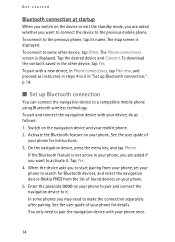
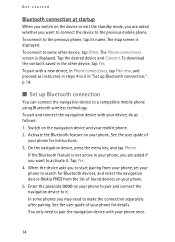
...14 See the user guide of
your phone to pair and connect the navigation device to it . Enter the passcode 0000 on your phone for instructions. 3. The Phone connections screen .... 2. To connect to activate it . Tap the desired device and Connect. To pair and connect the navigation device with a new device, in Phone connections, tap Pair new, and proceed as follows: 1.
Get ...
User Guide - Page 15
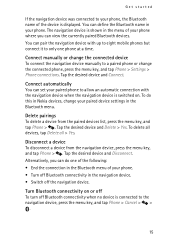
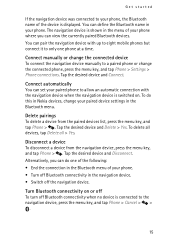
... in the Bluetooth menu of your phone. • Turn off Bluetooth connectivity in the navigation device. • Switch off Bluetooth connectivity when no device is connected to your phone,...list, press the menu key, and tap Phone > . You can pair the navigation device with the navigation device when the navigation device is displayed. To do one phone at a time. Turn Bluetooth connectivity on ...
User Guide - Page 16


...menu key, and tap Phone >
> > Yes.
■ Install the device in a car
To install the navigation device in a car, attach the HH-12 mounting device to the CR-91 mobile holder, attach the mounting holder... to the windscreen, and place the navigation device into the mobile holder. It is advised that the mounting device or mobile holder is not...
User Guide - Page 18


... with the FAT or FAT32 file system with a memory card and an adapter. To set the navigation device to the desired vertical position, loosen the two screws at the bottom of the holder into ...into the corresponding slots at the bottom of the device (3). If you want to release the navigation device from the windscreen, carefully push the locking lever toward the back of the holder. You...
User Guide - Page 19


...card is needed , you must copy these files to the memory card inserted in the navigation device,
first check that the operating system in your PC supports USB mass storage devices. ... play music, view photos, watch videos, or use maps with the navigation device, you can do either of the Navigator application. Incompatible cards may be fully compatible with this device. The Cities...
User Guide - Page 21


To open an application from map screen
When you switch on the device, the map screen is not sufficient for GPS navigation (see p. 25) • Phone ( ) to make and answer calls using the mobile phone
connected to the device (see p. 37) • Music ( ) to play songs saved ...
User Guide - Page 25


... are very far away from the last location you switch on how well the GPS receiver can use navigation, press the menu key, and tap Navigator. To use to the Cities folder.
■ Map
When the device has a GPS connection, Navigator shows your current position and for several minutes. in a location with an unobstructed view...
User Guide - Page 26


... to the browsing mode.
26 Current GPS position 9. Zoom out 10.Zoom in To browse the map, tap the map to go to which the device is connected 6. Current speed 2. Geographic coordinates 5. Compass rose 7. Time 3. Number of the current position 8. Elevation above mean sea level 4. Navigator
Tracking mode
In the tracking mode...
User Guide - Page 27


...north is on the top. Zoom out 6. You can also change the map settings. Current GPS position 4. You can navigate to the location, add it to a route (Via), save it . Tap and the ... the map, move the map with your finger until the cursor points to the tracking mode or the navigation screen, tap .
27 The map displays the following information:
1. Name of interest around it as ...
User Guide - Page 31


...down arrow. Tap the desired point of interest, press the menu key, and tap Navigator > Destination > POI search.
Navigator
When you use the keypad, you can only tap the keys that you have saved ...the map. and then Address to enter the address, Favourites to select a previously saved address, or GPS position to a point of interest
You can search for the point of interest, and tap . ...
User Guide - Page 32


..., tap Create a new trip. Recent locations
To view recently visited locations, press the menu key, and tap Navigator > Destination > Recent.
32 Trips A trip is started from the trip, tap the stopover on the list ...the desired option (see the option list in or out if necessary, drag the map with your current GPS position. • To add a stopover to a route (Via), view it , or delete all the...
User Guide - Page 33


... not want to move to the previous screen, tap the left or right side of the route, tap Navigate.
33 To view the waypoints on the map. When the route is displayed, with voice instructions, tap.... To add a waypoint to the route, tap +, and select the location in advance, also without GPS connection. The start point of the route is shown at the top of the list, tap the waypoint...
Similar Questions
Nokia Auto Navigator 500 Battery Charging What Is Specification Of Battery
my nokia navigator 500 battery not charging last one year not charge
my nokia navigator 500 battery not charging last one year not charge
(Posted by javid62 10 years ago)
How I Can Change Battery Of Nokia Auto Navigator Last One Year
(Posted by javid62 10 years ago)
Nokia N500 Auto Navigation
Hi please from where can I download Nokia N500 middle east maps to my device?
Hi please from where can I download Nokia N500 middle east maps to my device?
(Posted by ylarry1 11 years ago)
Nokia 500 Auto Navigation Middle East Maps Download
(Posted by tajmakal 11 years ago)

