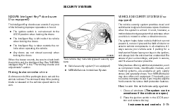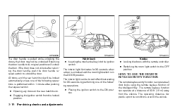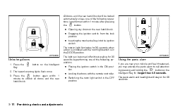2010 Nissan Versa Support Question
Find answers below for this question about 2010 Nissan Versa.Need a 2010 Nissan Versa manual? We have 1 online manual for this item!
Question posted by Luanmpham on January 5th, 2016
Trunk Switch Is Not Function.
I press the switch to open the trunk as usually but it does not work anymore. I have to open it by the key
Current Answers
Answer #1: Posted by waelsaidani1 on January 5th, 2016 7:27 PM
Related Manual Pages
Similar Questions
Base Model Sedan 2010 Nissan Versa Trunk Won't Open
My trunk has suddenly stopped working. I have no latch in the door or valet switch in the glove box....
My trunk has suddenly stopped working. I have no latch in the door or valet switch in the glove box....
(Posted by kristenhudson302 8 years ago)
Trunk Problem.
the trunk of my 2010 Nissan versa won't open at all.
the trunk of my 2010 Nissan versa won't open at all.
(Posted by cecyverduzco 10 years ago)
Replace The Front Windshield Washer Switch 2010 Nissan Versa Hatchback
How do I replace the front windshield washer switch 2010 Nissan Versa Hatchback
How do I replace the front windshield washer switch 2010 Nissan Versa Hatchback
(Posted by rwspeelman 10 years ago)
How Do I Remove The Hatchback Interior Panel? I Want To Access The Opener Switch
(Posted by calvinaukeman 11 years ago)