2010 Nissan Sentra Support Question
Find answers below for this question about 2010 Nissan Sentra.Need a 2010 Nissan Sentra manual? We have 1 online manual for this item!
Question posted by honeydippings71 on August 30th, 2013
My Headlights And Alarm When Locking The Door By Remote Dont Chirp
The person who posted this question about this Nissan automobile did not include a detailed explanation. Please use the "Request More Information" button to the right if more details would help you to answer this question.
Current Answers
There are currently no answers that have been posted for this question.
Be the first to post an answer! Remember that you can earn up to 1,100 points for every answer you submit. The better the quality of your answer, the better chance it has to be accepted.
Be the first to post an answer! Remember that you can earn up to 1,100 points for every answer you submit. The better the quality of your answer, the better chance it has to be accepted.
Related Manual Pages
Owner's Manual - Page 10


...) Windshield (P. 8-20) Moonroof (if so equipped) (P. 2-37) Power windows (if so equipped) (P. 2-34) Door locks, keyfob (if so equipped), NISSAN Intelligent Key ™ (if so equipped), keys (P. 3-4, 3-7, 3-11, 3-2) Mirrors (P. 3-28) Tire pressure (P. 8-31) Flat tire (P. 6-2) Tire chains (P. 8-38) Headlight and turn signal switch (P. 2-22) Replacing bulbs (P. 8-28) Fog light switch (if so equipped...
Owner's Manual - Page 88
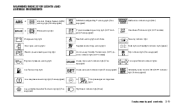
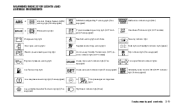
WARNING/INDICATOR LIGHTS AND AUDIBLE REMINDERS
or
Anti-lock Braking System (ABS) warning light (if so equipped)
NISSAN Intelligent Key&#... equipped)
Overdrive off indicator light (CVT models)
Charge warning light Door open warning light Electric power steering warning light
Security indicator light Side light and headlight indicator light (green) Slip indicator light (if so equipped)
Engine...
Owner's Manual - Page 95


...the warning sound is not operating. Key reminder chime
A chime sounds if the driver's door is opened while the key is left in the ON position. If the light does not...and headlight indicator light (green)
The side light and headlight indicator light illuminates when the side light or headlight position is in the ON position. For additional information, see "Security systems" later in the LOCK ...
Owner's Manual - Page 96
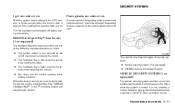
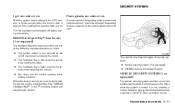
... door is opened if the headlights or parking lights are not closed securely when locking the doors. Instruments and controls 2-17 NISSAN Intelligent Key™ door buzzer (if so equipped)
The Intelligent Key door ...and audible alarm signals if someone opens the doors when the system is taken outside the vehicle when operating the vehicle. ● Any doors are on. Turn the headlight control ...
Owner's Manual - Page 97
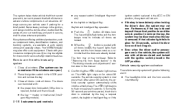
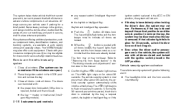
...security system automatically shifts light begins into the armed phase. Confirm that the doors are already locked. Your NISSAN dealer may not beep. The seconds. Furthermore, if the...driver and/or passengers are in the vehicle, the system will give the following alarm: ● The headlights blink and the horn sounds intermittently.
2-18 Instruments and controls The vehicle security...
Owner's Manual - Page 98


... key, an automated toll road device or automatic payment device on the key ring), restart the engine using the inside lock knob or the power door lock switch).
The alarm is activated by: ● opening a door without the use of FCC Rules for approximately 5 seconds. 2. Place the ignition switch in the ON position for NISSAN...
Owner's Manual - Page 122


...Keys ...3-2 NISSAN Vehicle Immobilizer System keys ...3-2 NISSAN Intelligent Key™ (if so equipped) ...3-3 Doors ...3-4 Locking with key...3-5 Locking with inside lock knob ...3-5 Locking with power door lock switch ...3-6 Automatic door locks ...3-6 Child safety rear door lock ...3-7 Remote keyless entry system (models without NISSAN Intelligent Key™) (if so equipped)...3-7 How to use...
Owner's Manual - Page 128
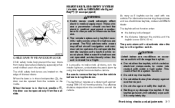
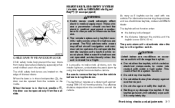
... the distance between the vehicle and the keyfob is over 33 ft (10 m) The panic alarm will damage the keyfob: ● Do not allow the keyfob, which will not activate when... communication systems. Do not operate the remote keyless entry keyfob while on the conditions around the vehicle. The child safety lock levers are in the lock position 2 , the door can operate at a distance of additional...
Owner's Manual - Page 129
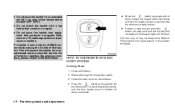
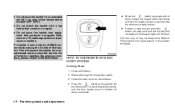
... keyfob from the ignition switch. 3. This will not flash.
Close all doors are already locked. ● If a door is lost or stolen, NISSAN recommends erasing the ID code of that keyfob... to unlock the vehicle. LPD0209
HOW TO USE REMOTE KEYLESS ENTRY SYSTEM Locking doors
1. Close the hood, trunk lid, and all ● When the doors locked, the hazard lights flash twice and the horn beeps...
Owner's Manual - Page 132
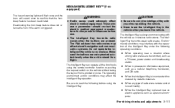
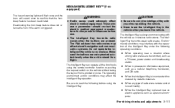
...from a pocket or purse. The Intelligent Key can operate all the door locks using the Intelligent Key. CAUTION
● Be sure to read the...Deactivating the horn beep feature does not silence the horn if the alarm is always communicating with or covered by metallic materials. ● When... operation of radio wave remote control is used nearby. ● When the Intelligent Key is ...
Owner's Manual - Page 135


... request switch 1 while carrying the Intelligent Key with you and then lock the doors. ● Do not pull the door handle before pushing the door handle request switch. Locking doors
1. The door will be unlocked but will lock. 5.
All doors and the trunk will not open the door. ● To prevent the Intelligent Key from being left inside the vehicle...
Owner's Manual - Page 137


.... ● Inserting the mechanical key into the ignition switch. The interior light timer illuminates for 30 seconds by performing one of 30 seconds when a door is unlocked and the room light switch is in the ON position. ● Locking the doors with the remote controller. ● Switching the room light switch to unlock the...
Owner's Manual - Page 138


... A for more than 1 second while carrying the Intelligent Key with you. 2.
WPD0359
Locking doors
1. Place the ignition switch in the vehicle.
4. button on the Intelligent
CAUTION
When locking the doors using the remote keyless function of 33 ft (10 m) away from being accidentally locked in the trunk, lockout protection is discharged. The hazard warning lights flash...
Owner's Manual - Page 139


.... WPD0360
● Switching the room light switch to unlock all doors. All doors will be locked automatically unless one of the following operations is in the ON position. ● Locking the doors with the remote controller. The interior light illuminates for 30 seconds by operating the door handles.
● Inserting the mechanical key into the ignition switch...
Owner's Manual - Page 140


... and adjustments 3-19 The panic alarm and headlights will not operate when the ignition switch... is pressed on the Intelligent Key. ● Pushing the request switch on the driver or passenger door with the Intelligent Key in the ON position. The panic alarm stops when: ● It has run for 25 seconds.
Using the panic alarm...
Owner's Manual - Page 142


... NISSAN recommends replacing the battery at a NISSAN dealer. Audible reminder and warning when locking the doors
When the chime or buzzer sounds from inside the vehicle.
Preventing the Intelligent Key from...warning light illuminates, be sure to check both the vehicle and the Intelligent Key. Alarm and warning when the engine starts
When the Intelligent Key system warning light ( ...
Owner's Manual - Page 255
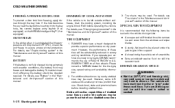
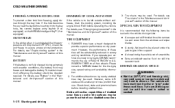
... antifreeze, drain the cooling system, including the engine block. COLD WEATHER DRIVING FREEING A FROZEN DOOR LOCK
To prevent a door lock from the windows and wiper blades. ● A sturdy, flat board to be placed under... through the key hole. ANTI-FREEZE
In the winter when it into the key hole, the remote keyless entry keyfob (if so equipped) or the NISSAN Intelligent Key™ (if so equipped...
Owner's Manual - Page 352
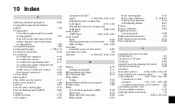
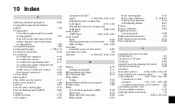
...audio control switch ...4-60 USB interface ...4-50, 4-52 Automatic Automatic power window switch ...2-35 Automatic door locks ...3-6 AUX jack ...4-33, 4-37, 4-43, 4-49 B Battery ...Charge warning light ......Air flow charts...4-19 Alarm system (See vehicle security system) ...2-17 Anchor point locations ...1-28 Antenna ...4-61 Anti-lock brake warning light...2-10 Anti-lock Braking System (ABS)...5-25...
Owner's Manual - Page 354


... key ...3-4 Remote keyless entry operation...3-17 Troubleshooting guide ...3-22
10-3 Hazard warning flasher switch ...Headlight and turn signal switch ...Headlight control switch ...Headlights ...Heated seats......Fuel octane rating ...Fuel recommendation ...Fuel-filler door and cap ...Fuel-filler door lock opener lever . certification label ...9-10 Emission control information label ...9-11 ...
Owner's Manual - Page 355
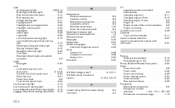
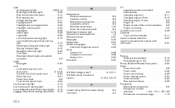
... warning light ...2-11 Fog light switch ...2-24 Headlight and turn signal switch ...2-22 Headlight control switch ...2-22 Headlights ...8-28 Interior light...2-39 Light bulbs ...8-28 Low...Map lights ...2-40 Lock Child safety rear door lock ...3-7 Door locks ...3-4, 3-5 Fuel-filler door lock opener lever ...3-25 Glove box lock ...2-31 Power door locks ...3-6 Trunk lid lock opener lever...3-24 Low...
Similar Questions
How To Activate Headlight Alarm For A 2011 Nissan Sentra
(Posted by ashrdonna 9 years ago)
2010 Nissan Sentra Alarm Keeps Going Off..
my nissan sentra alarm keeps going off randomly. I turn it off and 2 minutes later It's on again. Ca...
my nissan sentra alarm keeps going off randomly. I turn it off and 2 minutes later It's on again. Ca...
(Posted by Tiffanyaverill 10 years ago)
My Electronic Door Locks Dont Work On My 2000 Nissan Sentra
(Posted by pmayesdls 11 years ago)

